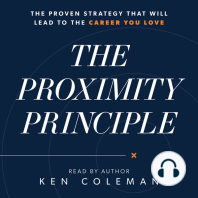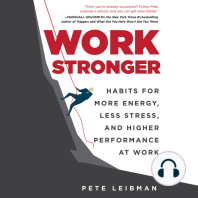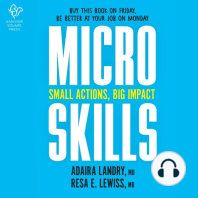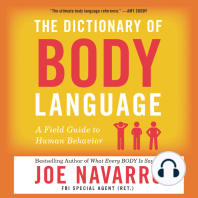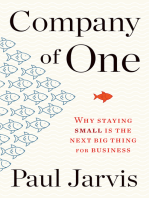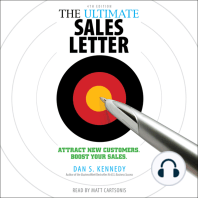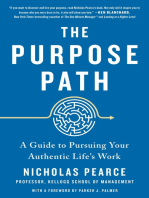Professional Documents
Culture Documents
Cloud Based Employee Leave Management System
Copyright
Available Formats
Share this document
Did you find this document useful?
Is this content inappropriate?
Report this DocumentCopyright:
Available Formats
Cloud Based Employee Leave Management System
Copyright:
Available Formats
Volume 2, Issue 6, June 2017 International Journal of Innovative Science and Research Technology
ISSN No: - 2456 2165
Cloud Based Employee Leave Management System
Sowjna.K.Shetty Garima Jha
Computer Science and Engineering Computer Science and Engineering
Sai Vidya Institute Of Technology Sai Vidya Institute Of Technology
Bangalore,India. Bangalore,India.
Pruthvi.R.Raju Sai Sagar.K.R
Computer Science and Engineering Computer Science and Engineering
Sai Vidya Institute Of Technology Sai Vidya Institute Of Technology
Bangalore,India. Bangalore,India.
Abstract While paper records are a traditional way of management system or an intelligent employee information
managing data there are several drawbacks to this method. system with an inbuilt mechanism to meet the requirements of
Paper records are difficult to manage and track. The employee-related information management as well as to serve
physical exertion required to retrieve, alter, and re-file the the purpose of a school management system. Furthermore, we
paper records are all non-value added activities. The are looking forward to a complete package on teacher
implemented system provides a simple interface for the information management system from a single vendor.
maintenance of student information. It indicates the design Employee ERP system provides a simple interface for
and implementation of an interactive World Wide Web- maintenance of teachers information. It can be used by
based Employee Leave Management System for the educational institutes or colleges to maintain the records of
Management Department at different institutions and teachers easily.
colleges. The Employee Leave Management System
automates the process of managing the employee leaves
and tracking multiple types of employee leaves for example II. LITERATURE SURVEY
casual leave, earned leave, restricted holiday, etc. It summarizes the evaluation of the literature relevant
Employees will be able to submit the leave form, cancel to the Employee Leave Management System. An ELMS refers
previously submitted leave requests, check the status of to the systems and processes at the intersection between
leave requests and view completed leave transactions. The employees leave management (ELM) and cloud technology. It
Employees can even check the number of leaves that are merges ELM as a discipline and in particular its basic EL
remaining, so that they can organize their leave. The activities and processes with the cloud technology field
higher authorities like HOD and Principal can view the whereas the programming of data processing systems evolved
details of the employees and even check their history of into standardized routines and packages of employee leave
leaves. The Leave Management System maintains a planning (ELM) software. An organization or company with a
database to keep a running balance of each employee is very large number of employees manages a greater volume of
account, accrues employee vacation and sick credits and data. This activity can be daunting without a more
provides individual reports on employees leave accruals sophisticated tool to store and retrieve data.
Keywordshtml,css,javasciprt,bootstrap,php,ajax.
III. SYSTEM DESIGN
I. INTRODUCTION
The impact of computers on our lives today is Software design sits at the technical kernel of the software
probably much more than we are actually known to. Getting engineering process and is applied regardless of the
good information and transforming it quickly into products development paradigm and area of application. Design is the
than consumers want to buy is the essential key to staying in first step in the development phase for any engineered product
business and this all is done nowadays using Computers and or system. The designers goal is to produce a model or
Application Software. The Cloud Based Employee Leave representation of an entity that will later be built. Beginning
management system is a system which will be used to once system requirement have been specified and analyzed,
implement in the institutes, where it becomes easy for the system design is the first of the three technical activities
employees to apply leave. design, code and test that is required to build and verify
The software helps the employees to apply leave from software.
anywhere and the permission to grant the leave by principal Initially the super admin gives the login credentials to
and HOD can also be done from anywhere at any time. It all the employees, later the faculties can reset their password.
provides a regular flow of information for managerial The admin has the authority to add a new employee or delete
decision-making and control. Educational institutions were an existing employee . The faculty then log into the leave
looking for a web-based solution such as a teacher information portal, as soon as he logins in the information about the faculty
will be stored in the database. The faculty applies for the leave
IJISRT17JU141 www.ijisrt.com 337
Volume 2, Issue 6, June 2017 International Journal of Innovative Science and Research Technology
ISSN No: - 2456 2165
and checks his leave history, the information with respect to Once the leave has been applied it will be forwarded to the
this will be stored in database. The faculties will get the HOD. The HOD can either approve or reject a leave. If the
notification regarding whether their leave has been approved HOD approves a leave, it goes to the principal else a message
or rejected by the HOD and principal. Even the principal and will be sent to the particular faculty that the leave is not
HOD can apply for leave. Initially the process includes granted. If the leave is granted it further goes to the principal
mounting of data on database. The user then log into his who can either accept or reject it. If the leave is either accepted
profile which is known as the login page available for all staff or rejected by the principal, a notification will be received by
members in which each staff can either update profile, view faculties indicating acceptance or rejection of leave.
profile, apply leave or view the history of leaves taken.
Fig. 1. System Design
IV. IMPLEMENTATION
Implementation is also an important phase where the
developing of the proposed system is based on the decisions
made previously in the design and system requirement phase.
Selecting the platform to implement the system also the
guidelines to develop the code are also discussed in this
section. The decisions made on the selection of the languages,
code and other aspects are based on the environment the
system works on. This is the phase of the SDLC, where the
theoretical system designed is turned in to the actually
working system. Thus, this phase is considered as the trivial
phase that yields the required results making the users
confident enough about the system to use effectively. There
are three major decisions made on the project before
implementation that is selection of platform, selecting
programming languages and coding guidelines.
A. Login module
This is the login page where the users have to choose their
specific login before logging in. This page can be accessed by Fig. 2. Login page
faculty or HOD or principal.
IJISRT17JU141 www.ijisrt.com 338
Volume 2, Issue 6, June 2017 International Journal of Innovative Science and Research Technology
ISSN No: - 2456 2165
B. Employee module b) Updating leaves information: This module gives
The initially an employee can enter into his main form and employees information which are applying for leaves
access his information only by giving his login details.Only an according to the given dates and allows the user who change
authorized can enter into main form of employees, otherwise the leaves information such as period from, period to etc
an error message will be displayed. c) Generating leaves report: This module allows user to
In this module, employees can login from any remote place generate a complete report of leaves according to the given
dates .This report includes employee id, employee name,
and can view their details. They can also update their
department, designation and purpose.
educational and experience etc. details whenever needed. Once
updated, their details are modified in the database and, thus d) Holiday details: Yearly holidays lists are available in
available to Administrator when searched. Employees can give this module. Employee can plan leaves based on this list.
suggestions and any remarks also. Leave Module: Using this module employee can apply for
leave and know status of leave approval or cancellation by
HOD/Principal.
The different activities performed by an employee are
as follows:
View / Update Details
Change The Password
Feedback To Administrator
Apply for leaves
bClass alternate
Fig. 4. Leave apply page
D. Admin module
This is a major module that involves administrative details
Fig. 3. Employee profile page regarding employees departments.
a) Employees: This involves adding a new employee,
C. Leaves management module
updating the existing employee information and deleting the
a) Online leaves processing: This is the first phase of existing employee details.
Employee Leaves Management and it forms a foundation for
further processing. This facilitates for data capturing of b) Departments: This involves adding a new
employees who are applying for leaves and leaves will be department, updating the existing department information and
processing through HOD & Principal. This serves as a unique deleting the existing department details and adding new
template for employees of various departments in the college. designations.
This includes employee id, leaves, period and purpose
The Administrator module consists of the following:
IJISRT17JU141 www.ijisrt.com 339
Volume 2, Issue 6, June 2017 International Journal of Innovative Science and Research Technology
ISSN No: - 2456 2165
View Employee Details F. Notification module
Add New Employee
Update Employee Details If the leave is accepted by HOD it will be forwarded to
Delete Existing Employee principal and if principal accepts leave it will be granted to the
Forgot Password support faculty and notification will be sent to particular faculty
Online leaves processing through SMS.
Add New Department
E. Verify leave module
The faculties will apply for leave and it will be processed
through HOD and principal respectively. HOD and principal
can either accept or reject a leave which is done by them going
through the history of leaves and then verifying that whether
they are eligible for leave or not.
Fig. 7. Notification page
V. TEST CASES
The below mentions are examples of some of test cases
which are tested on the application.
A. Login Test
The login test has 3 cases. The login test is same for all
modules such as admin, principal, HOD and faculty. If the
Fig. 5. Admin page name and password is valid, then respective modules home
will be displayed or else it displays invalid credentials. If only
name or password is entered, then invalid credentials is
displayed.
SL Test Case Expected Test
NO Result Result
1 Enter valid login Successful
name and successful
password
2 Enter Invalid Successful
invalid Credentials
name and
password
3 Enter only Login Successful
name or unsuccessful
password
Fig. 6. Verify leaves page
Fig 8: Login Test Case for username and password
IJISRT17JU141 www.ijisrt.com 340
Volume 2, Issue 6, June 2017 International Journal of Innovative Science and Research Technology
ISSN No: - 2456 2165
B. HOD-Principal approval module test References
The leave applied by the respective faculties will be
processed by HOD and principal and they have the supreme [1] employee leave management sytem, School of
authority either to accept or reject a leave. Mathematics and Systems Engineering, Author: Kancho
Dimitrov Kanchev, Vaxjo University.
SL Test Expected Test Result [2] employee leave management system, International
NO Case Result School of informatics and Management, Author: Saurabh
Kumar Jain, Uma Joshi, Bhupesh Kumar Sharma, IIM
1 Click HOD HOD Jaipur.
on approval approves(successful) [3] employee leave management system, college of science
Submit page and technology, Department of computer science and
button opens engineering, Author: Hiren Patel, Texas A&M University.
2 Click Principal Principal
on approval approves(successful)
Submit page
button opens.
Fig 9. HOD-Principal approval test case
C. Employee leave apply module test
When the faculty apply for leave, he should go
through the leave format and apply for the leave
required by him. The different forms of leaves are
EL, CL, RH, OOD and LOP.
SL NO Test Case Expected Result Test Result
1 Enter leave Invalid number Successful
type and of days
invalid no of
days
2 Enter leave Invalid leave Successful
type and type
valid no of
days
3 Leave the Fill in all blanks Successful
number of
days empty
Fig 10: Employee leave apply Test Case
VI. CONCLUSION
It is aimed at automating the existing manual system for
applying the leave by the employee and process the leave
through HOD and Principal. It helps in maintaining the
records of the employees which will help human resource
team to manage leave approval, leave cancellation and report
generation. It is useful in organisations with large number of
employees. Its a faster approach as it takes less time when
compared to a manual process.There is a proper management
of database as the one handled by manual system is not always
accurate and even there is a misplacement of databases which
could cause a severe problem in near future.It is very reliable
and it leads to an efficient report generation
IJISRT17JU141 www.ijisrt.com 341
You might also like
- Web Based Staff Management SystemDocument6 pagesWeb Based Staff Management SystemIJSTE100% (1)
- Leave Management SystemDocument35 pagesLeave Management SystemRamesh RkNo ratings yet
- Student Leave SystemThe title "TITLEStudent Leave SystemDocument8 pagesStudent Leave SystemThe title "TITLEStudent Leave SystemSteffenNo ratings yet
- Employee Management System ProjectDocument8 pagesEmployee Management System ProjectFaithNo ratings yet
- Android Leave Management SystemDocument5 pagesAndroid Leave Management SystemHumbertoAncoLopezNo ratings yet
- Online Leave Management SystemDocument6 pagesOnline Leave Management SystemShwetaSinghNo ratings yet
- Leave Management SystemDocument14 pagesLeave Management SystemYasin Towett100% (1)
- Employee Payroll and Leave ManagementDocument37 pagesEmployee Payroll and Leave ManagementPrince Ar100% (1)
- Payroll Management System PDFDocument4 pagesPayroll Management System PDF360 CodingNo ratings yet
- Online Campus Help Desk SystemDocument67 pagesOnline Campus Help Desk SystemMercy EmmansonNo ratings yet
- Srs Project On PayrollDocument6 pagesSrs Project On PayrollMayank SukhwalNo ratings yet
- Functional RequirementsDocument2 pagesFunctional RequirementsMargie JacksonNo ratings yet
- Leave Management SystemDocument13 pagesLeave Management SystemShivani Aggarwal50% (2)
- Project ManagementDocument26 pagesProject ManagementMax GuptaNo ratings yet
- EmployeeDocument5 pagesEmployeelimenihNo ratings yet
- Leave Management SystemDocument27 pagesLeave Management SystemTushar KumarNo ratings yet
- Citizen Card Management SystemDocument68 pagesCitizen Card Management SystemyogeswariNo ratings yet
- Computer Usage Monitoring SystemDocument2 pagesComputer Usage Monitoring SystemprashvirusNo ratings yet
- Timetablegeneratror ContentsDocument46 pagesTimetablegeneratror ContentsAnchu LalNo ratings yet
- Punch Card Attendance Monitoring SystemDocument16 pagesPunch Card Attendance Monitoring SystemyasminkjuwNo ratings yet
- Undergraduate Thesis and Project GuidelinesDocument6 pagesUndergraduate Thesis and Project Guidelinescheerrm100% (1)
- Placement Office Automation: Bachelor of TechnologyDocument57 pagesPlacement Office Automation: Bachelor of TechnologySrimanik KamarapuNo ratings yet
- Srs For PayrollDocument2 pagesSrs For Payrollkunalchandegaonkar0% (2)
- Find Employee Cubicle Location in SecondsDocument6 pagesFind Employee Cubicle Location in SecondsArka GuhaNo ratings yet
- Game Development ProposalDocument5 pagesGame Development Proposalapi-281898070No ratings yet
- Aksingh@Fet-Mits Aksingh@Fet-Mits: Mba-Tech Cse 3 Year System Programming LabDocument65 pagesAksingh@Fet-Mits Aksingh@Fet-Mits: Mba-Tech Cse 3 Year System Programming LabgreataksNo ratings yet
- Database Project On Book SHOP ManagementDocument10 pagesDatabase Project On Book SHOP Managementzain0300312No ratings yet
- Guidance and Counseling Record Management SystemDocument7 pagesGuidance and Counseling Record Management SystemVelumani sNo ratings yet
- Employee management system for payroll, tasks & attendanceDocument1 pageEmployee management system for payroll, tasks & attendanceChandrashekhar Katagi100% (1)
- Determine Suitablity of DataBase FunctionalityDocument13 pagesDetermine Suitablity of DataBase FunctionalityTemesgen EndakmewNo ratings yet
- KWSSO Water44Document107 pagesKWSSO Water44shemsedin shukreNo ratings yet
- Payroll System CSE Final Year ProjectDocument28 pagesPayroll System CSE Final Year Projectindia_goldenlotusNo ratings yet
- FINAL DocumentationDocument91 pagesFINAL DocumentationHarshad Gaikwad46% (13)
- Oppa MailDocument70 pagesOppa MailmonumoluNo ratings yet
- E-Care Help Desk System Java ProjectDocument72 pagesE-Care Help Desk System Java ProjectJayaram Gowda M S29% (7)
- Smart Inventory Management System PDFDocument23 pagesSmart Inventory Management System PDFSaikiran Kasi100% (1)
- System Analysis and DesignDocument6 pagesSystem Analysis and DesignHoney Gambhir100% (1)
- Arduino Home AutomationDocument1 pageArduino Home AutomationAbdul Rahim KhanNo ratings yet
- Enterprise Resource Planning (ERP) : A Review of The LiteratureDocument30 pagesEnterprise Resource Planning (ERP) : A Review of The LiteratureDenis DelismajlovicNo ratings yet
- Library Management System v1Document227 pagesLibrary Management System v1tamiratNo ratings yet
- Project Report E-CampusDocument21 pagesProject Report E-CampusNikita Jain50% (4)
- Employee Leaves Management SystemDocument1 pageEmployee Leaves Management Systemhina shahzadiNo ratings yet
- 14 Online Job PortalDocument65 pages14 Online Job PortalAnil Kumar SinghNo ratings yet
- Library Management System of University of Agriculture FaisalabadDocument23 pagesLibrary Management System of University of Agriculture FaisalabadFaizan A GondalNo ratings yet
- Software Requirements Specification: Swami Keshavanand Institute of Technology M&GDocument18 pagesSoftware Requirements Specification: Swami Keshavanand Institute of Technology M&GSunil Sharma100% (1)
- ISIS - Integrated Student Information System Project PlanDocument16 pagesISIS - Integrated Student Information System Project PlanArslNo ratings yet
- User's Manual College Enrollment SystemDocument39 pagesUser's Manual College Enrollment SystemMa Luisa Gabriel67% (3)
- E-Farming PortalDocument15 pagesE-Farming Portaldiksha0% (1)
- Budget Management System ReportDocument23 pagesBudget Management System ReportAnkush BhattuNo ratings yet
- Hostpital Management System SrsDocument7 pagesHostpital Management System Srsdattatreya sarmaNo ratings yet
- Employee Management Test ID Test Inputs Expected Output Actual Output Result (Pass/Fail) Description Employee ProfileDocument7 pagesEmployee Management Test ID Test Inputs Expected Output Actual Output Result (Pass/Fail) Description Employee ProfilePoornami WijekoonNo ratings yet
- Build and Fix Model (Also Referred To As An Ad Hoc Model), The Software Is Developed Without AnyDocument5 pagesBuild and Fix Model (Also Referred To As An Ad Hoc Model), The Software Is Developed Without AnyvectorNo ratings yet
- Leave Management SystemDocument2 pagesLeave Management SystemBrahmesh Mandya100% (1)
- Placement Application for Department of Commerce with Computer Applications (Navigator)Document7 pagesPlacement Application for Department of Commerce with Computer Applications (Navigator)International Journal of Innovative Science and Research TechnologyNo ratings yet
- Analysis, Performance Monitoring and Tracking System For EmployeesDocument5 pagesAnalysis, Performance Monitoring and Tracking System For EmployeesIJRASETPublicationsNo ratings yet
- Department Management System - Web-Based ApplicationDocument7 pagesDepartment Management System - Web-Based ApplicationR. SubuNo ratings yet
- Department of Computer Science: Software Requirement Specification Project NameDocument24 pagesDepartment of Computer Science: Software Requirement Specification Project NameNamdev shivaniNo ratings yet
- Employee Tracking SystemDocument4 pagesEmployee Tracking SystemIJRASETPublicationsNo ratings yet
- Bluetooth Based Attendance Management SystemDocument7 pagesBluetooth Based Attendance Management Systemsanthosh_s_17No ratings yet
- Employee Leave Management System FUDMAupdatedDocument7 pagesEmployee Leave Management System FUDMAupdatedSahana SNo ratings yet
- Comparatively Design and Analyze Elevated Rectangular Water Reservoir with and without Bracing for Different Stagging HeightDocument4 pagesComparatively Design and Analyze Elevated Rectangular Water Reservoir with and without Bracing for Different Stagging HeightInternational Journal of Innovative Science and Research TechnologyNo ratings yet
- Diabetic Retinopathy Stage Detection Using CNN and Inception V3Document9 pagesDiabetic Retinopathy Stage Detection Using CNN and Inception V3International Journal of Innovative Science and Research TechnologyNo ratings yet
- The Utilization of Date Palm (Phoenix dactylifera) Leaf Fiber as a Main Component in Making an Improvised Water FilterDocument11 pagesThe Utilization of Date Palm (Phoenix dactylifera) Leaf Fiber as a Main Component in Making an Improvised Water FilterInternational Journal of Innovative Science and Research TechnologyNo ratings yet
- Advancing Healthcare Predictions: Harnessing Machine Learning for Accurate Health Index PrognosisDocument8 pagesAdvancing Healthcare Predictions: Harnessing Machine Learning for Accurate Health Index PrognosisInternational Journal of Innovative Science and Research TechnologyNo ratings yet
- Dense Wavelength Division Multiplexing (DWDM) in IT Networks: A Leap Beyond Synchronous Digital Hierarchy (SDH)Document2 pagesDense Wavelength Division Multiplexing (DWDM) in IT Networks: A Leap Beyond Synchronous Digital Hierarchy (SDH)International Journal of Innovative Science and Research TechnologyNo ratings yet
- Electro-Optics Properties of Intact Cocoa Beans based on Near Infrared TechnologyDocument7 pagesElectro-Optics Properties of Intact Cocoa Beans based on Near Infrared TechnologyInternational Journal of Innovative Science and Research TechnologyNo ratings yet
- Formulation and Evaluation of Poly Herbal Body ScrubDocument6 pagesFormulation and Evaluation of Poly Herbal Body ScrubInternational Journal of Innovative Science and Research TechnologyNo ratings yet
- Terracing as an Old-Style Scheme of Soil Water Preservation in Djingliya-Mandara Mountains- CameroonDocument14 pagesTerracing as an Old-Style Scheme of Soil Water Preservation in Djingliya-Mandara Mountains- CameroonInternational Journal of Innovative Science and Research TechnologyNo ratings yet
- The Impact of Digital Marketing Dimensions on Customer SatisfactionDocument6 pagesThe Impact of Digital Marketing Dimensions on Customer SatisfactionInternational Journal of Innovative Science and Research TechnologyNo ratings yet
- A Review: Pink Eye Outbreak in IndiaDocument3 pagesA Review: Pink Eye Outbreak in IndiaInternational Journal of Innovative Science and Research TechnologyNo ratings yet
- Auto Encoder Driven Hybrid Pipelines for Image Deblurring using NAFNETDocument6 pagesAuto Encoder Driven Hybrid Pipelines for Image Deblurring using NAFNETInternational Journal of Innovative Science and Research TechnologyNo ratings yet
- Design, Development and Evaluation of Methi-Shikakai Herbal ShampooDocument8 pagesDesign, Development and Evaluation of Methi-Shikakai Herbal ShampooInternational Journal of Innovative Science and Research Technology100% (3)
- A Survey of the Plastic Waste used in Paving BlocksDocument4 pagesA Survey of the Plastic Waste used in Paving BlocksInternational Journal of Innovative Science and Research TechnologyNo ratings yet
- Cyberbullying: Legal and Ethical Implications, Challenges and Opportunities for Policy DevelopmentDocument7 pagesCyberbullying: Legal and Ethical Implications, Challenges and Opportunities for Policy DevelopmentInternational Journal of Innovative Science and Research TechnologyNo ratings yet
- Hepatic Portovenous Gas in a Young MaleDocument2 pagesHepatic Portovenous Gas in a Young MaleInternational Journal of Innovative Science and Research TechnologyNo ratings yet
- Explorning the Role of Machine Learning in Enhancing Cloud SecurityDocument5 pagesExplorning the Role of Machine Learning in Enhancing Cloud SecurityInternational Journal of Innovative Science and Research TechnologyNo ratings yet
- Navigating Digitalization: AHP Insights for SMEs' Strategic TransformationDocument11 pagesNavigating Digitalization: AHP Insights for SMEs' Strategic TransformationInternational Journal of Innovative Science and Research TechnologyNo ratings yet
- Perceived Impact of Active Pedagogy in Medical Students' Learning at the Faculty of Medicine and Pharmacy of CasablancaDocument5 pagesPerceived Impact of Active Pedagogy in Medical Students' Learning at the Faculty of Medicine and Pharmacy of CasablancaInternational Journal of Innovative Science and Research TechnologyNo ratings yet
- Automatic Power Factor ControllerDocument4 pagesAutomatic Power Factor ControllerInternational Journal of Innovative Science and Research TechnologyNo ratings yet
- Mobile Distractions among Adolescents: Impact on Learning in the Aftermath of COVID-19 in IndiaDocument2 pagesMobile Distractions among Adolescents: Impact on Learning in the Aftermath of COVID-19 in IndiaInternational Journal of Innovative Science and Research TechnologyNo ratings yet
- Review of Biomechanics in Footwear Design and Development: An Exploration of Key Concepts and InnovationsDocument5 pagesReview of Biomechanics in Footwear Design and Development: An Exploration of Key Concepts and InnovationsInternational Journal of Innovative Science and Research TechnologyNo ratings yet
- Studying the Situation and Proposing Some Basic Solutions to Improve Psychological Harmony Between Managerial Staff and Students of Medical Universities in Hanoi AreaDocument5 pagesStudying the Situation and Proposing Some Basic Solutions to Improve Psychological Harmony Between Managerial Staff and Students of Medical Universities in Hanoi AreaInternational Journal of Innovative Science and Research TechnologyNo ratings yet
- The Effect of Time Variables as Predictors of Senior Secondary School Students' Mathematical Performance Department of Mathematics Education Freetown PolytechnicDocument7 pagesThe Effect of Time Variables as Predictors of Senior Secondary School Students' Mathematical Performance Department of Mathematics Education Freetown PolytechnicInternational Journal of Innovative Science and Research TechnologyNo ratings yet
- Drug Dosage Control System Using Reinforcement LearningDocument8 pagesDrug Dosage Control System Using Reinforcement LearningInternational Journal of Innovative Science and Research TechnologyNo ratings yet
- Securing Document Exchange with Blockchain Technology: A New Paradigm for Information SharingDocument4 pagesSecuring Document Exchange with Blockchain Technology: A New Paradigm for Information SharingInternational Journal of Innovative Science and Research TechnologyNo ratings yet
- Enhancing the Strength of Concrete by Using Human Hairs as a FiberDocument3 pagesEnhancing the Strength of Concrete by Using Human Hairs as a FiberInternational Journal of Innovative Science and Research TechnologyNo ratings yet
- Formation of New Technology in Automated Highway System in Peripheral HighwayDocument6 pagesFormation of New Technology in Automated Highway System in Peripheral HighwayInternational Journal of Innovative Science and Research TechnologyNo ratings yet
- Supply Chain 5.0: A Comprehensive Literature Review on Implications, Applications and ChallengesDocument11 pagesSupply Chain 5.0: A Comprehensive Literature Review on Implications, Applications and ChallengesInternational Journal of Innovative Science and Research TechnologyNo ratings yet
- Intelligent Engines: Revolutionizing Manufacturing and Supply Chains with AIDocument14 pagesIntelligent Engines: Revolutionizing Manufacturing and Supply Chains with AIInternational Journal of Innovative Science and Research TechnologyNo ratings yet
- The Making of Self-Disposing Contactless Motion-Activated Trash Bin Using Ultrasonic SensorsDocument7 pagesThe Making of Self-Disposing Contactless Motion-Activated Trash Bin Using Ultrasonic SensorsInternational Journal of Innovative Science and Research TechnologyNo ratings yet
- 4 AIQS APC Q A Workshop Ramesh PDFDocument16 pages4 AIQS APC Q A Workshop Ramesh PDFRajkumar ChinniahNo ratings yet
- KrisEnergy LTD - Appendix D - Volume2Document194 pagesKrisEnergy LTD - Appendix D - Volume2Invest StockNo ratings yet
- Tecnica 144-164Document21 pagesTecnica 144-164TedyS1959No ratings yet
- Unit 5 MCQDocument9 pagesUnit 5 MCQDhanesh PawarNo ratings yet
- Mg2451 Engineering Economics and Cost Analysis L T P c3 0 0 3Document1 pageMg2451 Engineering Economics and Cost Analysis L T P c3 0 0 3Anonymous p8bHAAxNo ratings yet
- Mobile QA Tester ResumeDocument4 pagesMobile QA Tester ResumeJitendra kumarNo ratings yet
- A Study On Dyeing Machine & ETPDocument56 pagesA Study On Dyeing Machine & ETPDipayon SahaNo ratings yet
- Sulzer S20UDocument180 pagesSulzer S20Uhartley112100% (4)
- Borehole Imaging Tools PDFDocument4 pagesBorehole Imaging Tools PDFshahbazmirzaNo ratings yet
- GANTT Chart and Opertn BRK DwnsDocument10 pagesGANTT Chart and Opertn BRK DwnsJyoti PathrejaNo ratings yet
- Cmivates Yan Spot: A Rams, Pas Al KhaimadDocument2 pagesCmivates Yan Spot: A Rams, Pas Al KhaimadBKONo ratings yet
- DB Cylinder Pressure Sensor enDocument2 pagesDB Cylinder Pressure Sensor enjulien17No ratings yet
- Gyrolok CatalogDocument58 pagesGyrolok CatalogmartinvandoornNo ratings yet
- 07P Operating Manual Vc999Document74 pages07P Operating Manual Vc999yeraslash100% (4)
- Philips: Failure Mode and Effect AnalysisDocument74 pagesPhilips: Failure Mode and Effect AnalysisBunga MelurNo ratings yet
- Abhishek Kumar SinghDocument3 pagesAbhishek Kumar SinghAshutosh UpadhyayNo ratings yet
- Tower Signal BoqDocument2 pagesTower Signal Boqrafael velardeNo ratings yet
- Hoists and Winches: The Hoist & Winch Business Unit ProfileDocument2 pagesHoists and Winches: The Hoist & Winch Business Unit ProfileMuhammad Rifqi AninditoNo ratings yet
- Planning User 11122300Document124 pagesPlanning User 11122300PrashantRanjan2010No ratings yet
- CASE03-ABC-MfgDocument2 pagesCASE03-ABC-MfgLaura Catalina PerezNo ratings yet
- Tugas Enterprise Resource Planning: Kelas ADocument4 pagesTugas Enterprise Resource Planning: Kelas ARizka HadiwiyantiNo ratings yet
- E PKS: Control Builder Parameter ReferenceDocument3,341 pagesE PKS: Control Builder Parameter ReferenceAnkoosh MandanNo ratings yet
- 15 Best Websites For Downloading Open Source SoftwareDocument10 pages15 Best Websites For Downloading Open Source SoftwarePerfectKey21No ratings yet
- Procu Man Supple 9Document3 pagesProcu Man Supple 9ruwanNo ratings yet
- Smart Sketch GuideDocument690 pagesSmart Sketch Guidesenthilsp3d100% (1)
- Comsoal: Computer Method For Sequencing Operations For Assembly LinesDocument30 pagesComsoal: Computer Method For Sequencing Operations For Assembly LinesCarson HungNo ratings yet
- Pass RulesDocument40 pagesPass Ruleslvsaru50% (2)
- Actual4Test: Actual4test - Actual Test Exam Dumps-Pass For IT ExamsDocument4 pagesActual4Test: Actual4test - Actual Test Exam Dumps-Pass For IT ExamsLovis NKNo ratings yet
- Technical Reviewers ListDocument4 pagesTechnical Reviewers ListAnita KarlinaNo ratings yet
- Upper West Side Town House Construction SetDocument34 pagesUpper West Side Town House Construction SethannahchiaroniclarkeNo ratings yet
- The 30 Day MBA: Your Fast Track Guide to Business SuccessFrom EverandThe 30 Day MBA: Your Fast Track Guide to Business SuccessRating: 4.5 out of 5 stars4.5/5 (19)
- Designing Your Life by Bill Burnett, Dave Evans - Book Summary: How to Build a Well-Lived, Joyful LifeFrom EverandDesigning Your Life by Bill Burnett, Dave Evans - Book Summary: How to Build a Well-Lived, Joyful LifeRating: 4.5 out of 5 stars4.5/5 (61)
- The 7 Habits of Highly Effective People: The Infographics EditionFrom EverandThe 7 Habits of Highly Effective People: The Infographics EditionRating: 4 out of 5 stars4/5 (2475)
- From Paycheck to Purpose: The Clear Path to Doing Work You LoveFrom EverandFrom Paycheck to Purpose: The Clear Path to Doing Work You LoveRating: 4.5 out of 5 stars4.5/5 (39)
- The Confidence Code: The Science and Art of Self-Assurance--What Women Should KnowFrom EverandThe Confidence Code: The Science and Art of Self-Assurance--What Women Should KnowRating: 4.5 out of 5 stars4.5/5 (175)
- The Proximity Principle: The Proven Strategy That Will Lead to the Career You LoveFrom EverandThe Proximity Principle: The Proven Strategy That Will Lead to the Career You LoveRating: 4.5 out of 5 stars4.5/5 (93)
- The Search for Self-Respect: Psycho-CyberneticsFrom EverandThe Search for Self-Respect: Psycho-CyberneticsRating: 4.5 out of 5 stars4.5/5 (10)
- Steal the Show: From Speeches to Job Interviews to Deal-Closing Pitches, How to Guarantee a Standing Ovation for All the Performances in Your LifeFrom EverandSteal the Show: From Speeches to Job Interviews to Deal-Closing Pitches, How to Guarantee a Standing Ovation for All the Performances in Your LifeRating: 4.5 out of 5 stars4.5/5 (39)
- Work Stronger: Habits for More Energy, Less Stress, and Higher Performance at WorkFrom EverandWork Stronger: Habits for More Energy, Less Stress, and Higher Performance at WorkRating: 4.5 out of 5 stars4.5/5 (12)
- The 12 Week Year: Get More Done in 12 Weeks than Others Do in 12 MonthsFrom EverandThe 12 Week Year: Get More Done in 12 Weeks than Others Do in 12 MonthsRating: 4.5 out of 5 stars4.5/5 (90)
- Start.: Punch Fear in the Face, Escape Average, and Do Work That MattersFrom EverandStart.: Punch Fear in the Face, Escape Average, and Do Work That MattersRating: 4.5 out of 5 stars4.5/5 (56)
- The Dictionary of Body Language: A Field Guide to Human BehaviorFrom EverandThe Dictionary of Body Language: A Field Guide to Human BehaviorRating: 4.5 out of 5 stars4.5/5 (95)
- Go Put Your Strengths to Work: 6 Powerful Steps to Achieve Outstanding PerformanceFrom EverandGo Put Your Strengths to Work: 6 Powerful Steps to Achieve Outstanding PerformanceRating: 4.5 out of 5 stars4.5/5 (13)
- Company Of One: Why Staying Small Is the Next Big Thing for BusinessFrom EverandCompany Of One: Why Staying Small Is the Next Big Thing for BusinessRating: 3.5 out of 5 stars3.5/5 (14)
- When to Jump: If the Job You Have Isn't the Life You WantFrom EverandWhen to Jump: If the Job You Have Isn't the Life You WantRating: 4.5 out of 5 stars4.5/5 (16)
- Real Artists Don't Starve: Timeless Strategies for Thriving in the New Creative AgeFrom EverandReal Artists Don't Starve: Timeless Strategies for Thriving in the New Creative AgeRating: 4.5 out of 5 stars4.5/5 (197)
- The First 90 Days: Proven Strategies for Getting Up to Speed Faster and SmarterFrom EverandThe First 90 Days: Proven Strategies for Getting Up to Speed Faster and SmarterRating: 4.5 out of 5 stars4.5/5 (122)
- Radiographic Testing: Theory, Formulas, Terminology, and Interviews Q&AFrom EverandRadiographic Testing: Theory, Formulas, Terminology, and Interviews Q&ANo ratings yet
- Ultralearning: Master Hard Skills, Outsmart the Competition, and Accelerate Your CareerFrom EverandUltralearning: Master Hard Skills, Outsmart the Competition, and Accelerate Your CareerRating: 4.5 out of 5 stars4.5/5 (359)
- How to Be Everything: A Guide for Those Who (Still) Don't Know What They Want to Be When They Grow UpFrom EverandHow to Be Everything: A Guide for Those Who (Still) Don't Know What They Want to Be When They Grow UpRating: 4 out of 5 stars4/5 (74)
- The Healthy Virtual Assistant: How to Become a Virtual Assistant for the Health and Wellness IndustryFrom EverandThe Healthy Virtual Assistant: How to Become a Virtual Assistant for the Health and Wellness IndustryRating: 4 out of 5 stars4/5 (2)
- The Ultimate Sales Letter, 4th Edition: Attract New Customers, Boost Your SalesFrom EverandThe Ultimate Sales Letter, 4th Edition: Attract New Customers, Boost Your SalesRating: 4.5 out of 5 stars4.5/5 (98)
- The Power of Body Language: An Ex-FBI Agent's System for Speed-Reading PeopleFrom EverandThe Power of Body Language: An Ex-FBI Agent's System for Speed-Reading PeopleRating: 5 out of 5 stars5/5 (9)
- The Purpose Path: A Guide to Pursuing Your Authentic Life's WorkFrom EverandThe Purpose Path: A Guide to Pursuing Your Authentic Life's WorkNo ratings yet
- Audition: Everything an Actor Needs to Know to Get the PartFrom EverandAudition: Everything an Actor Needs to Know to Get the PartRating: 4 out of 5 stars4/5 (88)