Siren Mastery
SUPPORT IS NO LONGER OFFERED - FEEL FREE TO HELP UPDATE THE CODE
Siren Mastery is now open source. https://github.com/Albo1125/SirenMastery
Siren Mastery is a script modification that allows you to master your siren tones. Toggle to your secondary siren at the press of a key/button, silence your siren using any key/button you like and even control exactly which 'secondary' siren plays! You can be up and running with Siren Mastery within 5 minutes (installation tutorial click HERE).
Requirements - some of these are included (credits go to their appropriate authors):
- Albo1125.Common 6.6.4.0 or higher (included)
- RAGEPluginHook 0.51 or higher (not included)
- NAudio 1.8.0.0 (included)
- A legal copy of GTA V (version 1.0.1011.1 or above).
There is also a download to free up unneeded controller bindings so they can be used for Siren Mastery. Get it here.
You can find some new, customised UIs for Siren Mastery in the spoiler below:
Summary of current features (please check documentation carefully too):
- Change the Siren Toggle key/button and assign it an optional modifier key/button.
-
Change the 'lights only' toggle key/button and assign it an optional modifier key/button.
- This works even if your siren is off so you can control whether your siren should play before turning your lights on.
-
New 'Toggle Secondary Siren' key/button with an optional modifier key/button.
- This allows you to switch to secondary sirens without having to hold down a key/button.
-
New 'Toggle Bullhorn' key/button with an optional modifier key/button.
- This allows you to keep sounding your bullhorn without having to hold down a key/button.
- Works simultaneously with sirens.
-
New 'Next Siren' key/button that cycles to the next siren.
- Can optionally include the Off state as a cycle stage.
-
Your siren now stays on when you leave your vehicle and you don't mute it.
- This can be disabled from the GeneralConfig file.
-
Determine the siren tone that should be playing.
- You are able to select which siren tone to play, including the ability to differentiate between secondary sirens.
-
Additional Siren Modes
- Dual Siren Mode.
- Manual Siren Mode.
-
Additional customisable sirens per vehicle model.
- Allows you to have up to TEN total sirens per vehicle model.
-
Fully Functional and Customisable UI.
- Feel free to create and release your own custom UI files.
- The size and position of the UI can be customised via the UIConfig file.
- Customisable Siren Switching Tones (like Siren Switch Honker).
- Sirens are fully customisable per vehicle model via an XML file.
- All keybindings are customisable and fully customisable controller support is included.
- The vehicles.awc size and length limits are effectively removed while using Siren Mastery, allowing for greater siren variety.
- British Users: You can now have British Siren Switch/Toggle sounds (in other words, horns!). Simply replace the relevant files in the Plugins/SirenMastery folder with the ones included in Siren Switch Honker's download.
Support is no longer offered - what to do if you encounter a bug or have problems:
- Watch the installation video for my modifications here.
- Use this tool: http://www.lcpdfr.com/files/file/9755-lspdfr-troubleshooter-by-albo1125/
- Read the documentation file if you're having trouble getting a specific feature to work.
- Suggestions can be made here.
- If all else fails: Please leave a comment (not a review). Include your RAGEPluginHook.log file, located in your Grand Theft Auto V folder. Also, please provide an accurate description of what happened.
Please do not reupload or redistribute this without my permission, rather link back to this original page. Thank you.
Edited by Albo1125
What's New in Version 1.6.1.0
Released
Some code cleanup.
Open sourced at https://github.com/Albo1125/SirenMastery
Updated licence.
Removed obfuscation (likely to improve performance).
For some more information on the open-sourcing and my 'retirement'
Festivalmatt - All the default UI images and getting the UI images set up properly.
NAudio developers.
TaylorSwift - Siren Switch and Siren Toggle tones.
OfficerSquare & purplepotatoes14 - Thumbnail
Loyalty Rewards Programme participants.

.png.fdab16d62ab8306ef34cec59284f4b12.png.9d5e6cf9427ad028178843acb6c725cb.png)

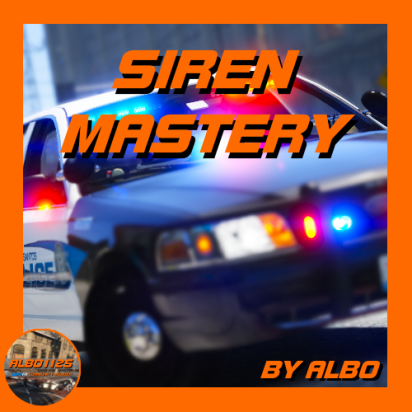





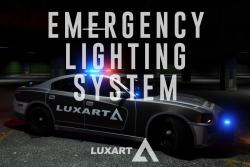













.thumb.png.45a28c57050147eb7ec234df57c182dc.png)


.thumb.png.79ae882180b05a221aa51f9bb66ca580.png)






Recommended Comments
Create an account or sign in to comment
You need to be a member in order to leave a comment
Create an account
Sign up for a new account in our community. It's easy!
Register a new accountSign in
Already have an account? Sign in here.
Sign In Now