Improved Spotlight and LED
========================================================
This mod allows you to experience correct searchlight coloring and brightness, along with increased emergency LED brightness during daylight and evening, loaded by a HD corona template. This pack will also have a custom carcol file to enhance emergency lighting for non-els vehicles.
========================================================
This mod allows you to experience correct searchlight coloring and brightness, along with increased emergency LED brightness during daylight and evening, loaded by a HD corona template. This pack will also have a custom carcol file to enhance emergency lighting for non-els vehicles.
========================================================
** SPECIAL THANKS TO THE LCPDFR AND GTA5-MOD COMMUNITIES FOR THEIR SUPPORT, POSITIVE REVIEWS AND SHOWCASING THIS MOD ON YOUTUBE. IT MEANS A LOT, THANK YOU GUYS. OVER 60,000 DOWNLOADS AND OVER 180,000 VIEWS ( BOTH ON LCPDFR AND GTA5-MODS WEBSITE COMBINED! )
========================================================
** SPECIAL THANKS TO THE LCPDFR AND GTA5-MOD COMMUNITIES FOR THEIR SUPPORT, POSITIVE REVIEWS AND SHOWCASING THIS MOD ON YOUTUBE. IT MEANS A LOT, THANK YOU GUYS. OVER 60,000 DOWNLOADS AND OVER 180,000 VIEWS ( BOTH ON LCPDFR AND GTA5-MODS WEBSITE COMBINED! )
========================================================
SEEN ON MANY POPULAR YOUTUBE CHANNELS SUCH AS :
Jeff Favignano
Bay Area Buggs
RANGERSCOPE ( MOUNTIES GAMING )
Bay Area Buggs
RANGERSCOPE ( MOUNTIES GAMING )
AND MANY, MANY OTHERS.
========================================================
---PERMISSIONS---
---PERMISSIONS---
You may use this mod as long as you follow these terms:
• Don't redistribute without my permission. ( ONLY TO BE HOSTED ON LCPDFR.COM AND GTA5-MODS.COM)
• Don't edit any file and redistribute it without my permission.
• I am not responsible for any damage that may be caused to your PC or game directory during a) the installation b) usage or c) removal of this mod. You are responsible for backing up your files!
• If you want to include this mod in a pack, please contact me. Clan and private packs are an exception, as long as they stay 'private'. Correct credits must be given at ALL times.
========================================================
• Don't redistribute without my permission. ( ONLY TO BE HOSTED ON LCPDFR.COM AND GTA5-MODS.COM)
• Don't edit any file and redistribute it without my permission.
• I am not responsible for any damage that may be caused to your PC or game directory during a) the installation b) usage or c) removal of this mod. You are responsible for backing up your files!
• If you want to include this mod in a pack, please contact me. Clan and private packs are an exception, as long as they stay 'private'. Correct credits must be given at ALL times.
========================================================
CREDITS :
- Gravelroadcop, author of this mod.
- VisualV
- Spotlight mod - alexguirre
- Gravelroadcop, author of this mod.
- VisualV
- Spotlight mod - alexguirre
IF I MISSED ANYBODY, LET ME KNOW.
========================================================
What's new ?
- Updated to work with VisualV latest version
- New HQ corona texture for graphics.ytd, improved over the older version.
- Custom carcol file made by me, featuring real world patterns on firetruck, ambulance and Police sirensetting 1 slot.
- Carcol also have tweaked headlight coloring to match the proper color temperature chart.
- Increased Bloom brightness for emergency lights
- New color values for the spotlight
- Misc. setting tweaks
- New HQ corona texture for graphics.ytd, improved over the older version.
- Custom carcol file made by me, featuring real world patterns on firetruck, ambulance and Police sirensetting 1 slot.
- Carcol also have tweaked headlight coloring to match the proper color temperature chart.
- Increased Bloom brightness for emergency lights
- New color values for the spotlight
- Misc. setting tweaks
========================================================
FEATURES
FEATURES
- Custom carcol file for non-els vehicles.
- realistic searchlight brightness/color
- Headlight, brake lights, turn signals, reverse light and plate light have increased brightness. ** UPDATED **
- Red interior light. ** UPDATED **
- Brighter emergency lights ** UPDATED **
- Realistic new corona improving all lights to look more high definition. * NEW *
- Improved emergency lights reflection texture, now appears brighter when reflecting off objects. * NEW *
- Custom LED/Corona settings for alexguirre's spotlight mod
========================================================
- realistic searchlight brightness/color
- Headlight, brake lights, turn signals, reverse light and plate light have increased brightness. ** UPDATED **
- Red interior light. ** UPDATED **
- Brighter emergency lights ** UPDATED **
- Realistic new corona improving all lights to look more high definition. * NEW *
- Improved emergency lights reflection texture, now appears brighter when reflecting off objects. * NEW *
- Custom LED/Corona settings for alexguirre's spotlight mod
========================================================
INSTALLATION
1. Using OpenIV, replace the visualsettings.dat in GTA V/update/update.rpf/common/data with the new one supplied in this download.
2. replace the graphics.ytd in GTA V/update/update.rpf/x64/textures
========================================================
BACKUP ( MIGHT BE OUTDATED ) :
Here are the graphics & visualsettings backup. Remember to always create a backup.
BACKUP ( MIGHT BE OUTDATED ) :
Here are the graphics & visualsettings backup. Remember to always create a backup.
I AM NOT TO BE HELD RESPONSIBLE IF YOU MESS UP YOUR INSTALLATION.
========================================================
SPOTLIGHT MOD LINK :
SPOTLIGHT MOD LINK :
========================================================
OTHERS :
- IF YOU DON'T WANT THE INDICATOR LIGHTS TO BE ALWAYS ON, TWEAK THE FOLLOWING VALUES TO THIS. IF YOU ARE USING POLICE CAR MODS, YOU PROBABLY SHOULDN'T TOUCH THIS.
car.indicator.day.emissive.on 500.00
car.indicator.night.emissive.on 500.00
car.indicator.day.emissive.off 0.000
car.indicator.night.emissive.off 0.000
car.indicator.night.emissive.on 500.00
car.indicator.day.emissive.off 0.000
car.indicator.night.emissive.off 0.000
========================================================
- There is a fix for all Orange lights on Staniers, just install that "Amber lights and Clear Lightbar" mod.You need to replace the files inside the .ytd files. The tutorial from FirstThirtyMinutes is very helpfull. https://www.youtube.com/watch?v=rYWbyPj7Fso (You can find the mod in the description as well) And you maybe need to replace it in multiple files (i needed to do it in Patchday3ng,Patchday5ng and x64e) It works for the sheriff,the undercover car and the normal one.
========================================================
- There is a fix for all Orange lights on Staniers, just install that "Amber lights and Clear Lightbar" mod.You need to replace the files inside the .ytd files. The tutorial from FirstThirtyMinutes is very helpfull. https://www.youtube.com/watch?v=rYWbyPj7Fso (You can find the mod in the description as well) And you maybe need to replace it in multiple files (i needed to do it in Patchday3ng,Patchday5ng and x64e) It works for the sheriff,the undercover car and the normal one.
========================================================
- SPECIAL THANKS TO LauraXo FOR MAKING THIS REPORT :
I've included a link with a report comparing the two files. One contained a clean (but out of date) visualsettings.dat file while the other was the modified file.
The file is very simple to read.
In between the = signs contains the line number, followed by the original value, you can then compare it to the value directly under it which will be the modified value.
In between the = signs contains the line number, followed by the original value, you can then compare it to the value directly under it which will be the modified value.
What's New in Version 9.0.5
Released
CHANGELOG V 9.1.1 6/8/2017
- New CORONA image file, I believe this achieves a balance between natural and a little twinkle effect. Looks great.
- Fixed download, no longer takes you to a third party website to download.
========================================================
What's new ?
- Updated to work with VisualV latest version
- New HQ corona texture for graphics.ytd, improved over the older version.
- Custom carcol file made by me, featuring real world patterns on firetruck, ambulance and Police sirensetting 1/2 slot.
- Carcol also have tweaked headlight coloring to match the proper color temperature chart.
- Increased Bloom brightness for emergency lights
- New color values for the spotlight
- Misc. setting tweaks
- New HQ corona texture for graphics.ytd, improved over the older version.
- Custom carcol file made by me, featuring real world patterns on firetruck, ambulance and Police sirensetting 1/2 slot.
- Carcol also have tweaked headlight coloring to match the proper color temperature chart.
- Increased Bloom brightness for emergency lights
- New color values for the spotlight
- Misc. setting tweaks
========================================================
FEATURES
FEATURES
- Custom carcol file for non-els vehicles.
- realistic searchlight brightness/color
- Headlight, brake lights, turn signals, reverse light and plate light have increased brightness. ** UPDATED **
- Red interior light. ** UPDATED **
- Brighter emergency lights ** UPDATED **
- Realistic new corona improving all lights to look more high definition. * NEW *
- Improved emergency lights reflection texture, now appears brighter when reflecting off objects. * NEW *
========================================================
- realistic searchlight brightness/color
- Headlight, brake lights, turn signals, reverse light and plate light have increased brightness. ** UPDATED **
- Red interior light. ** UPDATED **
- Brighter emergency lights ** UPDATED **
- Realistic new corona improving all lights to look more high definition. * NEW *
- Improved emergency lights reflection texture, now appears brighter when reflecting off objects. * NEW *
========================================================
CREDITS :
- Gravelroadcop, author of this mod.
- VisualV and The Pinnacle of V - World Enhancement Project for some values such as trafic lights and street lights config.
- Spotlight mod - alexguirre
IF I MISSED ANYBODY, LET ME KNOW PRIVATELY !
- Gravelroadcop, author of this mod.
- VisualV and The Pinnacle of V - World Enhancement Project for some values such as trafic lights and street lights config.
- Spotlight mod - alexguirre
IF I MISSED ANYBODY, LET ME KNOW PRIVATELY !

.png.fdab16d62ab8306ef34cec59284f4b12.png.9d5e6cf9427ad028178843acb6c725cb.png)





















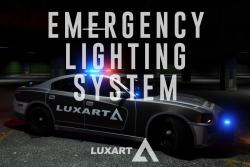








.thumb.png.952df4f86f2d81c22923995f6dbba942.png)


.thumb.png.3c86231573172429b884da2ad0f644aa.png)
.thumb.png.03ce1a687d69a3525c1820403d32bd64.png)





Recommended Comments
Create an account or sign in to comment
You need to be a member in order to leave a comment
Create an account
Sign up for a new account in our community. It's easy!
Register a new accountSign in
Already have an account? Sign in here.
Sign In Now