This plugin adds in configurable location in game window information about :
- current player location (street and city/county),
- displays interstates in red, routes in yellow, other streets in white color,
- displays speed limit at current street, it's based on street location and in some cases player coordinates in game world - as of now it has basic functionality, comparing to this what I planned.
- also displays current time in game (12 or 24 hour clock),
- current player speed displayed in MPH or KMPH depending on which system player choosen in options,
- direction / heading.
- current zone
- player coordinates (x,y,z)
There's ability to configure plugin behaviour via "RageShowMyLocation.ini" file and / or using in-game menu accessible by pressing LShift + F6 (thanks to RageNativeUI - by alexguirre, Stealth22, LtFlash, Guad and others ), which includes :
- position of each 6 text elements (heading, street/county/zone, time, speed limit, player speed, coordinates) on screen,
- font sizeof each 6 text elements (heading, street/county/zone, time, speed limit, player speed, coordinates) on screen,
- switchable options mentioned below
also switches (on/off) in ini file :
- metric/imperial units switch,
- time (in game),
- heading,
- player speed,
- player coordinates (x,y,z),
- current zone.
- if display text inside black box (with adjustable opacity) or not, for all those patrols on sunny weather,
and ...
- font family/name - this can be any system font installed in Windows,
- in-game menu key binding (for better integration with other tools, trainers etc.)
Settings, while using in-game menu, are saved immediatelly to ini file after applying so they are persistent, and are applied instantly.
Default config has set position values for small screen resolution which give basic feel how it works, just to be adjusted by player to his/her needs.
If You have older version of plugin, and plugin's ini file contains customized text positioning (among other options), and want to retain your config, You should backup plugin's ini file, and restore it if desired after plugins update. However from time to time, I'm updating plugin's functionality and new settings become available, so I post in plugin's change log information about these new settings, so plugin users know what to expect.
There's API for plugin makers in test phase as well allowing to obtain speed limit for given street (name, location) - see development forum thread for details - I'll post there some examples.
Issues with text flickering has been resolved, In RPH 0.29 - 0.30 was added method for faster drawing text on game window, so once I figured that solution to this problem is already available, I used it.
Improved zone information displayed to player, thanks to translation table (raw string to more readable form) from AlexGuirre.
Requirements :
- Rage Plugin Hook 0.52 (may work with older versions)
- Rage Native UI 1.6
Installation :
- Unpack archive file (7-zip),
- Copy file named "RageShowMyLocation.dll" and "RageShowMyLocation.ini" to Gta5/Plugins directory,
- Copy file named "RageNativeUI.dll" to main GTA 5 directory
- Enable Plugin in Rage Plugin Hook Settings Window (accesible after holding Shift key when starting RPH 0.52), plugins tab
Please do not re-upload this file to other sites, as You do not have my permission to do so.
This plugin is only available here and at my site (see My profile tab or development forum thread - http://www.lcpdfr.com/forums/topic/54695-wiprel-rageshowmylocation/
What's New in Version 0.172.20.2048 with RNUI 1.5.1
Released
- updated for newest RPH 0.52
- updated for older Rage Native UI (1.5.1 - included in archive), for compatibility with other plugins
Authors of Rage Plugin Hook - for documentation of their work, and creating awesome plugin hook,
alexguirre - for data describing raw zone string to more readable form translation table
RageNativeUI authors for their library

.png.fdab16d62ab8306ef34cec59284f4b12.png.9d5e6cf9427ad028178843acb6c725cb.png)
.png.03fb8013f70facc92aae29fff0437a2f.thumb.png.2bf16b201c2c3f617d938ff092ae00e4.png)
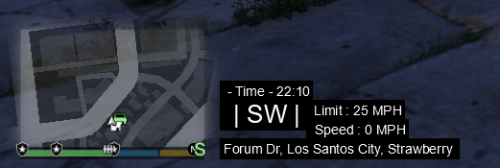
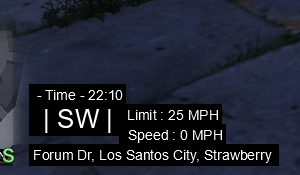


.thumb.png.2cc32aa4730a82aadebbcc452911ab5b.png)
.thumb.png.9020afbe2c679e068040fb6472cd8611.png)
.thumb.png.04bd67276ce33468c376f945367e6e3f.png)

.thumb.png.85ebab6eaa6192aa1f90095b096edb61.png)
.thumb.png.da021285949ac65d504db2d68fc84958.png)
.thumb.png.b5d8b7d91054b24c83e6d579216904a2.png)









Recommended Comments
Create an account or sign in to comment
You need to be a member in order to leave a comment
Create an account
Sign up for a new account in our community. It's easy!
Register a new accountSign in
Already have an account? Sign in here.
Sign In Now