12 Things You Should Do Before Installing a Windows 10 Feature Update

Check out these tips to ensure a smooth upgrade path before installing a Windows 10 feature update.
Microsoft has put an immense amount of work into making sure Windows 10 updates happen smoothly. But inevitably, there are a handful of users who experience difficulty during the upgrade. This is due to the millions of configurations that exist and the complexity of making a product like Windows 10 work on the vast majority of them.
In this post, we’ll show you a few things to do before the Windows 10 update. Some of these are simple safeguards that everyone should do. Others are more conservative measures that might only be worth your time if your Windows 10 PC is mission-critical.
In this guide, we’ll walk through: backing up your data, creating recovery media, and disabling software and hardware that might interfere with the upgrade. Use this guide to reference what you need to do to make sure the Windows 10 update goes off without a hitch.
Before You Begin: Am I Eligible to Upgrade?
The latest cumulative update for Windows 10 now advertises the Windows 10 update to users who might be interested in becoming early adopters. In Settings > Update & security > Windows Update, you’ll see a message that says, “Good news! The Windows 10 Spring Creators Update is on its way. Want to be one of the first to get it?” If you are excited to be among the first, follow the “Yes, show me how” link to join the upgrade. If you don’t see the link, make sure you have the latest public updates installed already.


Check out our guide: How to Install Windows 10 1803 (Spring Creators Update) Using Windows Update.
1. Check Manufacturer’s Website to Find Out if Your System is Compatible
Manufacturers of various brands actually do a good job of maintaining a list of compatible systems with specific versions of Windows 10. Check the following links to see if the Creators Update supports your system. If an OEM indicates a particular model is not compatible with Windows 10 1803, it is possible you could still install the update using the clean install method. Of course, the best way to do this is to ensure you have a good backup plan. Windows 10 has included a rollback feature since the first release, but it’s not perfect, so that I wouldn’t count on it too much.
- Toshiba
- Panasonic
- Packard Bell
- ASUS
- Fujitsu
- Hewlett Packard (HP)/Compaq
- Dell Inc
- Lenovo
- Acer
- Samsung
- Sony Vaio
- GIGABYTE
- MSI
- ASROCK
- BIOSTAR
- Gateway
2. Download and Create Backup Reinstall Media for Your Current Version of Windows
You don’t want to burn your bridges while trying to upgrade to the latest Windows 10 Feature Update. It’s pretty much a sure bet that Microsoft releases the new version on the day they will remove the previous version of Windows 10 from the Media Creation Tool. That means you won’t be able to download the older Windows 10 release anymore or earlier versions, such as 1511 or 1507 if you need to go back. It turns out, some systems, while compatible with a particular version of Windows 10, might not work with the latest release. Reference our comprehensive guides for backing up your system before initiating the installation. If it’s still before the latest Windows 10 Feature Update is launched, you can use the Media Creation Tool now to download a backup copy of the Anniversary Update, Creators Update ISO, or you can update your recovery drive, which will create a bootable copy of the version you currently have installed, which you can use for reinstallation.
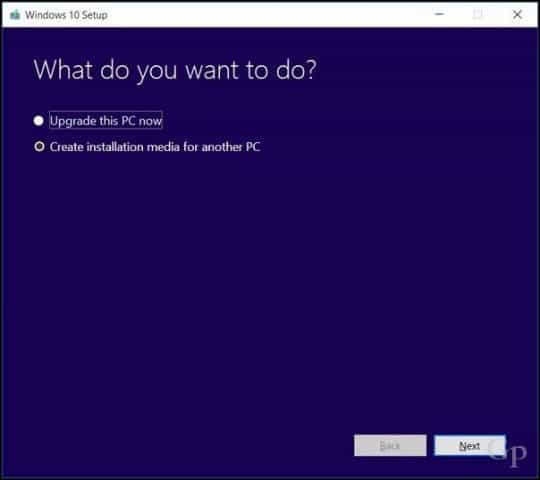
3. Make Sure Your System Has Enough Disk Space
Windows 10 requires a minimum of 10 GB of free space; to be safe, the bare minimum I would recommend is 16 GBs. Recent Windows 10 Feature Updates setup is more sensitive to disk space challenges. Now would be a good time to invest in a USB thumb drive or external hard disk with a minimum of 16 GB of free space. Setup can use such storage devices to help facilitate the upgrade, just in case.
You can also run the routine clean-up chores, such as Windows 10’s built-in storage clean-up tools and the good old disk cleanup wizard. If you still can’t make a dent in cleaning up enough space for the upgrade, check out our tutorial for Jam Software’s TreeSize, a free utility that makes it easy to find those stubborn large files.
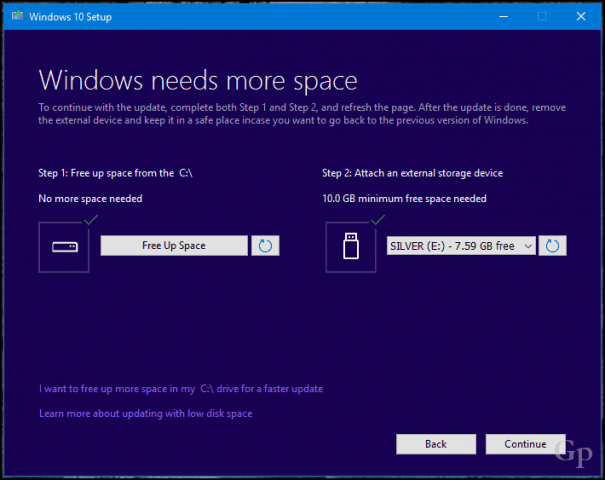
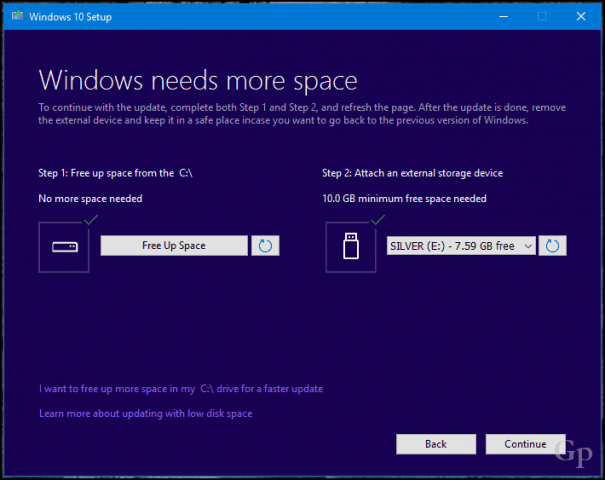
4. Connect to a UPS, Ensure Battery is Charged, and PC is Plugged In
The Windows 10 Feature Update would download in 25 minutes in a perfect world, then install within 10 to 15 minutes. This might be the case for many users, but it won’t be smooth sailing for other users. While Microsoft has made significant progress in reducing the size of Windows updates, the new version of Windows 10 will be a large update. That’s just the Windows update part—the installation is the most complex sequence of setup. Windows 10 will have to decompress files, move around key operating system files and personal files, and reconfigure everything to work with your hardware. Essentially, Windows gives you a clean installation of the new operating system without disrupting your configuration or personal data. It’s a delicate balancing act that can actually extend the time it takes to complete the upgrade. So, make sure your laptop’s battery is working and charged up, and if you are upgrading a desktop, connect it to a UPS. There’s nothing more disastrous than an interrupted Windows update.
5. Disable Your Antivirus Utility – In fact, uninstall it…
Trust me on this one. Contrary to what industry experts might say, security software remains one of the most common causes of issues during major operating system upgrades. After all, it’s doing what it’s supposed to do: blocking changes to your system configuration. Antivirus software will sometimes detect and assume an unexpected update; making a major modification to system files might be an attack in progress. The same goes for software such as your firewall. To avoid false positives, Microsoft usually recommends updating the antivirus software before upgrading; you could try your luck and see if it works. If it doesn’t, then you likely know the reason why. Below are some links to instructions on how to disable popular security utilities. After the upgrade is complete, you can always reinstall your antivirus utility.
- Norton – right-click Norton in the Notification Area, then click Disable Antivirus.
- McAfee
- ESET NOD32
- Kaspersky
- Avast
- AVG
- Trend Micro
- Bitdefender
- Webroot Secure Anywhere
- F-Secure
- Panda
- Comodo
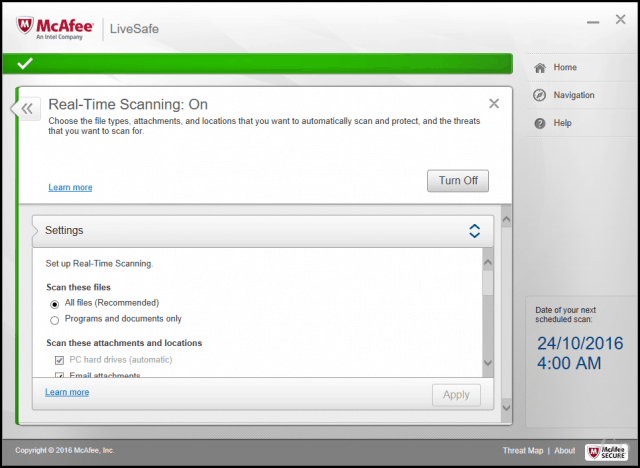
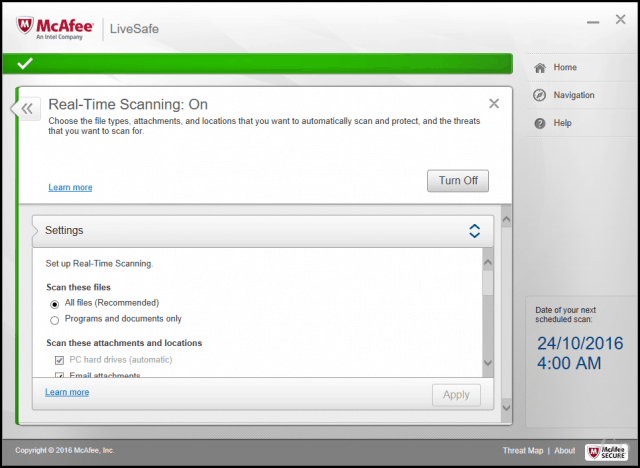
6. Disable All Background Software
Startup programs can also interfere with setup; disabling them by performing a clean boot can help.
7. Disable Peripherals and External USB Devices
It turns out devices such as your smart card reader can confuse setup. This is especially the case if you are performing an offline upgrade using USB media. Common USB storage devices such as external hard disks can also confuse setup, so disconnect them if you have those attached. The same goes for peripherals such as your printer and scanner. The best recommendation is to have a simple configuration, no more than a keyboard and mouse.
If you have an SD card reader, eject your media before upgrading. You can also uninstall your SD card reader as an extra measure. Press Windows key + X > Device Manager > Memory technology devices. Right-click SD Controllers, then click uninstall. If there is more than one, right-click each, then click Uninstall.
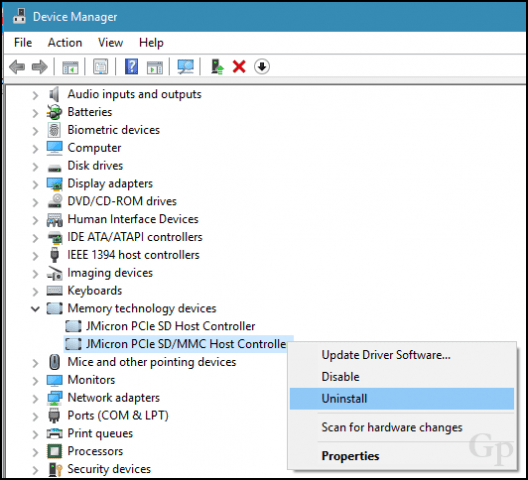
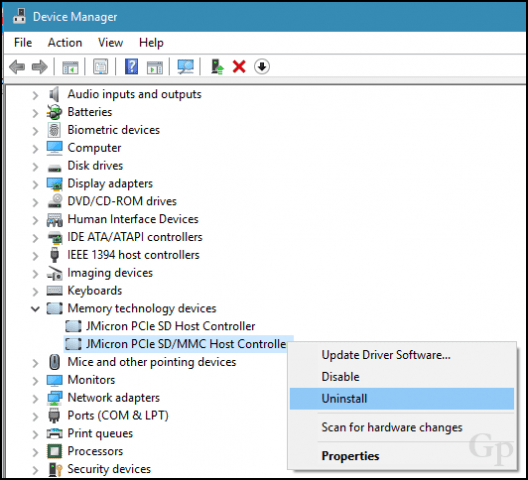
8. Update or Disable Display Adapters
Some installations call for more advanced preparation. Your display adapter can actually be an upgrade blocker, too. This commonly occurs when you see a black screen during the installation then the setup automatically rolls back. Uninstalling your video card driver is known to help. Also, if you have multiple displays connected, only keep one attached for the duration of the installation. In some cases, updating the video card driver to the latest version can help too.
To uninstall a video card driver, press Windows key + X > Device Manager > Display Adapters and Right-click your video card driver, then click uninstall.
9. Disconnect from the Internet When Using an ISO
If you plan on using the ISO media to upgrade, disconnect from the Internet during setup. There are multiple ways to do this: you can disconnect the Ethernet cable manually. If you are connected to a wireless network, you can manually disable Wi-Fi by turning off the Wireless switch on your laptop. An easier way to do it is to open Action Center (press Windows key + A), then click Airplane Mode. This will disable all network technologies. Proceed with the upgrade.
If you update through Windows Update when the download reaches 100% disconnect from the Internet LAN (Ethernet) or Wi-Fi, then proceed with the installation.




10. Skip “Get Important Updates”
Over the past few releases of Windows 10, the upgrade wizard can take its own sweet time to start if you choose the option to Get important updates. I recommend you choose Not right now. If you choose it and the setup appears to be taking ridiculously long to move past this stage, close the setup wizard and restart your machine.
11. Switch to a Local User Account
Computers connected to a Windows Server Domain should either switch to a local user account on the machine or leave the domain before attempting setup. See the section of the following article, Leave a Domain: How to Join a Windows 10 PC to a Domain – groovyPost
12. Run these Commands to Resolve Any System Integrity Issues
The Deployment Image Servicing and Management (DISM) command is a handy diagnostic tool for resolving file integrity issues that might prevent a successful install. Users can run the following commands as part of their prep routine before initiating the upgrade.
Press Windows key + X, click Command Prompt (Admin), type each command, then hit Enter on your keyboard.
Dism /Online /Cleanup-Image /CheckHealth
Dism /Online /Cleanup-Image /ScanHealth
Dism /Online /Cleanup-Image /RestoreHealth
Another command you should run is the cleanup driver. Press Windows key + X, click Command Prompt (Admin), then type the following command and hit Enter on your keyboard. Restart your computer when complete. This should help with the notorious failed or non-responsive installation during the driver migration.
rundll32.exe pnpclean.dll,RunDLL_PnpClean /DRIVERS /MAXCLEAN
Conclusion
The point of this guide isn’t to scare you into avoiding a Windows 10 Creators Update upgrade. For most users, the upgrade can and will be successful without performing any of the steps above. But for those who seem to have bad luck or can’t afford a failed upgrade, knowing common causes of upgrade issues can save you a lot of time and hassle.
With each new Windows revision, there will always be the unexpected, and it will be a learning experience in the process. You can check out our handy Windows 10 article for more details about resolving some of the common install errors users are likely to encounter. Our vibrant Windows 10 forum is also a great resource for finding solutions too.
Have you upgraded to the latest Windows 10 Feature Update? How did it go? Let us know in the comments.
78 Comments
Leave a Reply
Leave a Reply

Gisabun
March 30, 2017 at 7:25 pm
#10 could be an issue if there is a critical fix released by MS that could cause the upgrade to fail.
In addition, there is a way to include the latest CU during the installation on the ISO or USB key [most likely since you may not have enough room on the DVD.
kevin go
April 2, 2017 at 1:09 pm
With all windows upgrades since windows 95.
I have found the easiest and I think the best way is to partition your hard drive into at least 2 parts or have a small hdd for just the operating system and a large hdd for all your storage.
Install fresh, which OS of your choosing, windows or linux onto the small partition 80GB is more than enough.
If you are lucky and have 2 hdds, then install to smaller one. when installed, add the second drive that has all your data.
This method works 99% of the time without a hitch. Clean start install programs as and when needed.
Keeping your system lean,
neil
April 11, 2017 at 1:25 am
I’m assuming this is a typo. I don’t remember version 1507.
“versions such as 1511 or 1507”
Andre Da Costa
April 18, 2017 at 10:42 am
1507 – July 2015 (Threshold)
1511 – November Update (Threshold 2)
1607 – Anniversary Update (Redstone)
1703 – Creators Update (Redstone 2)
Rosa Maria Gonzalez
April 22, 2017 at 3:24 pm
Since I updated to Creaters four days ago my life has become a nightmare. Word 2016/Office 365 stop working properly. I can’t paste any text copied from Word onto other programs (Internet, Outlook, Publisher, etc.), I can’t print, I can’t save pdf documents, I can’t choose the folder in which I want to save a new documents. This is an ESSENTIAL function for my work and this has represented an important interruption to my work. No forum nor Morgana appears to have suggestions on how to get this solve. The system worked perfectly until the update.
Andre Da Costa
April 24, 2017 at 11:42 am
Try repairing the installation:
https://www.groovypost.com/howto/repair-microsoft-office-365-installation/
tannis
April 23, 2017 at 2:38 pm
1703 has pc admin rights now.CD with MSI drivers and utilies dont run.Corel video studio wont open,also Handbrake software….win 10 v 1703 is a nightmare for sure
Mike
April 27, 2017 at 10:05 am
Cant use my vpn after update.
Rae
May 3, 2017 at 2:49 pm
Beware of the “Clean install Windows 10”, it has the version 1703.
Bob
May 15, 2017 at 1:13 pm
Updated yesterday and lost most, 98%, of my favorites list.
Eric Hoefnagel
May 19, 2017 at 9:31 am
Same problem here….but….it was actually real simple to go back to the Version 1607. And it cleared up all the problems I had after updating to Version 1703. I am still puzzled why my desktop computer would not accept Version 1703.
Big Dan
May 22, 2017 at 3:52 pm
Read an article about updating to the Creators Edition version 1703 (Redstone 2) (don’t remember who it was from) saying everyone should wait until you see the update available thru Windows Update because of all the problems people have encountered when they manually installed the new version.
I just wondered if the new version update thru Windows Update (1 1/2 months since the supposedly update was released on April 11, 2017) will get here before the next update release due in Sep/Oct 2017.
I tried the new update version about 2 weeks after the release date and had nothing but problems like the ones reported here(BSOD, computer crashes, some programs not working properly).
As big as Microsoft is and as long as they been in this business, they should review and test these new OS versions a lot longer that trying to put them out every 6 months.
This is one good example of a rush to put out a new version that resulted in a huge number of problems.
Turd Burgler
May 25, 2017 at 11:25 pm
Ok, due to all these horror stories, this update is scaring the last meal I ate right out of me.
Watch what you eat
October 2, 2017 at 12:55 pm
Given your name, that might not be such a bad thing…
Jeannie C
May 26, 2017 at 12:11 pm
After the Creator update installed on a relatively new Dell PC that came with Windows 10, only a handful of folders and files displayed in Windows Explorer. None of Microsoft’s FAQ suggestions worked. I finally found them buried in the OS C; drive with no clue how to make them easily accessible. Am now into 4th hour of remote control by Microsoft tech support, reinstalling Windows 10 – utterly ridiculous, especially since I don’t give a fig for most of the new features!
Rezta
May 29, 2017 at 8:39 am
I can’t use the Windows Defender after the update. How am i going to fix this? Thanks!
Danny
July 11, 2017 at 9:23 pm
If you have another antivirus program installed, then Windows Defender will be disabled from doing daily/automatic scans. You still can do an on demand scan by going into the settings, clicking on Update & Security, then Windows Defender, then Open Windows Defender Security Center, then Virus & threat protection, then you can click on Quick Scan or Advanced scan to perform a virus & threat scan thru Windows Defender.
Dave
May 30, 2017 at 2:47 am
I’ve tried installing the Creators Update several times using various methods (except automatic Windows Update), but every time, it seems to complete, reboots several times then reinstalls the previous version.
I’ll wait until it comes through the automatic update system, then try the suggestions here.
Jack
August 4, 2017 at 1:12 am
Same problem.Did you find the solution?
sri_barence
June 2, 2017 at 2:03 pm
Just today (2 June 2017) I allowed Windows to install the Creators Update. After reboot, the touchscreen stopped working. The listing for the touchscreen (HID-compliant touchscreen) disappeared from Device Manager. I tried everything I could think of to fix the thing. Nothing worked. Finally I rolled back to the previous build (1607). Now everything works again.
Bernardette Enochian
June 5, 2017 at 12:01 am
I didn’t get the warning about creating a backup before going with the Windows 10 update. All my other updates were simple. This update has created a nightmare! I lost Google Chrome and FVDSpeedDial where all my favorites are. I’ve tried reinstalling Google Chrome but all I get is a blank white screen and a note that says it’s trying to contact FVD Speed Dial and it hangs right there.
Everything was so simple before the update. Now everything is complicated and I DON’T LIKE EDGE!!!
I can’t fix it and I’m going to have to PAY someone else to fix it for me (besides the inconvenience of having to lug my computer out to the car and over to my computer guy).
Wendy Lee
June 5, 2017 at 6:49 pm
after the 21th time of this cumulative, waist of time, nightmare from HELL!!! It quit trying to install and all is good in the neighborhood, SO FAR…
John Wulf
June 7, 2017 at 6:46 am
I have a client who has W10 1607. For the past 4 days the PC has INSTALLED 1703 DURING business(active) hours, then rebooted, then failed the update, then restored to the previous version of windows. Causing my client to loose his desktop for 2 to 3 hours per day. GEEEZUS what a nightmare. Found this post, and thought, ok I will have to leave the PC naked and vulnerable (no video drivers, no antivirus, no firewall, no internet, no domain) just to get this piece of shit update? and then if it doesn’t work, I have wasted what, 3 to 6 hours of my time and his money, (in an overnight situation because he can’t be without his PC during the day anymore), uninstalling all this software, watching the update fail, then reinstalling it so he can use the PC the next day…..? I am not complaining about the recommendations, but the fact that this is what is required to get a MS update to go? OHhhh for the days of SKIP THIS UPDATE in windows update settings.
Malcolm Whatmough
June 10, 2017 at 2:43 am
After the update 1703. Microsoft Edge will open,but it closes again and will not work!
Alan B.
September 1, 2017 at 4:40 pm
I have same problem on both my laptop and desktop. Windows support suggested adding me as a user using a local account login. What a paraphernalia! After about 30 minutes online, gave up – Edge would still not fire up. So installed IE from app default settings and then downloaded Chrome.
Jeannie C.
June 13, 2017 at 11:32 am
Just an update to my May 26 post re problems with auto update to a six-month old Dell that came with Windows 10 — after 3 calls to Microsoft tech support, most of the problems were fixed. The hardest one was to restore the display fonts on Web pages, browser toolbars, Outlook, other Office programs. Unfortunately, I lost programs in the process including Dell Support and Assist (really!), iTunes, et. al. Like one of the other commenters, I now have to decide whether to pay someone to help me re-install all these things (my go-to woman can do it remotely, so no lugging of computer to car) or attempt to do it myself. What a colossal mess!
JZB_Win10
June 17, 2017 at 4:43 pm
After forcing new update, which failed twice (What a crap!), it took over 20 hrs of downloading, installing, waiting and diagnosing to finally get the Error number: “Feature update to Windows 10, version 1703 – Error 0x80246010”. Unfortunately, the MS has no fix for that – the “wu170509.diagcab” troubleshooter downloaded from MS web could not fix it. The MS community was not helpful either. How on earth, the MS can force innocent PC users to accept the “improvement” which turns their PCs into bricks :-(
Yasar
June 25, 2017 at 7:03 am
I don’t have such words I can use to appreciate this great Post!
However, In Simple, This Post & Tricks are awesome!
Love it,
Yasar,
Rande J
June 26, 2017 at 2:53 pm
Last year, or maybe two years ago, a major Windows update destroyed my PC and it cost me $200 to retrieve my files and have Windows reinstalled. This year, update 1703 fails to completely install, and it has tried to install twice now, but after a few hard reboots it “reinstalls an older version”. I am still looking for a program that will prevent any Windows 10 updating.
Constandt W Van Wyk
July 21, 2017 at 1:04 am
I tried on 3 occasions to download Windows Creator 1703 and each time I received the message “Problem installing some updates. Feature update to WIN 10 1703 error 0x80240ff. The update not applicable to your computer.” I then came across Windows 10 Office Assistant and proceeded to download by using this tool. I am pleased to report the update downloaded and installed without a hitch. It did however report that “LifeCam VX-3000 doesn’t work on this version of windows.” I tried to downloaded the installation software but it would not install, repeating the same error message. That is my only gripe that I now have a functional webcam device manufactured by Microsoft but it is not compatible on Microsoft’s latest operating system. Shame on you, Microsoft.
Constandt W Van Wyk
July 21, 2017 at 6:03 am
I am getting more confused whilst following up on why my Microsoft LifeCam VX-3000 won’t work on Windows 10 Creator version. Under Device Manager under Image Devices Microsoft LifeCam VX-3600 is shown, and on opening Properties it shows (a) this device is working properly; (b) the best driver for this device is installed; (c) under Events it shows 1. device install required; 2. device migrated 21 July 2017; 3. driver service added (VX3000); 4. device installed (vx3000.inf).
May someone kindly explain to me what needs to be done and recommend a site where the required software can be obtained. I ran the installation cd and received an error message: LifeCam doesn’t work on this version of windows..
It is a shame that a fully functional webcam device has become useless.
Frustrated Toooo
August 3, 2017 at 3:33 pm
Followed your advise. Installation failed: Error 0x80200013.
VERY frustrated!
Frustrated Toooo
August 5, 2017 at 10:33 pm
I guess no one is offering assistance any more…
Steve Krause
August 6, 2017 at 9:01 am
Hello,
Thanks for visiting my blog. Providing extensive tech support in the comments section just isn’t possible for our small writing staff. If you need help, please use our new Windows 10 help forum which we’ve created for this purpose.
Thanks!
-Steve
groovyPost.com
carl
August 7, 2017 at 6:30 pm
Feature update to Windows 10, version 1703 has stopped all kinds of things from working any longer. I can’t even type in the search box to launch programs. What the heck has happened?
hyryong
August 10, 2017 at 4:41 pm
After win10 creator update, my sony vaio is running 100% disk most of the time BEFORE I do anything. I just did refresh install (all my apps gone… thank you very much) and now is 100% disk all the time. How do I undo this crap? How do I get back to last stable windows…. WINXP?
Constandt W Van Wyk
August 10, 2017 at 11:51 pm
IMHO the last stable windows operating system was Windows 7. I never had a day’s problem. I only upgraded to Windows 10 when it was advertised via media that Microsoft will no longer support aforementioned OS. The first version of Windows 10 was acceptable but thereafter it went from bad Anniversary version to worse Creators version. From what I read on the internet chats Millions of webcams were made useless by the latest upgrade. Shame on Microsoft.
Norbert Crumpton
August 15, 2017 at 6:11 am
go team Linux, yeah!!!
Robert Baker
August 16, 2017 at 9:31 pm
My HP laptop recently tried to install the upgrade and overheated during the install. The BIOS shut down the PC and then restarted when it cooled down. Guess what, the install was doing restart cycles with the root record set to boot from the RAM disk that no longer existed… so the whole install crapped out and my system was unbootable. Luckily I had an image backup and finally got it restored. Now Microsoft wants to do the upgrade again and I’m trying to stall it until I have the time to baby sit the install and try to keep the system running.
Chasse1997
August 19, 2017 at 12:31 pm
I have a Windows 10 Surface Pro 4 – loved it until Windows 10 Creator. Issues – crawling internet – AT&T fiber and Quicken 2017 Premier would not update accounts and crawled too. On the third rebuild I stopped Windows 10 Creator vs 1706 from installing on my Pro4. Internet and Quicken 2017 runs great! As I was researching the version 1706, I really didn’t like the way it takes over my machine. I could not remove the .net framework 4.07 so my Quicken 2017 could run correctly and now every couple of days I have to push out the date to install updates.
Robert Baker
August 19, 2017 at 10:06 pm
I found a solution that works for me and may help a bunch of other people if only more people knew how to stop the upgrade.
As mentioned earlier, I have a HP Envy 15 laptop that is no longer supported by HP and is not compatible with the Creator’s upgrade for Windows 10 although it runs the Anniversary version just fine. In my case, I originally thought the system overheated during the upgrade but then after baby sitting another second attempt I saw that the system crashes on the first reboot after the upgrade is 25% installed. My BIOS screen flashes 2 times and then the system crashes and I get an error saying hardware is missing and my system needs to be repaired.
I tried calling Microsoft support twice and got nowhere, they refuse to provide support for any system that is not compatible. Even to the point where they cannot tell you how to stop the forced upgrade from Windows Update now that that is happening. I finally got them to escalate my issue to Level 2 support and when they called back 2 days later they confirmed that the solution that I had found was in deed the correct solution on how to stop the upgrade. I just wish they would instruct the first level support people on how to provide this information.
So here’s the solution.. you have to download the Windows Update Show-Hide tool (wushowhide.diagcab) then the trick is to let Microsoft download the Creator’s upgrade to your machine and then run this tool BEFORE the Windows Update service catches the download and sets up to install it, typically over night. When you run the tool you can then HIDE the upgrade and it will NOT be installed by Windows Update until whenever you unhide the upgrade if you ever deem necessary. This is the fix that was confirmed by Microsoft Level 2 support.
Hope that helps.
Chasse1997
August 21, 2017 at 5:13 am
Thank You! I’ll try this.
MrT
August 21, 2017 at 11:49 am
Upgrade went smooth on my 8 year old HP Pavillon. It is even faster than before! Very unusual for Windows which has a tendency to cause things the other way. However, I am as scare as one can get
to upgrade my newest laptop which I use for work and that runs in dual boot with Linux.
I am reading that on MSI laptops it is creating big issues withe several applications for gaming as well. I am not a gamer, but still…
No sir, thank you.
September 5, 2017 at 7:52 pm
Well, I had several issues with the installation of the 1607 and I needed to re-install it losing not only lots of apps but also lots of days. I am pretty sure that it happened because windows 10 insists to update and reboot while you are using it!
I have set the Wi-Fi and Ethernet connections as metered for it not to upgrade. Based on all my readings regarding 1703, I will simply leave it the way it iis for a while.
Tony
September 6, 2017 at 9:58 am
Will Windows 10 Creator work with antivirus software like Vipre, Malwarebytse and SuperAntispyware Free Edition. It did not specify these software packages in your 12-step guide.
Danny
September 7, 2017 at 1:42 pm
It works with Malwarebytes, I have it installed on all 4 of my computers.
tony
September 8, 2017 at 8:39 am
thank you for the response I have 1703 installed now still having a little internet problems but all my antivirus software is working.
Martin
October 2, 2017 at 10:39 pm
Installation of 1703 gets to 78%, then reboots and “reverts to previous version” without any mention of any error. This has already happened three times, and MS is very happy to use gigabytes and gigabytes of my internet connection by downloading the whole thing again and again. Without giving me even a freaking error code. These people have no shame.
Danny
October 3, 2017 at 10:38 pm
Martin, have you tried downloading the Windows 10 Creators Update, Version 1703 Media Creation Tool, then installing Version 1703?
After downloading the Media Creation Tool and before installing Version 1703, disconnect from the internet(either disconnect the Ethernet cable or disable your WiFi).
After the installation is complete, reconnect the Ethernet cable or enable your WiFi, then check for updates.
Danny
October 3, 2017 at 10:42 pm
Make sure, if you use the Media Creation Tool, you make and ISO Image which you can save either to your computer or a USB drive.
Martin
October 4, 2017 at 7:25 am
Hi Danny, I have installed from USB many times, and I have a USB drive with the CU installation files. I actually did the first attempt for an upgrade from USB, but it failed without an error message. A second attempt, now with Windows Update, gave me a specific error message that I was able to correct and proceed with the install (after a new download, of course).
My point is that Microsoft’s default behaviour is that after every failed installed through Windows Update, it will start downloading all the files again; and again and again. Over the last 4 days (when I was upgrading 5 computers at home), downloaded data exceeded our average by 40GB. Because of the plan I have it was not a big deal, but it is ridiculous.
This can be easily avoided, by just checking the download already in the computer, but that seems to be too complicated for MS.
Danny
October 4, 2017 at 8:39 am
I agree with the frustrations with Microsoft. They make it very difficult to get support when you need it.
I have tried different ways to download these major updates. I found, if you have more that 1 computer to update, do 1 at a time and let it completely update.
After waiting 3 1/2 months for the update for 2 of my computers, I just downloaded the Media Creation Tool, saved it as an ISO file to my PC and created an USB drive for my other computer. When I started to install the update, I disconnected the Ethernet cable or disabled the WiFi so as not to be connected to the internet while installing the update. After the update was installed, then I connected the Ethernet cable or enabled the WiFi to connect to the internet to check for updates.
This way worked best for me. Had no problems doing it this way. Hope I don’t have to wait another 3 1/2 months for the next major update, “The Fall Creators Update” due out on October 17. Just might have to do it again the way I did my last 2 computers.
Just have to wait and see what happens and hope for the best.
Jak
October 17, 2017 at 12:28 pm
So after months of trying it looked like the only way I could update my computer was to disconnect all internal SSDs and HDDs that didn’t contain my Windows installation. Seriously never would have expected that, found the solution here https://social.technet.microsoft.com/Forums/en-US/0d47fc1e-0bf9-461e-a478-62b7c87bec16/update-error-reboot-0x80070002-0x20009?forum=win10itprogeneral after finally getting an error (which didn’t appear before) through updating via ISO.
DaveM
October 26, 2017 at 11:20 am
I have downloaded and installed Microsoft Windows 10 Fall Creators update version 1709 on my Dell 5755 laptop, running an Intel Duel Band Wireless AC-3160 card. After the install I lose my Wi Fi capability, Wi Fi is turned off and when I try to turn it on it pops up with “no connections found” and turns right back off. I have tried all the troubleshooting steps including the one in CMD, I have download the latest wireless driver for my laptop from Dell and from Intel, Version 17.33.9.3 release date October 16, 2017. And nothing works, if I roll back to previous version of Windows my Wi Fi works fine. I have downloaded and installed version 1709 3 different times and nothing works except rolling back to previous version of windows. It actually has downloaded a 4th time through windows update and I haven’t installed this time. Any help would be appreciated.
Tony
October 26, 2017 at 1:30 pm
just so you know it totally removed viper antivirus software from my system.
DaveM
October 26, 2017 at 2:13 pm
Thanks for your reply Tony, I have Vipre Internet security 2017, and the 3 times that I installed 1709 it did not remove Vipre, it still works. Just lost my Wi Fi capability. I called Microsoft today and they want me to install the update again, for the 4th time, and they are going to call Saturday, said they can connect to my laptop and install a driver that comes with 1709 that will make my Wi Fi work. Not sure what to think about that. Microsoft support in India is who I spoke with.
DaveM
December 18, 2017 at 10:31 am
They did call on Saturday as scheduled. The tech told me that other folks are having the same issue with Wi Fi not working after updated to Fall Creators version 1709. She told me nothing we can do to fix this, the engineers at Microsoft are aware of the issue and are working on a fix as it is on their end. The fix should take about a week and they would call me when it is ready, that has been well over a month and no word. She told me to disable Windows update in services and roll back to previous version of windows. I rolled back and now my wi fi works fine but my web cam does not work, my one drive does not work. They both worked fine before the update to 1709,
Tony
October 27, 2017 at 9:42 am
I don’t have 2017 viper I have a lifetime 2015 viper from HSN for 10 computers. It also did this save thing to my laptop I had to reinstall it. I will reinstall it on my desktop when I get the time. My wife purchased a FIXMESTICK from HSM and it cleaned a lot of things from all my drives that were ad virus’s and it seams to be running faster now. it said you should run it once a mount.
snezana
November 15, 2017 at 6:19 am
My instalation lasted for about 10 hours!!!But it works fine…my question now is-may I or should I delete the old version(running out of space messages are coming in…)Thank you!
Windows 7
December 17, 2017 at 3:59 pm
so basically microsoft is targeting specific hardware now eh?
ok then let’s go check to how install Ubuntu
Black Thumb
December 22, 2017 at 2:28 pm
1709 Fall Creators Update: Nightmare! Four machines, different makes and models. Mice not recognized: wireless and wired, many different models including Logitec. Mail trashed. Databases including contacts, appointments, maintenance records, software keys, financial, all trashed. An outrage. If you can avoid it, wait for the Destructors update in the Spring.
R
December 27, 2017 at 12:55 pm
Hell yes.
About damn time.
I’ve been pulling my hair out on this one.
If you follow the 12 steps EXACTLY, it should go.
I tried about everything, and this was the only thing that actually WORKED.
Shawn
January 17, 2018 at 12:37 pm
Hi,
I am not a techie person but the MS Windows Fall Creators ver.1709 update has left my laptop in a mess. I wish I had read this article before I said, Ok install.
My Office 2013 doesn’t work but Microsoft won’t help because I don’t pay the monthly for 365, my Photoshop and countless other software or not working correctly. My touchpad is on/off. I read that others had problems if they tried to roll back the Fall update, too. So, I don’t know what to do.
Running all the software in compatibility mode did not help.
Have ASUS laptop.
Chris
January 19, 2018 at 11:30 am
I use a Dell Z440 and it failed multiple times trying to go from 1703 to 1709. Google showed several people mentioned my exact same error but apparently had a different cause. Their fixes didn’t work for me. Here’s where I get less “common” and what I believe finally fixed me. My C drive is an SSD (common). I have a platter D drive where I keep the lion’s share of my personal files(surely not uncommon). If you right click on system folders like Desktop, Music, Documents, etc, you are able to set (via a Microsoft interface) a custom location for them(apparently not common). I’ve re-routed 7 folders under my user profile to my spacious platter. Taking a guess (after seeing other people suggesting unhooking external USB drives) I unplugged my internal D drive, logged in as a different user and ran the update. Surprise, it completed without a hitch! Shut down the computer, plugged D back in, logged in as myself… uh oh. No desktop icons, etc. Open Disk Management and my platter reports as a Foreign Disk. Right-click Import and breathe a sigh of relief as I see my directories are unharmed. Reboot one more time and all is well when I log in. Thanks M$.
Kenneth Goodwin
January 24, 2018 at 10:22 pm
I spent three days trying to figure out why Microsoft Word 2016 and Outlook were taking 5X longer to load after the Version 1709 Update. It use to take 8 seconds to load Outlook and Word as it continuous to do on my two other computers but on my HP h9-1215t desktop it was taking 25 seconds to load. Bottom line after spending 15 hours of my life that I will never get back, it was the Fall Creators Update (Windows 10 Pro Version 1709) that was the cause. The update didn’t impact my two other computers so I am a little lost as to why my desktop (the big machine in my environment) was the only computer impacted. I can go through all of the steps I went thru to isolate the problem, but I tried every trick in the book included reinstalling Win 10 Pro using the Media Creation tool and then uninstalling Office 2016 using the fix-it tool and then reinstalling Office 2016. None of this solved the MS Office programs loading issues caused by the Fall Creators Update (1709). I even attempted the update a second time with the same resultant issues with MS Office 2016. My backup policy allowed me to reimage my SSD to Version 1703 which solved the MS Office 2016 problems but of course the Version 1709 update will attempt to update again although I’ve used the wushowhide.diagcab to hopefully disallow Build 1709. There is a Common Issue cited by Microsoft for Version 1709 stating “Office documents open slower after Windows 10 Fall Creators Update” saying that the active Antivirus API for Office has a bug causing a 1 second delay in opening of each Office document that will be fixed in a future Windows update. I would guess that this bug is also causing the excessive delay in opening the MS Office 2016 products to the tune of 4X longer than under Version 1703. Do you know how many times a day I check my Outlook email? The Version 1709 bug is painful. I have only one more scheme, which would be to do a clean install of Windows 10 Pro. This would take me at least 4 days to rebuild the programs on my desktop. Some other funnies I’ve noticed with Version 1709. Regedit that use to take a couple of minutes to export the registry now takes over 10 minutes. Same for Norton Utilities which now runs like molasses. Also the registry file is 50% smaller in Build 1709 than the one associated with Build 1703. Build 1709 also enabled a number of devices that I had disabled in the device manager, i.e., the wireless card (since I have an adequate LAN). The update history is down to ~ three entries whereas it use to be around 75 (which seems like a improvement).
Matt C
April 26, 2018 at 3:29 pm
Two identical HP desktops installed with MS source media Windows 10 Home 64-bit. One is loaded with MS Office and a bunch of other stuff, one has nothing on it but backup software. The loaded one updated silently overnight, no problems at all. The backup one has nothing but problems. Removed everything from it – drivers, backup software, anything that was in Programs cpl – tried every single published TechNet-Support-Forums activity to trick into updating, and it still fails. Leads me to suspect a hardware issue since there is literally NOTHING on this pc except Windows 10 Home. I’ve decided to just ignore the “update failed” message since I do not use it for anything except file storage and back ups.
Thanks, Microsoft!
Nuno
May 3, 2018 at 4:10 am
Hello everyone.
When trying to install this update, I get error 0xc1900208. I get a warning that I should uninstall Avira (which I don’t have installed).
What I did:
– Searched for files or folders named “Avira”. Found nothing.
– Searched the registry. Found nothing.
– Ran Avira’s registry cleaning tool. Nothing found and no result.
– Searched the registry for “UBCD4Win” as suggested by someone on Microsoft’s site. No result.
If anyone has any ideas about this issue and wants to share them, they’re welcome.
ConradArizona
May 3, 2018 at 8:52 pm
you get the error 0xc1900208
because you’re running a program is not compatible with Windows 10
Nuno
May 4, 2018 at 2:59 pm
Thank you for your reply, ConradArizona.
As I wrote, Avira is causing the error, Windows is somehow detecting some trace of it but Avira is not installed, that’s why I wrote what I have tried so far to remove that trace of Avira until now without success.
ConradArizona
May 6, 2018 at 4:32 am
ok here is what I would do next
1) download the windows 10 ISO files
https://www.microsoft.com/en-gb/software-download/windows10
2) then I create a new a bootable USB drive with the windows 10 ISO files
3) since I use a crucial SSD I will Clear all data stored on the solid state drive
bascially a SSD format with the specific Cruical SSD software tool
4)I would perform a a fresh installation with windows 10 without installing third programs & drivers
5) I would run all the windows updates
6) I would create a backup system image BEFORE INSTALL any third party programs & drivers such video card driver etc etc
7) I will begin to install my third programs & drivers one by one
and reboot the pc each time I install a new software or drivers to make sure I don’t have any errors
8) if I don’t encounter any problems when I’m done install all the third party programs & drivers
such video card etc etc then I will delete the previous backup system image and create a new one.
after all that
the issue should be solved
if not then I would downgrade to my previous OS such is windows 7
because at that point it become painful obvious I’m dealing with a hardware windows 10 incompatibility issue
Nuno
May 6, 2018 at 8:13 am
Thank you for your reply, but I’m not going through all that, with the risk of losing stuff just to be able to get an update that will probably have nothing useful I can use.
Thank you again for your troble.
JZB_Win10
May 7, 2018 at 2:23 pm
How can you downgrade to Windows 7?
The Win 7 installation does not exist any more on PC upgraded to Win 10 a couple years ago – automatically erased by MS.
JZB_Win10
May 4, 2018 at 2:08 pm
Enough! Solution: I installed Linux on USB stick and changed BIOS to boot from the USB drive. No more problems, no more wasting time, no more sitting and watching – rebooting, reinstalling and then reverting to the prior version of Win 10… Most programs and applications included in the Win 10 Home Edition, are available for free at Linux.
Colony14
May 25, 2018 at 4:38 pm
I have lost patience with this darn update to 1709, which keeps failing no matter what fix I attempt. I am changing settings to block all future update of Windows 10. Microsoft is now advising users it will discontinue assistance for the older versions of Windows 10 – the versions we are now stuck with because Microsoft’s darn upgrades do not work!
DaveM
May 27, 2018 at 6:41 am
Hi Colony 14, Windows 10 has moved past 1709 and now have put out 1803, which seems to download and install fairly easy. Have you tried going straight to 1803 and skipping 1709? May work. I had lots of problems with 1709, but the newest not so much.
Dr Jim
July 23, 2018 at 6:13 pm
After 1803 failed to install several times, I discovered on a list at a Toshiba website (http://win10upgrade.toshiba.com)that my Tecra laptop model is not supported for this update. This may be something other computer owners might care to investigate.
Like many people, I have gone along with Microsoft’s conversion of my Windows 7 O/S, which i paid them for, to their so called free “windows as a service” Win 10 program. Well, the service seems to stop at update 1703 with my particular computer.
(The suggestion by Linux fans to change over is of no use to someone like me who owns windows software which i already know does not work on Linux.)
I hope that since my computer seems to have at last realised it is not supported for 1803, it will just get on with its job. Quaintly, Windows Update tells me it is up to date, even though the Update History says i have failed many times to install 1803.
I don’t take it personally. I know that to Microsoft, as with Google and Facebook, the co-owners of the Internet, i am just a blip. However I will continue to express defiance against the barbarians at my electronic gate by refusing to have a Microsoft account, downloading nothing from Microsoft Store or Google playstore, and running assorted blockers on my browser. This will not change the world, but it’s sort of fun.