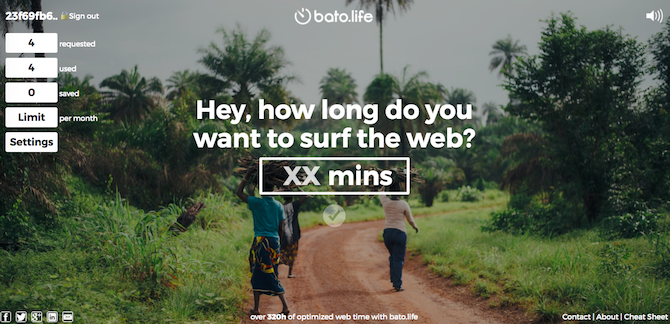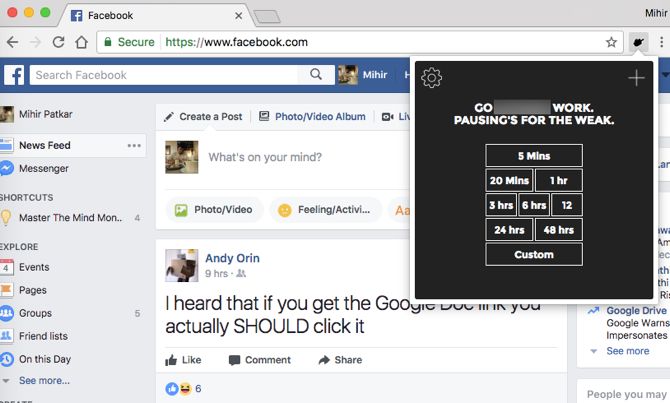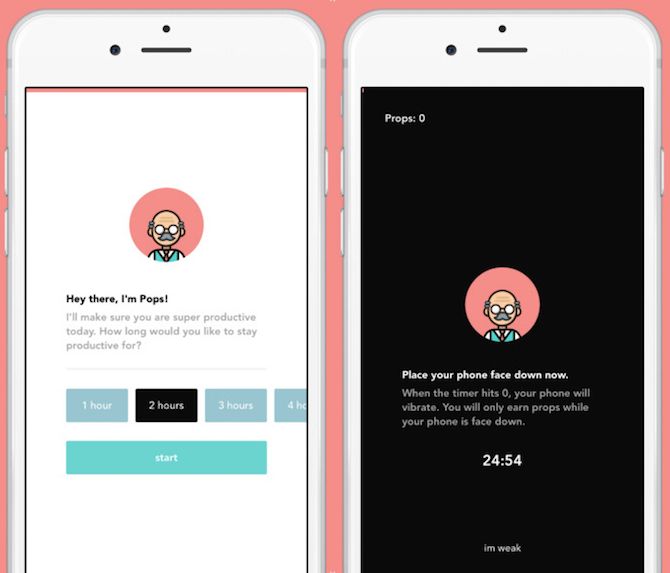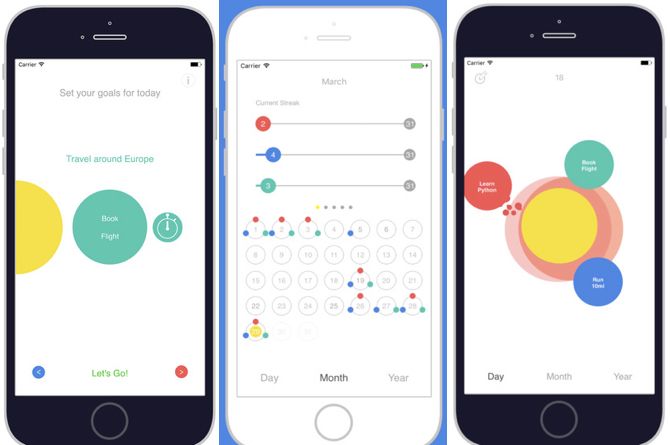The secret to productivity is that it's subjective. No productivity system is perfect, and that's why different techniques work for different people. It's why there are so many apps to get things done, chase your goals, and ensure you are making progress.
The trick to staying productive is to always keep changing your system. It's why I recommend the three-strike system to find what works for you. It's also why you should check new apps or techniques every once in a while.
From Microsoft to small developers who started with an Excel sheet, here are some productivity apps worth trying out.
1. BaTo.Life (Web)
We've all been there. "I'll take a five-minute break and check out Facebook," we tell ourselves. Before you know it, you have wasted half an hour on the social network and the links people shared on it. Next time you need a break, open BaTo.Life first.
When you go to BaTo.Life, it first asks how many minutes you want to take a break for. Key that in, and only then do you get to visit websites. As the minutes wind down, the app will tell you that you need to hurry up and finish your break. And at your self-imposed deadline, it will shut the tabs you opened and send out an alarm.
BaTo.Life isn't a new concept. It's the same thing as Take A Five, one of the best ways to make Facebook productive. Try both, see which one you like more.
2. Microsoft To-Do (Web, Android, iOS, Windows)
Given Microsoft's new focus on office productivity, it's no surprise that the company launched a new To-Do app.
The Microsoft To-Do app is unimaginatively named, but it still has a few nice features. Everything starts with "My Day", where you make a list of the day's major tasks. Check "Suggestions" for tasks leftover from yesterday, overdue tasks, and so on. And you can split all of this into different categories or master lists, like "Home", "Work", and others.
If all of this seems a little familiar to Wunderlist, it's not a coincidence. Microsoft bought Wunderlist and is now working to bring all its features to this new app. But you can export Wunderlist to other to-do apps.
Download -- Microsoft To-Do for Android (Free) | for iOS (Free) | for Windows (Free)
3. Go F***ing Work (Chrome)
Much like the foul-mouthed boss who yells at you, Go F***ing Work (GFW) is ready to shame you into working. It's a whole new take on "motivational messages", but it has a lot of fans.
It's a website blocker, but jazzes it up with foul-mouthed and snarky humor, much like the snarky Carrot Weather app. Add distracting sites to the app, like Facebook or Reddit (but not MakeUseOf). When you try to visit it, the site will be blocked and a large screen will impolitely remind you to get back to work.
Like BaTo.Life, GFW also doubles up as a break timer. Pause the extension (five mins, 20 mins, or more) to use it as a limited-time window. GFW is the best blocking tool for browsers that I have seen, because of its various settings and advanced settings, which even control small aspects like refreshing a tab.
Download -- Go F***ing Work for Chrome (Free)
4. Pops (iOS)
Of all your gadgets, the smartphone is the most distracting tool. All those beeps and notifications, switching from device to device... and in case you didn't know, even a three-second distraction can double work errors.
Pops is a genial character on your iPhone, who wants only the best for you. Tell Pops how much time you want to concentrate on work for, and then place your phone face-down on the table. If you lift it up to look at the screen, Pops will be very disappointed. You don't want to disappoint Pops, do you?
To be helpful, Pops will use the Pomodoro productivity technique to remind you to take a break every 25 minutes. And if he isn't strict enough for you, switch to Hard Mode to get Chad the annoying fratboy who only gives you a break every 55 minutes, and makes you work on your fitness in the break.
Pops hasn't yet travelled to Android, but there are a few similar apps like it on the Play Store. Check out Forest, for example, where checking your phone will kill a plant. Don't kill plants, you guys!
Download -- Pops for iOS (Free)
5. Annum (iOS) [No Longer Available]
If you make (and then break) New Year's resolutions, then you need Annum. And hey, you don't need to wait for January 1 to set new goals.
Annum asks you to set three goals that you will finish within one year. Every day, it will ask you to do one step towards achieving those goals. The app is smart enough to know the importance of making a task list based on verbs. It only has two word slots for your daily task, and the first should be a verb. It ensures action from you, so you aren't faffing about.
Annum has a gorgeous interface to show your progress, in form of three planets. And like Jerry Seinfeld's "don't break the chain", it tracks your streak of actions for each goal.
Download -- Annum for iOS ($1.99) [No Longer Available]
What's Your Productivity System?
Everybody's productivity system is different, so let's talk about yours. What do you use right now? Which of these apps seems most appealing to you based on how you work?
Image Credit: Olivier Le Moal via Shutterstock