Are you using Twitter for business marketing? Do you wonder how to use Twitter to increase traffic to your blog? Driving traffic to your blog is as important to your blogging success as your writing itself. Twitter is the most useful platform for increasing traffic because it is a link-based service and many people love to tweet daily. So grab this opportunity and start promoting your blog on Twitter. With over 313 million active monthly Twitter users, you can find many new readers through tweeting as well.

If you use Twitter well, it can drive tons of traffic back to your blog. Just tweeting the title of your blog post with a link back to your site will not work. You need to be active and creative. Also, at the same time, you’ll need to connect with more and more people on Twitter. In this post, I have mentioned few tips that will help you out in getting more traffic from Twitter.
1. Use short tweet:
First, a tweet is itself pretty short. However, sometimes a short sentence containing fewer words can be more effective than the longer ones. I have observed few bloggers having a good number of followers who often make use of short tweets for promoting their blog posts. However, you need to be creative as well. Hence, there is a strong need to tweet about something which can be interesting for your followers.
You need to create curiosity and that can be only done by making use of short creative tweets having strong words. Writing convincing content in 140 characters or less can be challenging. A short tweet under 100 characters tends to gets a 21% higher interaction rate. Therefore you are going to need to make every word count. Whenever you are tweeting your blog posts, remember that you don’t need to stick with the title of your post.
The actual title of his article is “A Who’s Who at Brooklyn’s Coolest Innovation Hub”. You should try out yourself. Take your blog post and write out three different types of a short tweet. Tweet them and see the result.
2. Include statistics and quotes:
People love to read statistics. If you have any interesting statistical information in your article, tweet about it. You can also use numbers and characters together. This is because this creates more impact and gets the reader’s attention than just simply using letters. As a result, the numbers and characters will make your tweet stand out and your followers get in their timelines.
Here’s an example from Forbes. They use “82% of all “skilled” foreign work visas went to people from India or China in 2016” and include numbers and characters to convey an amazing fact from their article.
82% of all “skilled” foreign work visas went to people from India or China in 2016 https://t.co/QyhZxjEyxw pic.twitter.com/008EsHwEvA
— Forbes (@Forbes) April 23, 2017
Quotes in general really do well in Twitter. Therefore, give your follower a taste of your blog post. Include interesting quotes or a sampling from your blog post. Try to find a quote that’s concise and gives flavor to the content of your post.
Check out this example of a blog post Richard Hughes wrote for “Five things : Not to forget in a Disciplinary Hearing” and then tweeted about:
Free document: Five things not to forget when running a Disciplinary Hearing https://t.co/PeGEfjoWsc pic.twitter.com/Fn7RaAHtMM
— Richard Hughes (@ClickHRadvice) April 24, 2017
If your followers like your quote, and re-tweet it, then they will surely click through to your website.
3. Make use of hashtag creatively:
Hashtags are the great way to connect with Twitter users beyond your followers. There are a few great methods to use hashtags when you are tweeting to drive traffic back to your blog. Here are two examples.
Use theme specific hashtags:
If you want to promote your particular blog, e-book, brand, and website, you can create your own hashtag for it. In this example, A Couples Adventures uses a brand hashtag. They use #adventure, #travel, #fun which is a common hashtag they created to promote their brand. They use it consistently on all social media sites from Twitter to Google+.
15 Top Theme Park Additions for 2017 #adventure #Travel #explore #fun #worldwide
— A Couples Adventures (@ACplsAdventures) April 5, 2017
You can use this technique for your entire blog on your website, or specific events like a contest on your blog. This trick helps you to create more interest in your products or services and draws more traffic to your site.
Use general post related hashtags:
Include hashtag with the topics about your blog. This gets your tweet seen by other Twitter users searching for the topics you’ve written about.
For example, The Pearly Pig writes about his blog post. They connect with the reader on Twitter by using hashtags of the blog topics. In this case, they use #investment, #personalfinance, #financeand #stocks.
12 Reasons you should consider #water as an #investment. #stocks #portfolio #etfs #personalfinance #invest #finance https://t.co/gChWU8AKdG pic.twitter.com/pKBRyvVx6Y
— The Pearly Pig (@pearlypigmoney) April 22, 2017
4. Schedule your tweet properly:
Are you tweeting at the wrong time? Tweeting at the right time is most essential for getting maximum traffic from Twitter. If you tweet when most of your Twitter followers are offline, your efforts will be worthless. Hence, by tweeting at the right time, your tweets will get more exposure and you’ll be able to get better results. Some social media tools can help you in scheduling your tweets at the right time.
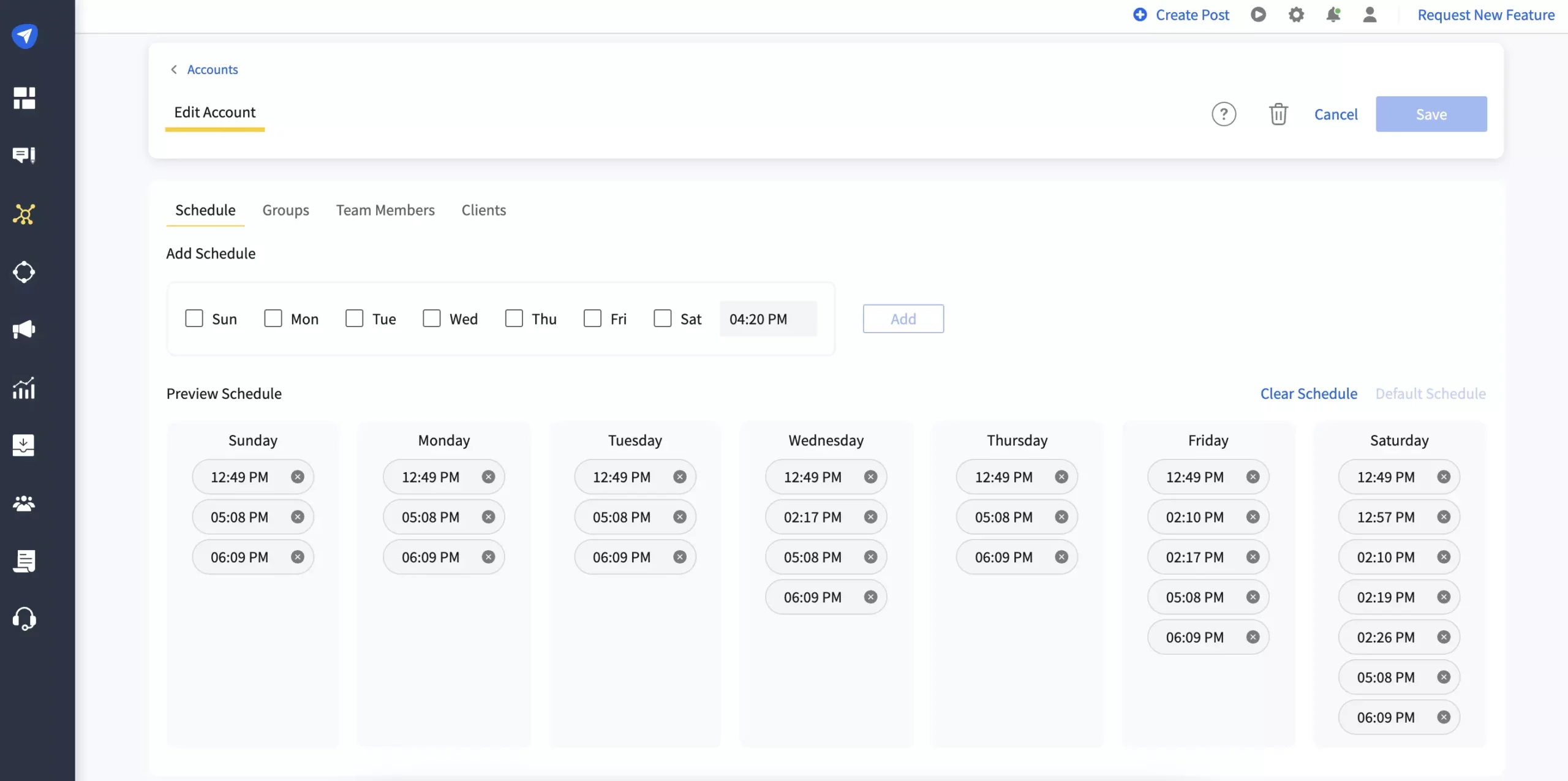
With using SocialPilot’s scheduling features, you can schedule your post in a queue on your multiple Twitter accounts. With the kind of help, you can create and schedule your posts using text, images and links easily. In my previous blog post, I have explained how to increase social media engagement. Therefore, this tool really saves your time and helps to increase engagement as well.
5. Use @mentions:
If your followers are not noticing your tweets, you can definitely start mentioning people in your tweets to get attention. A mention is basically including a Twitter user’s @username as a part of a tweet. They are a way you can send a tweet directly to followers, customers or anyone on Twitter.
You can use @mention in many ways. If any bloggers, companies or customers comment on your blog post, mention them in a tweet that links to your post. Not only they will appreciate the mention, they might just get your tweet re-tweeted to their followers also. As a result, you end up multiplying the attention on you several fold.
In this example by Emily Henderson, she mentions Susie Brown on her post.
I’m getting serious vibes from @susiebrown’s pink velvet couch right now. How do I convince Brian that pink velvet… https://t.co/1XMKWb6F0J pic.twitter.com/9A9j5ITamA
— emily henderson (@em_henderson) April 18, 2017
In addition, you should mention people who have made good comments on your blog post because it is the best way to thank you loyal blog readers. Furthermore, it is a nice gesture and will likely result in a re-tweet to their followers. Mentions may also help you in building new contacts as well as assist you to increase your followers at Twitter.
So, how are you using Twitter? Have you tried any of these simple Twitter tips? What has worked for you? Lastly, if you have any other tips then share in the comment box below. I’d love to hear from you!



