In what seemed to be an April Fools joke at first, Cloudflare has launched a free DNS service called 1.1.1.1 to speed up internet browsing and improve privacy for everyone.
This service will boost page-load times and will keep your browsing sessions safe from prying eyes, ISPs/network providers included.
Proud of our whole team for creating 1.1.1.1, the Internet’s fastest, privacy-first DNS resolver. It’s @Cloudflare’s first consumer product. And, if you’re wondering whose dopey idea it was to launch on April Fools (and Easter), look no further than me. https://t.co/jME0xdRJyE
— Matthew Prince 🌥 (@eastdakota) April 1, 2018
This service hands over your device’s DNS routing to Cloudflare’s servers. Meaning whatever URL you put in your browser, its IP address gets resolved and connected to your device through Cloudflare.
ALSO READ
Fiberlink Brings 500 Mbps to 1 Gbps Consumer Internet to Pakistan
Usually, a DNS server gets automatically assigned once you connect your device to an ISP. This DNS server can easily be controlled and monitored by network providers which often look for ways to monetize their customer’s web traffic.
The recent Facebook scandal shows that even large organizations are somewhat involved in this practice – Cloudfare’s new four 1’s will make it harder for individuals and large-scale companies alike to keep consumer’s browsing activity in check.
DNS – Domain Name System
In layman terms, a DNS service helps translate IP addresses (such as 192.168.1.1) into friendly names such as “ProPakistani.pk”.
Whenever you go to a website, click any link, send a message online, or send an email your device looks for a relevant IP address in the DNS directory. Your browsing session has to go through the DNS provider’s servers before its connected to your device – due to this, your activities can easily be monitored by the DNS server.
Non-regulated DNS services are often slower and do not respect privacy. Even if you visit an encrypted website, a DNS provider is still able to see its identity and can keep track of each web session.
It’s a common practice really, the consumer’s internet habits and browsing preferences are sold throughout the world, mostly for targeted advertisement.
Is 1.1.1.1 Secure?
You might be thinking if Cloudflare gets to handle all your internet traffic can’t it collect your data as well? In response, they assured that they never monetize their user’s browsing activity and wipe all transaction logs within a week. Other DNS services, including Google Public DNS, keep a permanent log of user activity.
The main goal is to keep the data out of the ISPs’ hands. If 1.1.1.1 is used, ISPs never get to see the data and Cloudfare purges it within 24 hours. According to Cloudflare CEO’s blog, the company went ahead and had KPMG audit their code to confirm this.
Do note that a DNS server does not provide VPN-level privacy, it’s much better to use a VPN if you don’t want your web activity exposed at all.
Faster Than Before
The best part is that 1.1.1.1 is able to resolve IP addresses much faster – its the fastest service available actually, and is around 19 ms faster than Google Public DNS.
Matthew explains,
While being a few milliseconds faster might not seem like a big deal, since DNS is the foundation of everything online, whenever you click on a link, or send an email, or open a mobile app, almost every action you take requires as DNS lookup. So those milliseconds add up pretty quickly.
How To Set It Up
For Windows:
- Right-click Start menu button, then click Settings (or Control Panel).
- Click Network and Internet.
- Click Change Adapter options.
- Right-click your Wi-Fi network, and then click Properties.
- Select Internet Protocol Version 4, and click Properties.
- Click Use The Following DNS Server Addresses.
- Replace those addresses with the 1.1.1.1 DNS addresses:
- For IPv4: 1.1.1.1 and 1.0.0.1
- For IPv6: 2606:4700:4700::1111 and 2606:4700:4700::1001
- Click OK, then Close.
- Restart your browser.
For Android:
Note that Android requires a static IP to use custom DNS servers. This setup requires additional changes to your router, affecting your network’s strategy for adding new devices to the network. We recommend configuring your router’s DNS instead. This will give all devices on your network the full speed and privacy benefits of 1.1.1.1.
- Connect to your preferred wireless network.
- Enter your router’s gateway IP address in your browser. (192.168.1.1 for PTCL, 192. 168.100.1 for Nayatel for example)
- If prompted, fill in your username and password. This information may be labeled on the router.
- In your router’s configuration page, locate the DNS server settings.
- Write down any existing DNS server entries for future reference.
- Replace those addresses with the 1.1.1.1 DNS addresses:
- For IPv4: 1.1.1.1 and 1.0.0.1
- For IPv6: 2606:4700:4700::1111 and 2606:4700:4700::1001
- Save your settings, then restart your browser.
Afterward, you can do additional set up on your Android device,
- Go to Settings.
- Tap Wi-Fi, then tap and hold the network your device is connected to.
- Tap Modify Network.
- Check Show advanced options, and set IP settings to Static.
- Replace DNS addresses with 1.1.1.1:
- DNS 1: 1.1.1.1
- DNS 2: 1.0.0.1
- Tap Save.
For iOS:
- Open Settings.
- Tap Wi-Fi, and then select your Wi-Fi network.
- Tap Configure DNS, then Manual.
- Delete any existing entries.
- Tap Add Server, then type 1.1.1.1
- Tap Add Server again, then type 1.0.0.1.
- Tap Save.

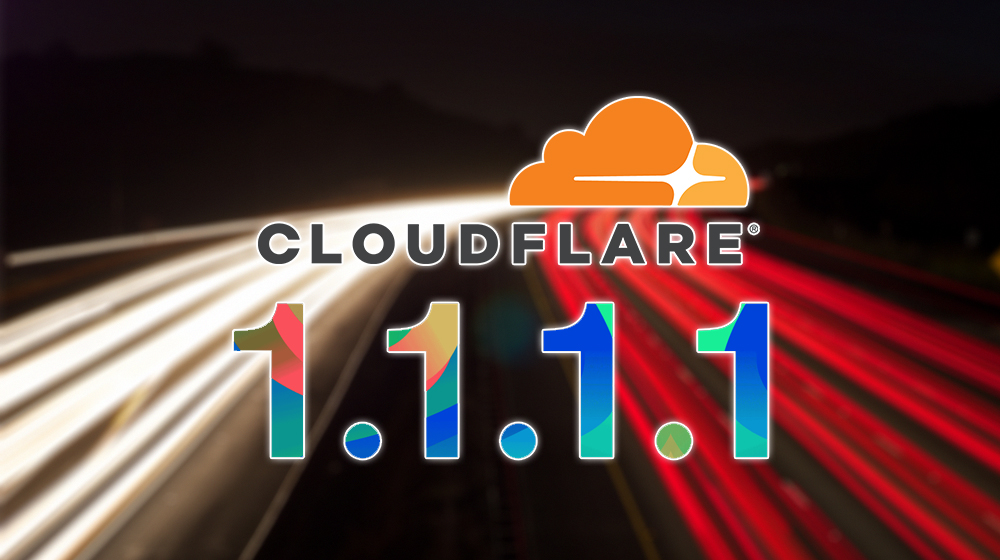
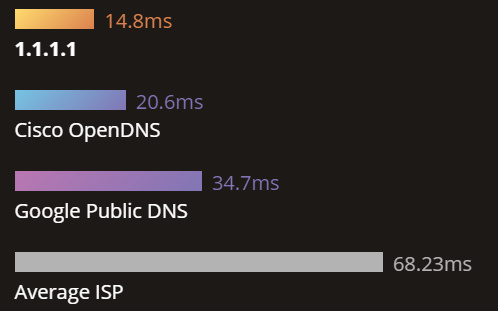

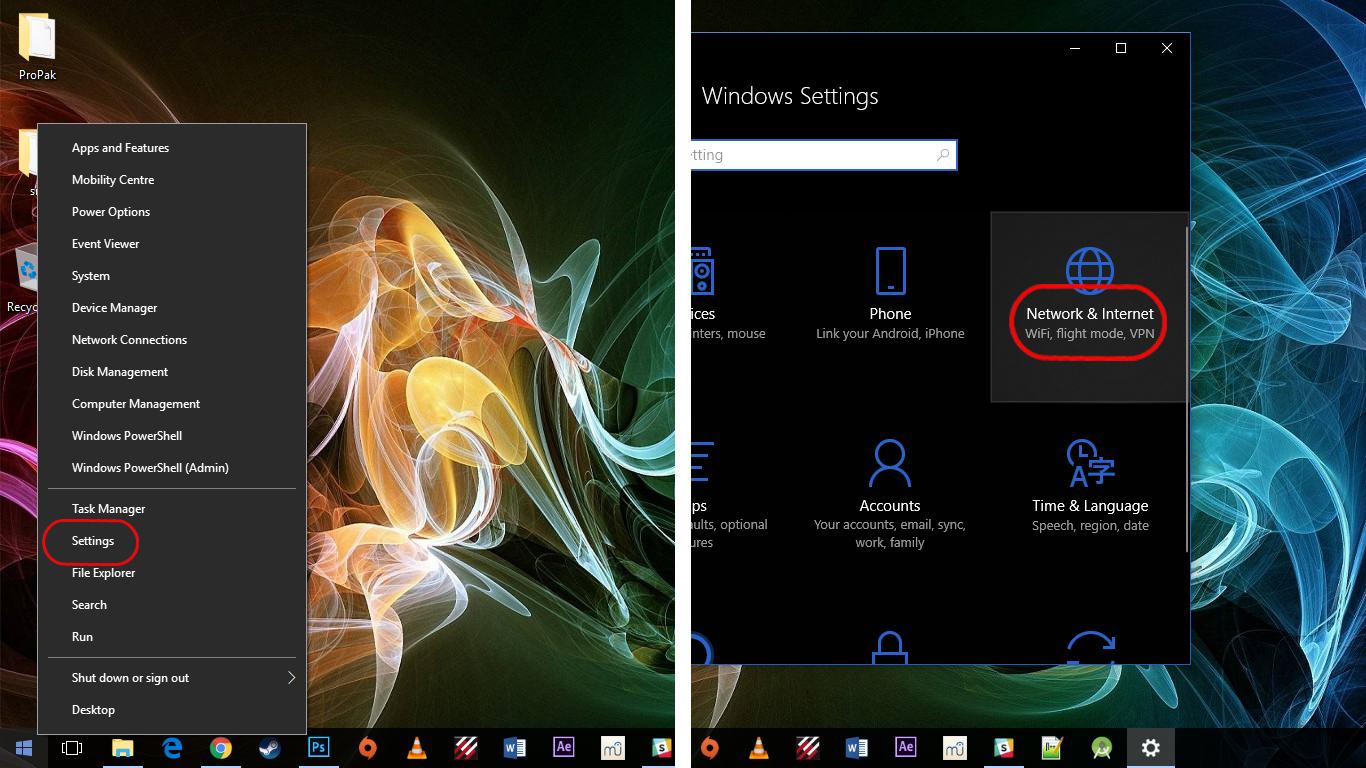
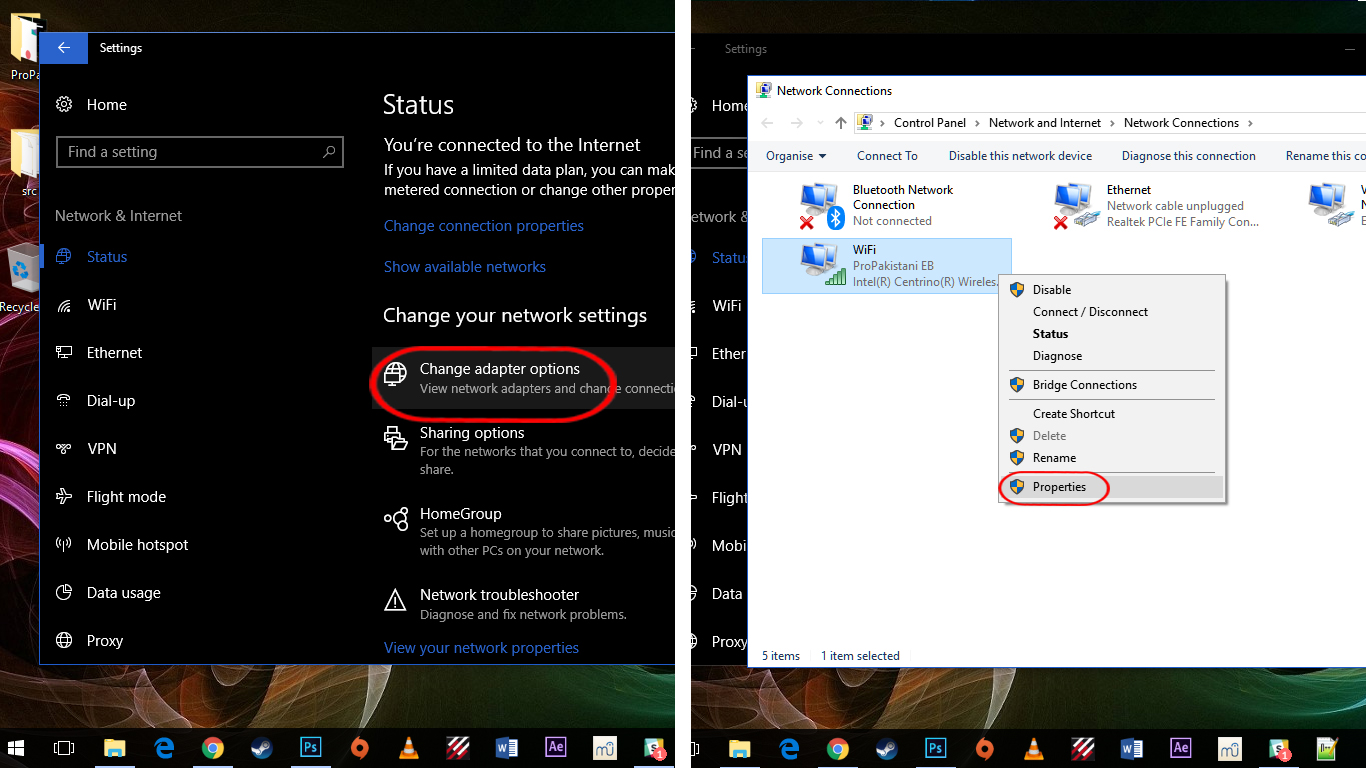
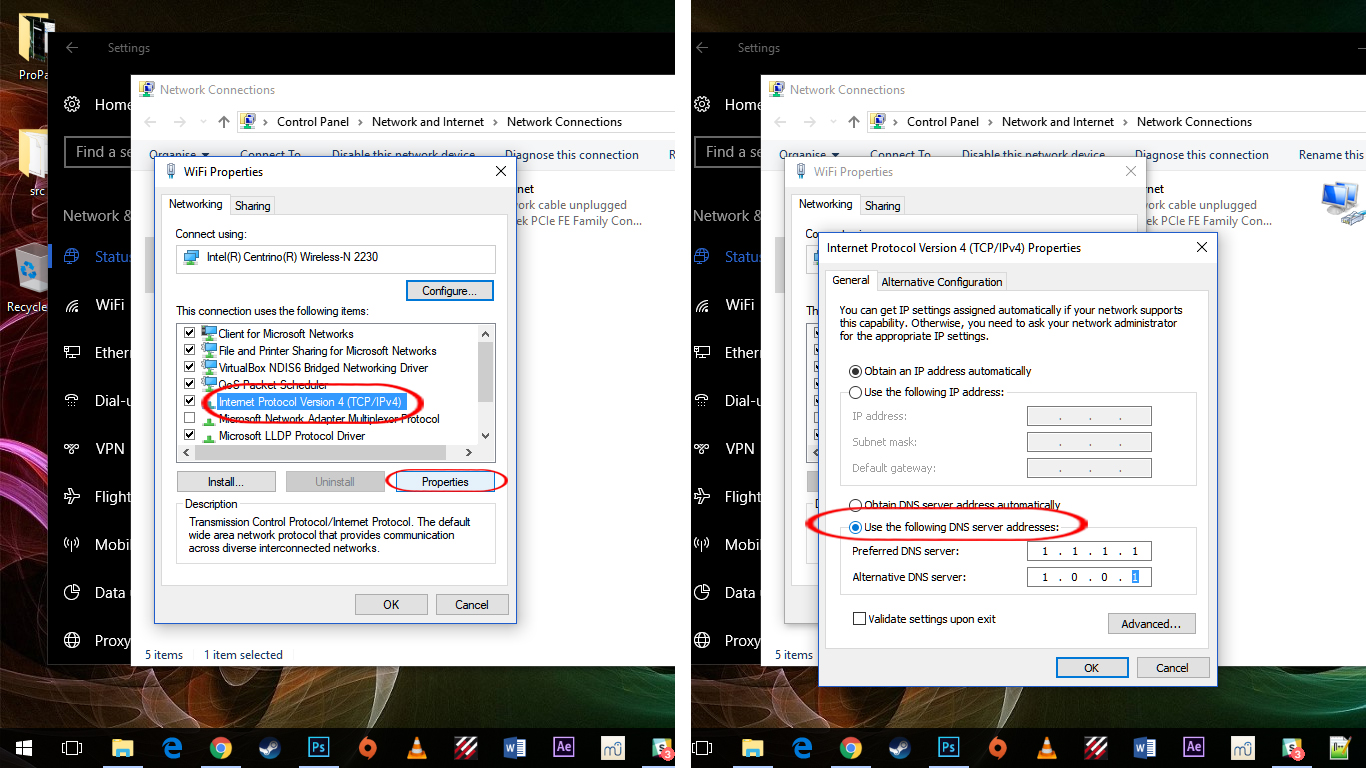
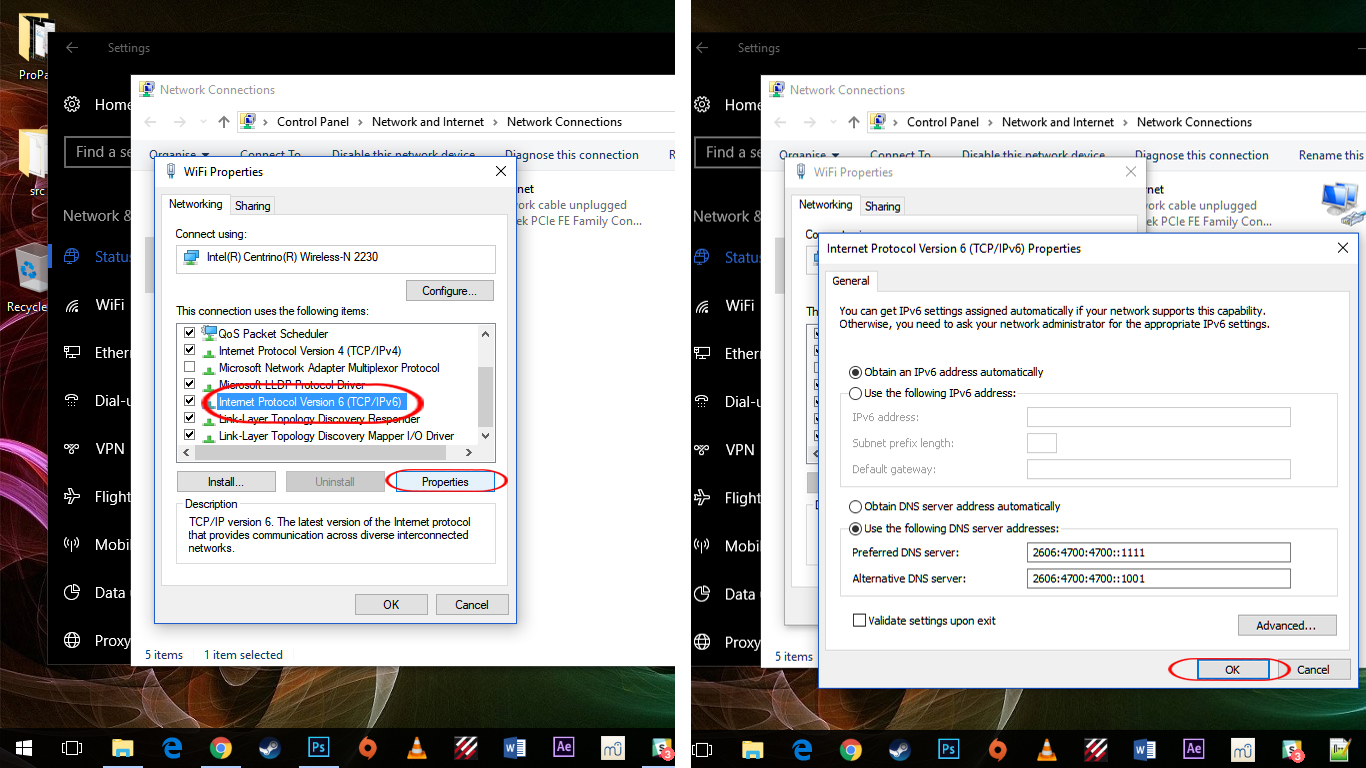
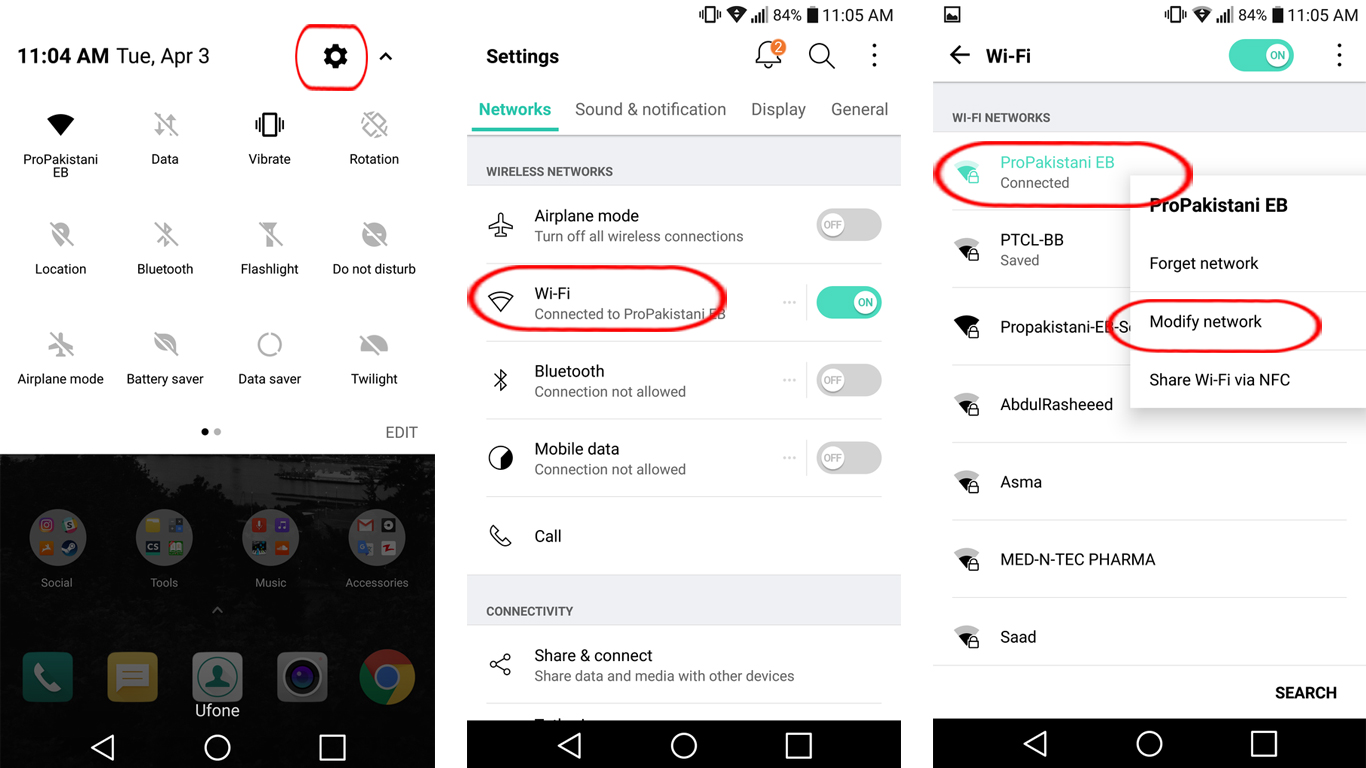
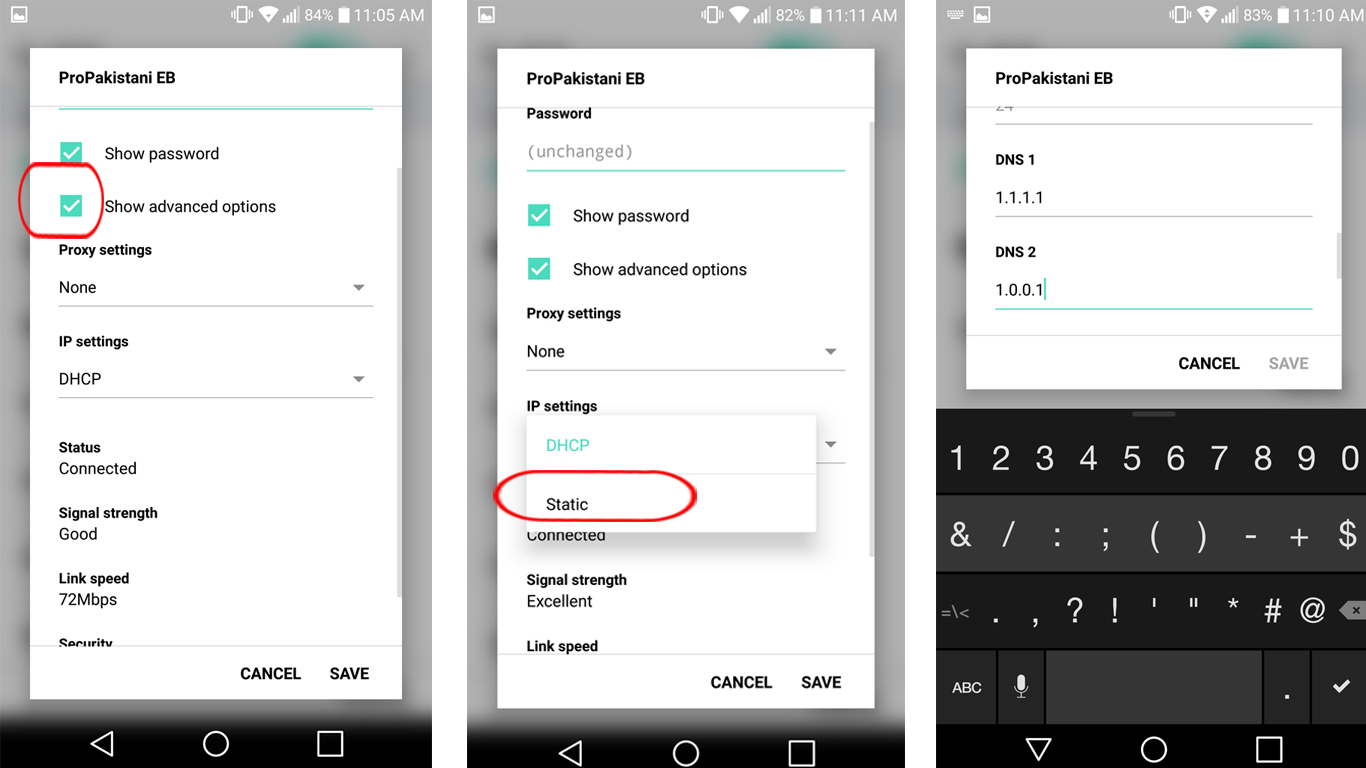




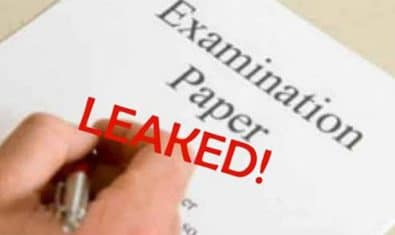





















bhai 3rd April hai. 2 din pehlay post kartay!
hahahahahaha
Its working as i have tested it
Its not the fastest DNS, as ISP are always the fastest one, but secure yeah sure.
I don’t know, if our Pakistani ISP’s have any DNS data storing policy or not. but I guess they don’t care about DNS data.
” if our Pakistani ISP’s have any DNS data storing policy or not. but I guess they don’t care about DNS data.” In bacharo ko tu DNS ka b pata nahi ho ga bas DAANG TAAPAO kam hotay ha bas time pass ho jaay note jab ma aa jaay koi policy koi kam nahi ………..
It is not the fastest server because it is far by distance than our own network dns server.
14ms???? if its fast then y my DNS speed shows 3ms ?? im using fiber cable.