Goodreads Hack: Scan a Book Cover!
Have you ever been inspired by a friend's book collection and wanted to immediately add a slew of her books to your Want to Read list? Or, maybe you'd like a way to quickly check a book's ratings on Goodreads as you browse through the stacks at your local bookstore or library?
Well, now you only need to point your phone at a book to add it to your Want to Read list, rate it, or see its Goodreads' reviews. Goodreads recently added a fun new feature to our iOS smartphone app: The ability to scan book covers and barcodes. And as a bonus, several of our readers also seem to like the sparking blue dots feature for their selfies!
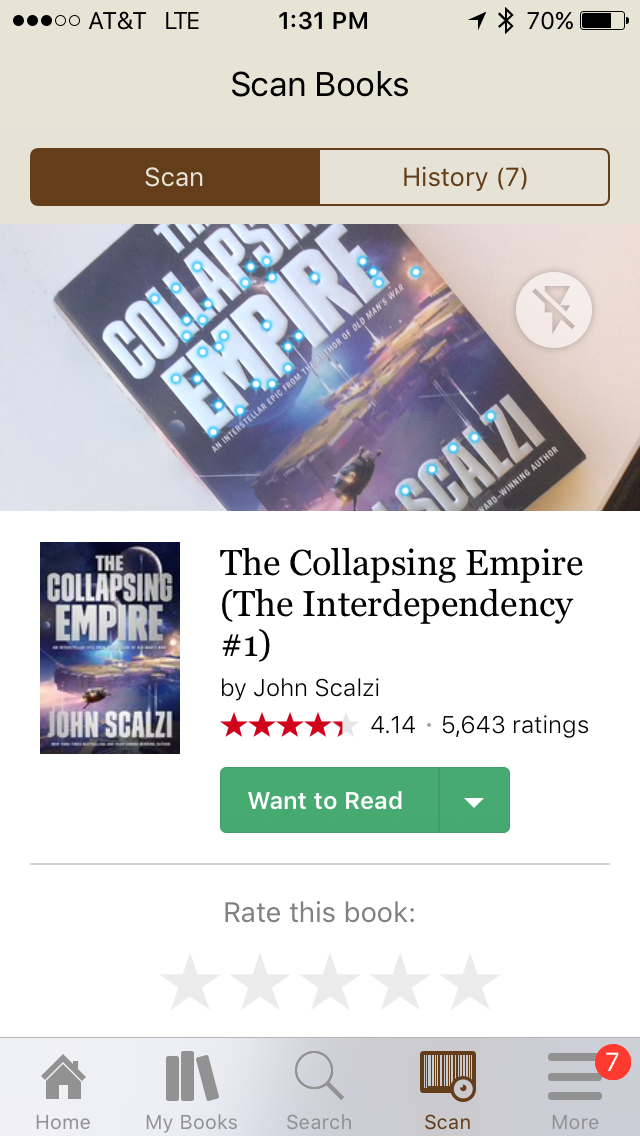
New to the feature? Here's how to use it:
1) When you tap on the 'scan' icon on the Goodreads app, you'll be taken to a screen that activates your device's camera. If you haven't given the app permission to use the camera, you'll be prompted to do so.
2) If you're using the scanner for the first time, you'll see a message telling you to point the camera at a book cover (or barcode).
3) You will see sparkling blue dots appear on the screen as the scanner attempts to identify the book cover (or barcode). When the book is recognized, a card will appear on the screen with the book cover, title, and the option to shelve the book to your Want to Read shelf or to rate the book.
4) If more than one match is found, a card will appear on the screen with multiple book covers and you'll be asked to choose the correct book.
5) Whether or not you shelve the book, all recognized books will be saved in your 'history' tab. Your scanned 'history' will store up to 100 books.
6) If the book doesn't load after a few scan attempts, it's probably because it hasn't been added to our database yet. In this case, feel free to let our librarians know by contacting them here.
We love the fun our readers are having with this feature! How are you using it?



Check out more recent blogs:
6 Fascinating Friendships Between Famous Authors
10 Favorite Book Moms and Their Words of Wisdom
7 Great Books Hitting Shelves Today
Well, now you only need to point your phone at a book to add it to your Want to Read list, rate it, or see its Goodreads' reviews. Goodreads recently added a fun new feature to our iOS smartphone app: The ability to scan book covers and barcodes. And as a bonus, several of our readers also seem to like the sparking blue dots feature for their selfies!
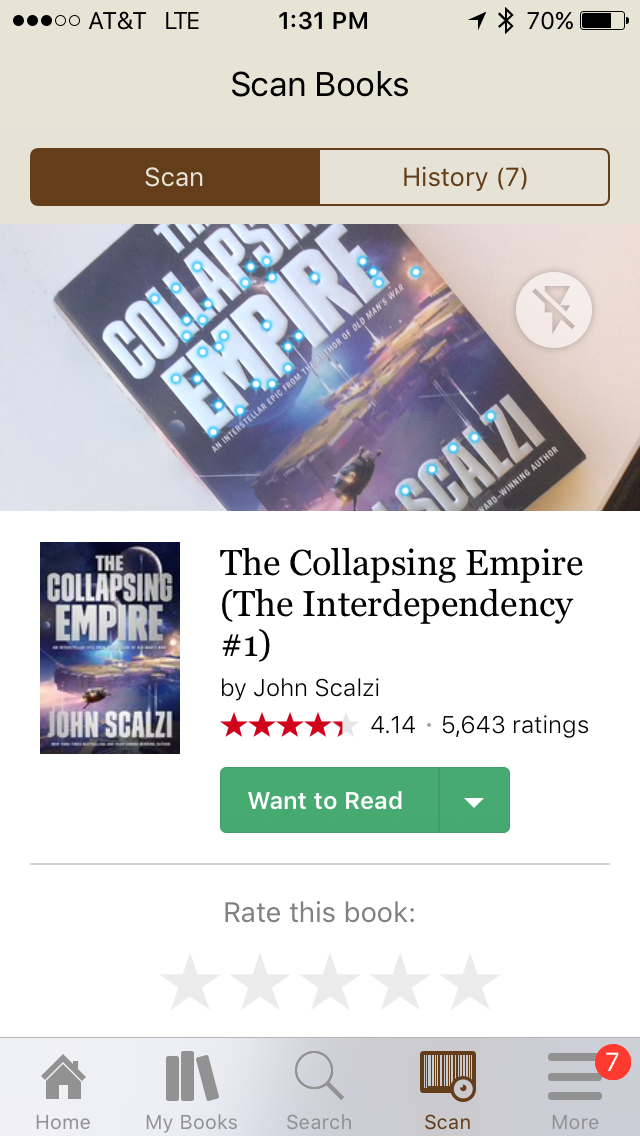
1) When you tap on the 'scan' icon on the Goodreads app, you'll be taken to a screen that activates your device's camera. If you haven't given the app permission to use the camera, you'll be prompted to do so.
2) If you're using the scanner for the first time, you'll see a message telling you to point the camera at a book cover (or barcode).
3) You will see sparkling blue dots appear on the screen as the scanner attempts to identify the book cover (or barcode). When the book is recognized, a card will appear on the screen with the book cover, title, and the option to shelve the book to your Want to Read shelf or to rate the book.
4) If more than one match is found, a card will appear on the screen with multiple book covers and you'll be asked to choose the correct book.
5) Whether or not you shelve the book, all recognized books will be saved in your 'history' tab. Your scanned 'history' will store up to 100 books.
6) If the book doesn't load after a few scan attempts, it's probably because it hasn't been added to our database yet. In this case, feel free to let our librarians know by contacting them here.
We love the fun our readers are having with this feature! How are you using it?



Check out more recent blogs:
6 Fascinating Friendships Between Famous Authors
10 Favorite Book Moms and Their Words of Wisdom
7 Great Books Hitting Shelves Today
Comments Showing 1-49 of 49 (49 new)
date newest »
newest »
 newest »
newest »
message 1:
by
Colin
(new)
May 17, 2017 02:57AM
 Had not bothered with a phone app for Goodreads before as I usually use the computer site but tried this on my Android phone and it work just great. Be wandering around peoples book shelves with my phone now!
Had not bothered with a phone app for Goodreads before as I usually use the computer site but tried this on my Android phone and it work just great. Be wandering around peoples book shelves with my phone now!
reply
|
flag
 Oooooh! Love this feature. I am forever finding books at the used book store that I want to add to my TBR, then promptly forgetting the name of the book as soon as I walk out the door. I do a lot of google searches for things like "book with bullet holes in the cover" (The Twelve Lives of Samuel Hawley), or "2017 debut novel ya police" (The Hate U Give.) Yah, it works but it makes my brain hurt sometimes! lol This scanning thing will be SO much easier! Thanks!
Oooooh! Love this feature. I am forever finding books at the used book store that I want to add to my TBR, then promptly forgetting the name of the book as soon as I walk out the door. I do a lot of google searches for things like "book with bullet holes in the cover" (The Twelve Lives of Samuel Hawley), or "2017 debut novel ya police" (The Hate U Give.) Yah, it works but it makes my brain hurt sometimes! lol This scanning thing will be SO much easier! Thanks!
 I love this new feature! Definitely will come in handy at bookstores where they cover up the barcode on the back (Half Price Books comes to mind). Thanks for always adding helpful features :)
I love this new feature! Definitely will come in handy at bookstores where they cover up the barcode on the back (Half Price Books comes to mind). Thanks for always adding helpful features :)
 This is so cool! This will certainly help during my next visit to the bookstore. I'm always researching books on goodreads during my bookstore visits. This feature feels like the natural order of things. Thanks GRs :D
This is so cool! This will certainly help during my next visit to the bookstore. I'm always researching books on goodreads during my bookstore visits. This feature feels like the natural order of things. Thanks GRs :D
 This is amazing. It can recognize some books from the back cover as well. It even recognizes my more obscure Latin textbooks.
This is amazing. It can recognize some books from the back cover as well. It even recognizes my more obscure Latin textbooks.
 I use Goodreads in the browser on my phone for browsing/commenting, when I write my reviews I use my laptop.
I use Goodreads in the browser on my phone for browsing/commenting, when I write my reviews I use my laptop.But...
This has seriously made me reconsider downloading the app.
Maybe when I get a better phone with more storage ^^"
Nice one, Goodreads :D This actually seems like a winning update!
 Nice thing, but I prefer the previous barcode scanner because it was faster for codes. The current tech doesn't work with translated books using the same cover.
Nice thing, but I prefer the previous barcode scanner because it was faster for codes. The current tech doesn't work with translated books using the same cover.
 I read mostly digital so this might not be a hugely used function for me, BUT I just wanted to say thanks for bringing around such great features! It's obvious you are constantly working on goodreads and trying to improve it, and it shows.
I read mostly digital so this might not be a hugely used function for me, BUT I just wanted to say thanks for bringing around such great features! It's obvious you are constantly working on goodreads and trying to improve it, and it shows.
 I will have to give this a try because I generally just take a pic of a book and save it in an album on my phone.
I will have to give this a try because I generally just take a pic of a book and save it in an album on my phone.
 There is more than one goodreads app the app store, two free ones and one that is $3. Which one is the real one.
There is more than one goodreads app the app store, two free ones and one that is $3. Which one is the real one.
 Isn't this something that has been around for a while now? Or did the IOS app just get it?
Isn't this something that has been around for a while now? Or did the IOS app just get it? I am using the android Goodreads app and I know that I saw this feature for the first time a few months ago when I wanted to scan a new book of mine, when suddenly I had those blue dots and I could scan a cover.
 I didn't know about this feature, seems interesting and useful, but I guess if it also works with "foreign" books (aka non-english).
I didn't know about this feature, seems interesting and useful, but I guess if it also works with "foreign" books (aka non-english).
 This sounds awesome, but does it deal well with books with multiple editions where the covers look different? For example, I just finished the Gollancz edition fo Brandon Sanderson's Firefight, which has a silhouette with a greeny forcefield on the cover, but when I went to add the book to Goodreads using the searchbar, the edition that came up had a cover full of fire.
This sounds awesome, but does it deal well with books with multiple editions where the covers look different? For example, I just finished the Gollancz edition fo Brandon Sanderson's Firefight, which has a silhouette with a greeny forcefield on the cover, but when I went to add the book to Goodreads using the searchbar, the edition that came up had a cover full of fire.
 I've been using this on my android phone for months and love it. I had been scanning barcodes but accidentally found out that I could scan covers as well. I've now scanned all the books on my shelves and am on my way to sorting them into categories.
I've been using this on my android phone for months and love it. I had been scanning barcodes but accidentally found out that I could scan covers as well. I've now scanned all the books on my shelves and am on my way to sorting them into categories.
 Works on android (Galaxy A3 2017) but:
Works on android (Galaxy A3 2017) but:- if this edition of book edition is not present, it sometimes show other edition (when I scan book from https://www.goodreads.com/book/show/3... (I just added this book) it shows https://www.goodreads.com/book/show/3... ) - that's good.
- sometimes it says 'invalid barcode' even while there is no barcode .
- some non-english books are not recognized. Examples -
https://www.goodreads.com/book/show/3... and https://www.goodreads.com/book/show/3...- (print edition of latter has same cover as ebook one but no entry on Goodreads because it shares same isbn)
 Vikarti wrote: "Works on android (Galaxy A3 2017) but:
Vikarti wrote: "Works on android (Galaxy A3 2017) but:- if this edition of book edition is not present, it sometimes show other edition (when I scan book from https://www.goodreads.com/book/show/3... (..."
That is useful information, thankyou :)
 I just downloaded the app to try this and its so cool! Thank you!
I just downloaded the app to try this and its so cool! Thank you!Ps, my phone is a Samsung Galaxy s6 and it works wonderfully!
 Should be extra helpful considering I can never get the barcode scanner to work anymore. Can't wait to try it out on some new books :)
Should be extra helpful considering I can never get the barcode scanner to work anymore. Can't wait to try it out on some new books :)
 Radoslav wrote: "Nice thing, but I prefer the previous barcode scanner because it was faster for codes. The current tech doesn't work with translated books using the same cover."
Radoslav wrote: "Nice thing, but I prefer the previous barcode scanner because it was faster for codes. The current tech doesn't work with translated books using the same cover."Thanks for that feedback! We haven't removed the barcode scanner, so you should still be able to find books using that method.
Patricia wrote: "There is more than one goodreads app the app store, two free ones and one that is $3. Which one is the real one."
The Goodreads app is completely free to download and should display the Goodreads 'g' icon.
Mehsi wrote: "Isn't this something that has been around for a while now? Or did the IOS app just get it?"
Well spotted! This feature is fairly new to both apps, but was most recently released to our iOS users.
 Vikarti wrote: "Works on android (Galaxy A3 2017) but:
Vikarti wrote: "Works on android (Galaxy A3 2017) but:- if this edition of book edition is not present, it sometimes show other edition (when I scan book from https://www.goodreads.com/book/show/3... (..."
Thanks for your feedback – I'm passing this along to the relevant team!
 Nice feature !! I download the app again only for this haha! But, the android app should look more like the IOS one, it would be great because on android, the design is not pretty at all and makes me prefer the website version ...
Nice feature !! I download the app again only for this haha! But, the android app should look more like the IOS one, it would be great because on android, the design is not pretty at all and makes me prefer the website version ...
 This is a great feature when for when you're at a bookstore with a bargain section. The Books A Million store that I frequent tend to use their own UPC code instead of the original one printed on the back cover. For that reason, the Goodreads app won't read the barcode, but I love that it scans the cover too. That makes it so much easier!
This is a great feature when for when you're at a bookstore with a bargain section. The Books A Million store that I frequent tend to use their own UPC code instead of the original one printed on the back cover. For that reason, the Goodreads app won't read the barcode, but I love that it scans the cover too. That makes it so much easier!
 Sarah wrote: "Will you be adding this feature to the android app as well? Pretty please?"
Sarah wrote: "Will you be adding this feature to the android app as well? Pretty please?"This already works great with Android.
 Terri (Twill) wrote: "Sarah wrote: "Will you be adding this feature to the android app as well? Pretty please?"
Terri (Twill) wrote: "Sarah wrote: "Will you be adding this feature to the android app as well? Pretty please?"This already works great with Android."
I had no idea. Thank you so much!
 Is there anyway I could take picture/scan barcode of every book in my library into a searchable database or excel?
Is there anyway I could take picture/scan barcode of every book in my library into a searchable database or excel?
 If I understand your question, yes, you can scan all your books with the app on your phone. They will go directly into the My Books tab on Goodreads. You can the sort them into categories of your choice and sort by categories as well. There is a search feature within the My Books section. Sorry I'm not better at explaining. Please go to the beginning of this thread to learn more about scanning.
If I understand your question, yes, you can scan all your books with the app on your phone. They will go directly into the My Books tab on Goodreads. You can the sort them into categories of your choice and sort by categories as well. There is a search feature within the My Books section. Sorry I'm not better at explaining. Please go to the beginning of this thread to learn more about scanning.
 this is great book. I loved it. Thanks.. good topics on natural hacks and natural life hacks and natural health hacks
this is great book. I loved it. Thanks.. good topics on natural hacks and natural life hacks and natural health hacks
 Would it be possible to directly upload a cover image in case it is missing in the database? Scanning the covers with a flatbed scanner and manually uploading the image is quite time consuming, so it would be great if the app could do it for me :-)
Would it be possible to directly upload a cover image in case it is missing in the database? Scanning the covers with a flatbed scanner and manually uploading the image is quite time consuming, so it would be great if the app could do it for me :-)
 How can I use the scanner to see if I’ve read a book? Every time I scan, it puts it automatically in the want to read! Help! Big book sale coming up in town
How can I use the scanner to see if I’ve read a book? Every time I scan, it puts it automatically in the want to read! Help! Big book sale coming up in town
 Do you have all your "read" books logged into Goodreads? If so, it will show up as read when you scan it. And when you scan, it doesn't actually put it in a category until you use the drop down and check the category you want to put it in. Hope this helps.
Do you have all your "read" books logged into Goodreads? If so, it will show up as read when you scan it. And when you scan, it doesn't actually put it in a category until you use the drop down and check the category you want to put it in. Hope this helps.
 My scanned history deleted, didn't have the chance to add many to my shelves.
My scanned history deleted, didn't have the chance to add many to my shelves.Does anyone know how to recover the scanned history?
 The latest update did great things to the scanner, it identifies books super fast now and I haven't found a book that stumped it since, great stuff.
The latest update did great things to the scanner, it identifies books super fast now and I haven't found a book that stumped it since, great stuff.
 diane may wrote: "Can you please increase storage space I am maxed out"
diane may wrote: "Can you please increase storage space I am maxed out"You can clear your scans on your phone and it will not affect your bookshelf. Just go to the scan feature, History and click on the three dots in top right corner. If you already know this and I misunderstood, sorry!
 I like the scan function on the app a lot, it makes it easier and helpful to find and catalog books. It lessens searching time and after using. I get straight to reading. I also use it when I'm at the library, bookstore, and everywhere else. 😊
I like the scan function on the app a lot, it makes it easier and helpful to find and catalog books. It lessens searching time and after using. I get straight to reading. I also use it when I'm at the library, bookstore, and everywhere else. 😊
 Scan by ISBN used to work great, the new scan isn't even finding 50% of the books I have tested in Norwegian. Even books previously found by scanning ISBN isn't found by the new scan. Hope the option to scan ISBN is returned
Scan by ISBN used to work great, the new scan isn't even finding 50% of the books I have tested in Norwegian. Even books previously found by scanning ISBN isn't found by the new scan. Hope the option to scan ISBN is returned
This sounds fantastic and almost makes me want to get a smartphone. I have a specific use case in mind that prompts a couple of questions. The use case is me wandering through a used book store and wanting to know whether they have books on my to-read list, when my to-read list is too long for me to have complete recall of.
1. Can the app recognize spines as well as covers? (Not sure if this would just require extension or else be innately impossible because Goodreads does not store spine imagery along with covers.)
2. Instead of adding books to my to-read list, could the app alert me when a book i've scanned is already on my to-read list?
1. Can the app recognize spines as well as covers? (Not sure if this would just require extension or else be innately impossible because Goodreads does not store spine imagery along with covers.)
2. Instead of adding books to my to-read list, could the app alert me when a book i've scanned is already on my to-read list?
 Cory wrote: "This sounds fantastic and almost makes me want to get a smartphone. I have a specific use case in mind that prompts a couple of questions. The use case is me wandering through a used book store and..."
Cory wrote: "This sounds fantastic and almost makes me want to get a smartphone. I have a specific use case in mind that prompts a couple of questions. The use case is me wandering through a used book store and..."1. I just tried a couple book spines and it was not able to read them. No idea if this is always the case.
2. When you scan the cover or the ISBN, an image of the cover along with the name and author will appear. If you select the book by tapping either the image or the name, it will show the the same bar that appears underneath a selected book on your laptop/pc. (Want to Read, Read, Currently Reading or any custom list that you may have created for yourself.)
Personally I think it is a wonderful feature as I own quite a number of unread books, not to mention all the books I've read. I use it constantly when in used book stores, thrift stores and library sales.
Perhaps you know someone who has a smart phone that would allow you to download the app and try it out. The app also works on my tablet, although it would be a little awkward to carry to the book store. Also take into consideration that I am android all the way. While I don't think there would be a huge difference, some things may not be exactly the same on Apple products.
Hope this helps!









