Delete on mobile, restore on desktop
Hello, friends! Here we come with a long-awaited update of the mobile web app and a new desktop feature, rhyming well with the mobile update.
Delete list items on m.checkvist.com
Select a list item and press the ‘trash bin’ icon in the toolbar to delete it. Checkvist will ask you for confirmation, just to be sure you didn’t do this incidently.
Restore recently deleted list items
But you might still want to get the deleted items back after some time. Now you have about 24 hours for such an afterthought. Open the list in the main application, at https://checkvist.com and press rd (the keyboard shortcut for 'restore deleted’). If you or your team have deleted any items during that period, you’ll see them in a dialog window.
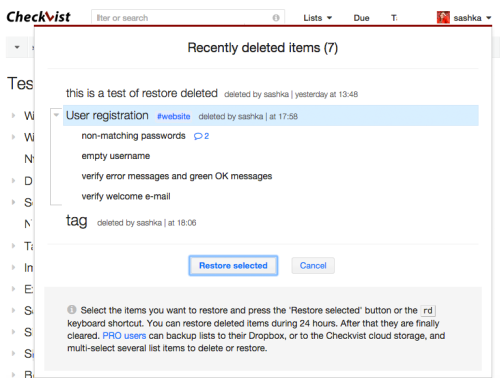
Now select the list item you want to restore or items if you have a PRO account and can use multi-select with sticky selection st. And finally either press rd again or press the button at the bottom.
The restored list items appear either on top of the list, or—if their parent is still in the same place—under the parent item.
Couple of fixes
- Fixed the broken attachments in the mobile app
- Fixed the rendering for Markdown headings + list style combination in the mobile app
- Fixed formatting for the links to Evernote or OneNote articles
- Removed checkbox from the mobile app toolbar if a divider (- - -) is selected.
- Fixed the alignment issues in the lists with mixed list style (made with [], [*], and [1]. Now parent list items do not show checkboxes when they have children. But you can still close the parent task with the spacebar shortcut, as before.
Hope all this will make your work more smooth and enjoable. We’re not going to stop here at all :)