Introducing recommended tables and smart joins in Tableau 10.3
Update: Tableau 10.3 is here! Download now to try out the feature outlined below.
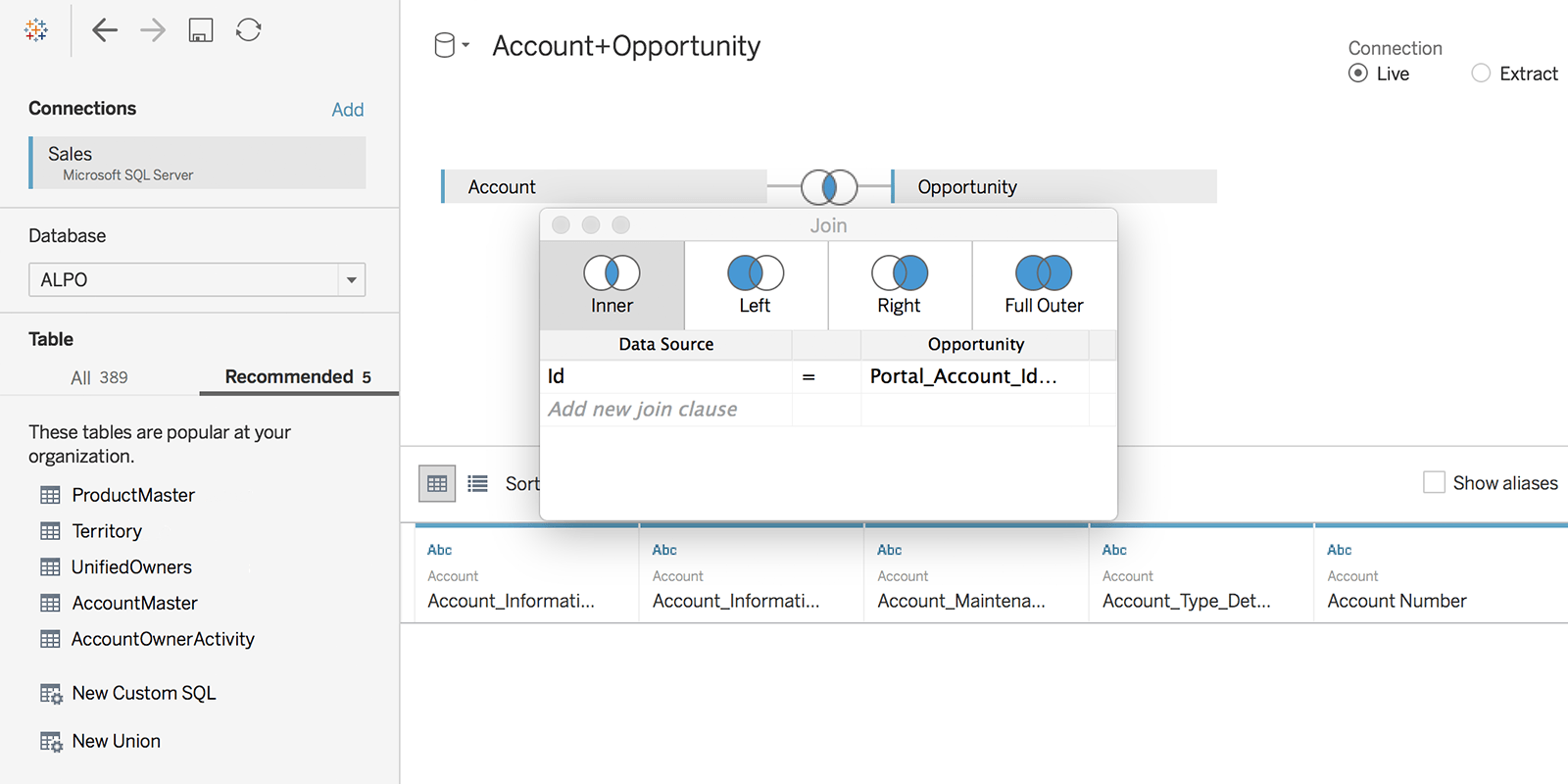
Have you ever connected to a new database and wondered which of the 11 “Leads” tables had the right marketing data to look at? How many times have you spent hours wondering what was wrong with your data set before realizing that you made the wrong join? "If only Tableau could be smarter in these situations..."
Good news: The first feature to use Tableau’s new recommendation engine is coming in 10.3.
Recommended tables and smart joins use machine learning on content published to your Tableau Server to recommend relevant tables and provide smarter default joins. These features will save you time getting data ready for analysis by making it even easier to find and combine your data.
Get started
First, make sure that you are signed into your company’s Tableau Server (10.3+) so that you can leverage the recommendations engine. Next, connect to a database of interest. In this case, I will be looking at the Postgres database for this Tableau Server.
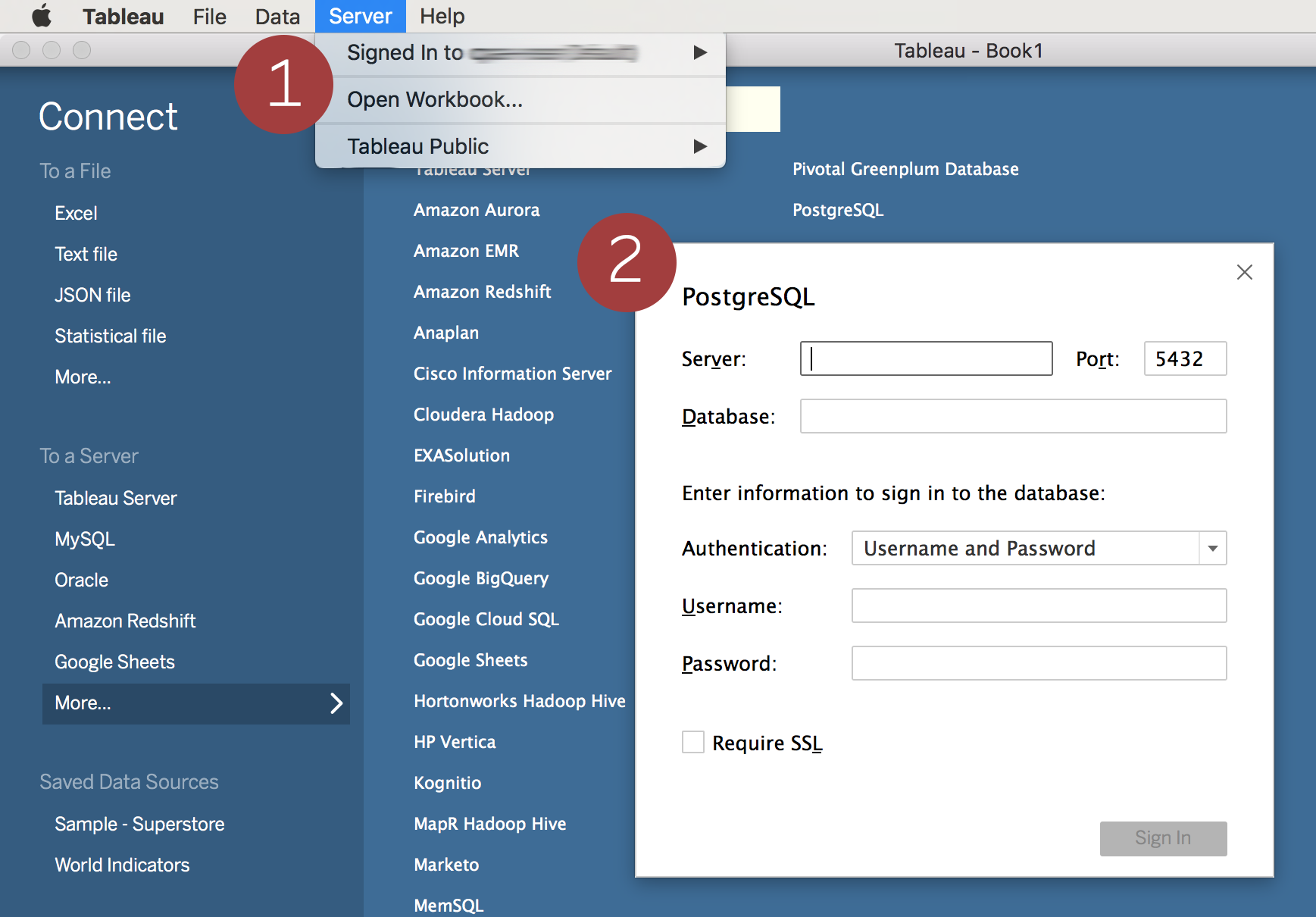
Once I am connected, I can see all of the tables in this database, as well as five recommended ones. Looking at the recommended tables tab shows me which tables are most popular in my organization.
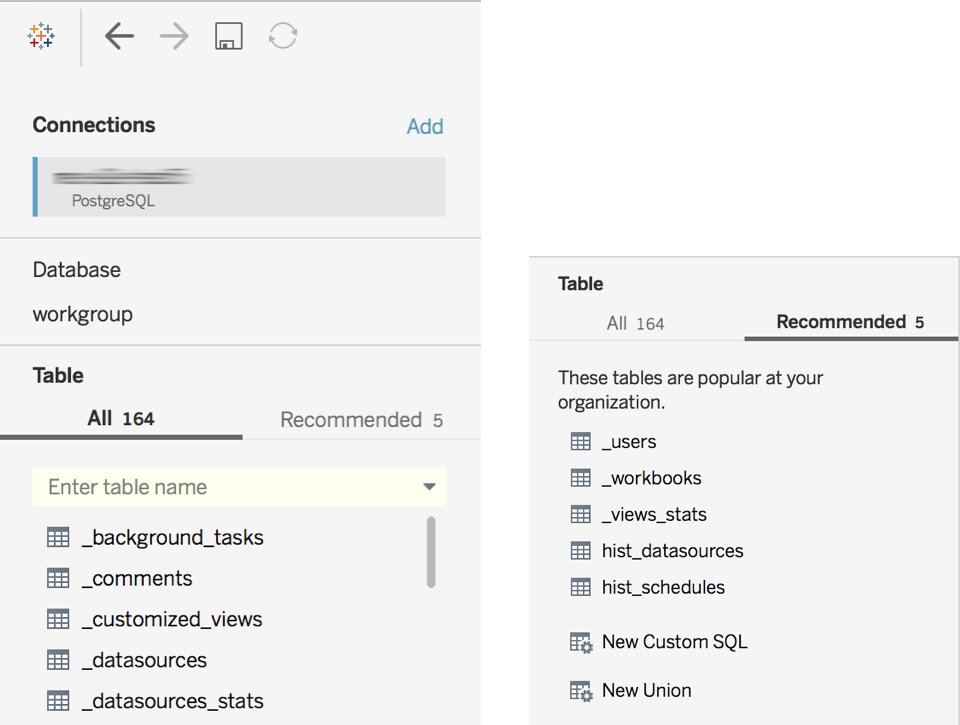
Now I can find the table I need (in this case, the _workbooks table), and Tableau will recommend other related tables. These are tables that others have joined to mine in the past.
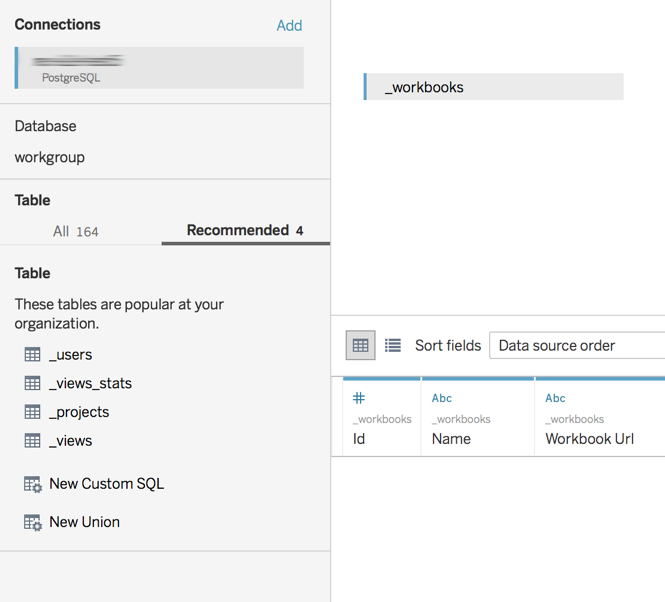
When I add a new table to the data prep area, Tableau uses previously seen join conditions to smartly pick which field names and join direction to use for the join.
In this case, Tableau chooses the most popular join condition used to join these two tables together. If your database has foreign keys defined, Tableau will use those to perform a join, instead of previously seen join conditions.
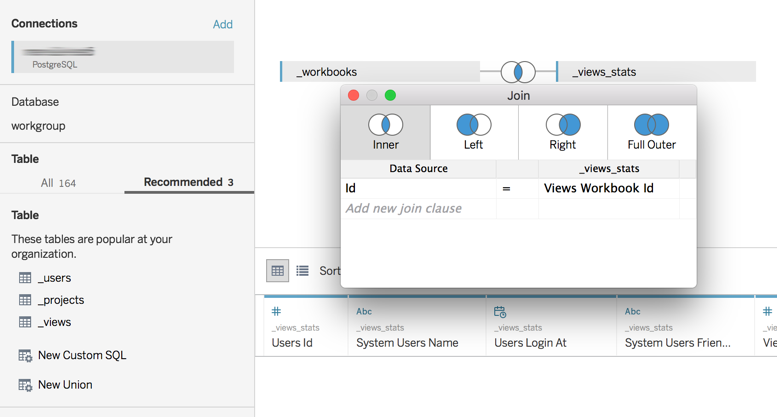
This functionality is available for most, but not all connectors. We will be adding support for new connectors in the order of their popularity. If you would really like to see recommendations on your connector, let us know in the comments or Ideas forum on the Community!
Want to see more recommendations?
Starting in the 10.3 beta, Tableau will recommend tables and joins to save you time when connecting to and preparing your data. Since the Recommendations Engine uses machine learning, the recommendations will get better over time as your databases get used more often. If you have a question or feedback on the current functionality, please leave a comment below.
Do you have great ideas on how we could make Tableau even smarter? Let us know which recommendations you’re looking for in Tableau. We would love to hear your ideas on how to save time and simplify analysis using machine learning to enhance features.
Try Tableau 10.3
Features in Tableau 10.3 shine a light on productivity for analysts and business leaders alike. Smarter data access for the analyst brings new connectors, from PDF to Dropbox. Recommendations based on machine learning suggest relevant tables and joins. Plus, the Tableau Bridge gives Tableau Online users live access to on-premises data. Stay on top of the business with functionality meant for scale. Data-driven alerts keep your finger on the pulse of your analytics, and web authoring and accessibility improvements keep everyone asking and answering questions of their data.
We are working hard to get Tableau 10.3 out the door, but first we need your input! We want your feedback as early as possible to catch any issues and ensure great new features. Check out our beta program to learn more and sign up.
Visit Coming Soon to learn about all the features we're planning for Tableau 10.3. We’ll update the site throughout the beta period with more info and deep dive videos.
Related Stories
Subscribe to our blog
Get the latest Tableau updates in your inbox.







