Hello:
TL;DR: Running local Landscape server. CPU spikes to 90-100% every 5 minutes. This lasts only a few seconds. Is this working as intended, is there something wrong, or can I adjust the timers?
Detail:
Running a Landscape VM on Ubuntu Server 16.04 on VMWare ESXi 6.5. Landscape is managing five other Ubuntu Server VMs, all local to the same physical host.
I'm not a nix guru, so I've had to fumble my way around to figure out what could be causing the spike. I ran across a forum post here that mentioned "dstat -ta --top-cpu" which helped narrow it down:
"htop" helped find this as the probable process:Code:partial output: dstat -ta --top-cpu ----system---- ----total-cpu-usage---- -dsk/total- -net/total- ---paging-- ---system-- -most-expensive- time |usr sys idl wai hiq siq| read writ| recv send| in out | int csw | cpu process 15-05 14:15:25| 90 10 0 0 0 0| 0 64k| 60B 540B| 0 0 | 603 805 |landscape-pac 97 15-05 14:15:26| 92 8 0 0 0 0| 0 12k| 186B 540B| 0 0 | 607 805 |landscape-pac 98 15-05 14:15:27| 75 25 0 0 0 0| 0 0 | 60B 1460B| 0 0 | 609 787 |landscape-pac 99
From here I'm not sure where to go. I don't know if the clients are set to report in every 5 minutes, or if the server itself it checking for updates, db maintenance, etc.Code:python /opt/canonical/landscape/package-upload --rundir=/opt/canonical/landscape --pidfile=/var/run/landscape/landscape-package-upload-1.pid
Is this normal? Can I alter the 5 minute timer? Suggestions?
Thanks for any help




 Adv Reply
Adv Reply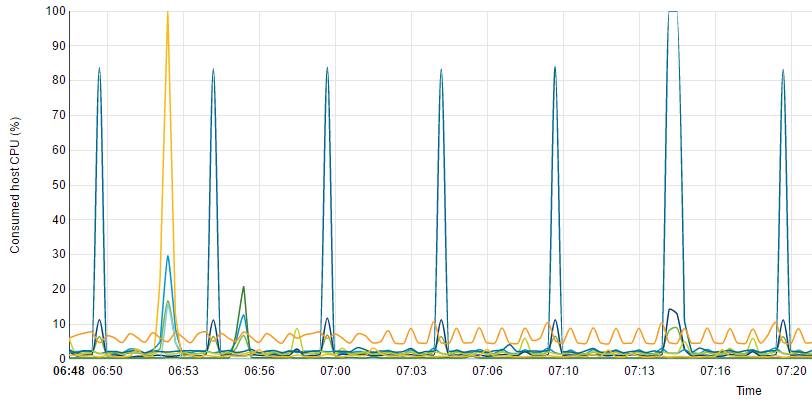

Bookmarks