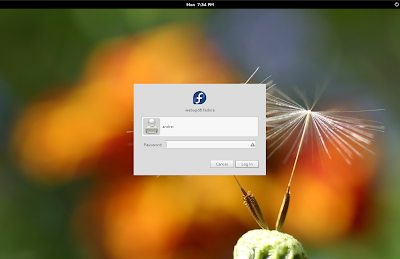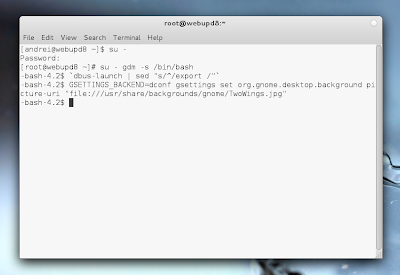Unfortunately, some of the applications (like GDM Tweaker) you could use to change the GDM login screen background / GTK theme no longer work with GNOME 3 / GDM 3, so here is how to change the GDM3 theme or background manually, via command line.
Update: this doesn't seem to work in Ubuntu (both 11.04 and 11.10), but it works in Fedora and Arch.
To change the GNOME 3 (with GDM3) login screen background, use the following commands:
su -
su - gdm -s /bin/bash
`dbus-launch | sed "s/^/export /"`
GSETTINGS_BACKEND=dconf gsettings set org.gnome.desktop.background picture-uri "file:///usr/share/backgrounds/FILE.JPG"In the last command above, replace "FILE.JPG" with the picture you want to use as the GDM3 login screen background.
Please note that you must specify a file which user "gdm" has permission to read, that's why I've used file:///usr/share/backgrounds/. For instance, user "gdm" cannot read files in your home directory.
In the same way you can also change the GNOME 3 login screen GTK theme (first 3 commands are the same):
su -
su - gdm -s /bin/bash
`dbus-launch | sed "s/^/export /"`
GSETTINGS_BACKEND=dconf gsettings set org.gnome.desktop.interface gtk-theme "THEME_NAME"Where "THEME_NAME" is the name of the theme, e.g.: "Zukitwo". The themes must be placed under /usr/share/themes/.
Most of the info thanks to the ArchLinux Wiki.