Today's ubiquitous URL shorteners have seen a dramatic increase in popularity the last couple of years – much of it driven by the rise in the popularity of Twitter itself. They are great for keeping character count at a minimum or to make sharing easier. Some even bring a few unique features to the table, like enabling statistics or the ability to select your own keyword, but as convenient as shorteners are they also introduce some new issues.
There's significant variance from one service to another when it comes to uptime, there is also the fact that the process involves using an HTTP redirect so latency is an issue. But perhaps more importantly is the fact that they obscure the target address and thus may be used to trick users to an unexpected destination.
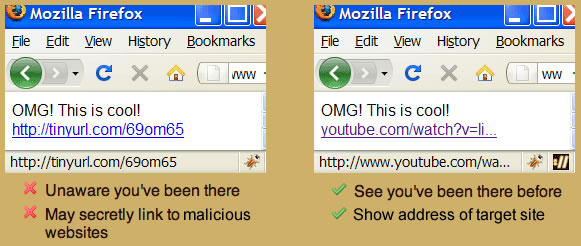
This means users are susceptible to something as innocent as being rickrolled to potentially much more harmful exposure, like being redirected to scamming websites or malware-ridden pages. Fortunately, there are several ways to peek behind a shortened URL to see exactly where the link will take you before clicking it, so let's take a quick look at a few of them.
Read: Preview Shortened URLs and Avoid Security Threats
These articles are brought to you in partnership with TechSpot.















20 Comments - Add comment