
Honing in on the touch-driven future of its operating system and applications, Microsoft today gave an extensive overview of the new version of its Internet Explorer browser. “The browser is no longer a commodity,” began Dean Hachamovitch, corporate vice president of Internet Explorer, speaking at a press-only event during Microsoft's BUILD Developer Conference. “The browser is a way to differentiate the device and the operating system.”
Hachamovitch, along with four members of the engineering team, ran through some of Internet Explorer 11's new features. They ranged from touch-centric specifications to changes centered around boosting the performance and security of the application. From the first look at it, the biggest new tweak to Internet Explorer is that it’s become an application in and of itself. Here are some of the biggest announcements.
Toucha-toucha-touch screen (and tabs)
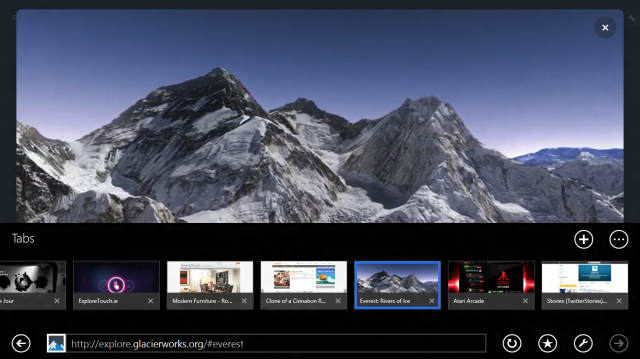
Microsoft’s major selling point for Internet Explorer 11 is that it’s especially optimized for touch-enabled displays. The new version of the browser will feature things like live tiles, which act exactly like those that are a native part of Windows Phone and the Start screen in Windows 8. Users can pin websites and receive live updates, and developers can build simple live tiles that link to a site’s RSS feed. The Frequent Sites and Favorites list will also be showcased as tiles. Each site will have a photo cover that users can customize and change the name of then file into a particular folder.
To add to the touch-friendliness of the browser, Microsoft has also implemented side-by-side browsing for webpages and applications, plus the ability to quickly swipe back and forth between pages (which is made possible by page pre-fetch and pre-rendering). IE11 will have improved touch support, including HTML5 drag-and-drop abilities and touch support for hover menus.
Internet Explorer 11 will support Windows 8.1's cross-device syncing, which will sync a user's open tabs, browser history, favorite sites, and settings to their Microsoft account.
WebGL makes it better, faster, safer
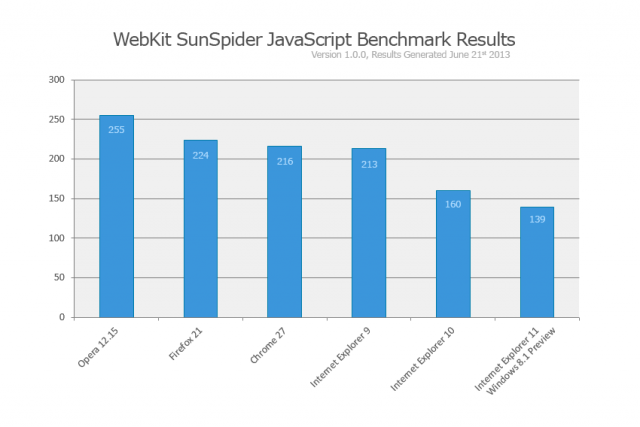
In addition to touch-enabled interface tweaks, Microsoft ran through a plethora of features it introduced into IE 11 to make it run faster and safer. For instance, the browser uses the GPU to process gestures like panning, zooming, and swiping. This GPU-offloading image decoding helps keep battery exhaustion to a minimum and keeps the CPU focused on processing the page at hand.
IE11 also fully supports HTML5 video. During the preview, Microsoft ran Netflix from the browser to show its video-playing capabilities. “You don’t need an app to do this,” said a Microsoft engineer. “It just works without any app or plugin needed.” Powering this experience are media source extensions and encrypted media extensions. The former makes it easier for video to adapt to available bandwidth.
One of the biggest elements of IE11, however, is that it now supports WebGL. When asked why it took so long to accept the standard into the browser, Hachamovitch answered that “basically it all comes down to security.” He referred to a security exploit a while back for Mozilla’s Firefox browser for the Mac platform that was scanning any material that was open in the background on a user’s computer. “You essentially go to a site and [it] reads the material you have open on a Word document in another window,” explained Hachamovitch. “That’s a great example of the kind of security vulnerability we were worried about."
As the WebGL specification changed, however, it evolved to include technology like Cross-Origin Request Support (CORS) for images. That helps prevent these types of malicious attacks and made the team feel a little more confident about enabling WebGL functionality into the browser. The latest specification also includes added events for GPU recovery, which gives the browser what it needs to reset the GPU stack because of runaway WebGL content so that other WebGL content can recover.
Although it wasn't specifically mentioned in the press preview, Internet Explorer 11 will support the SPDY/3 protocol. This change is meant to improve Web network performance.
You can actually download the Internet Explorer 11 beta to try it out yourself or scroll through Microsoft’s official blog post for a run down of all the features. When the browser leaves beta, Microsoft says it believes that the Web, and its Web browser, is the “killer app” it hopes will attract users to its platform.
reader comments
60