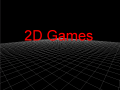Welcome back to the weekly Boss 101 update!
This week we have a couple things to talk about. Both of them are about the polish tweaks going into Boss 101 to make it nicer looking, raise the quality bar and improve the user experience.
Boss Bar Shields and Warp Engines
Our bosses have a bunch of abilities and the challenge is to give you clear visibility of events so you can make the best decisions. For instance, we have bosses which put up shields and bosses that can enter warp tunnels. Let’s talk about the Warp Tunnels…
Warp Tunnels happen when a boss gets damaged enough to run away from the current fight. Of course, you don’t want him to get away so you follow him and knock him out of warp. What does all this mean you ask? Good question! Well, you need to knock down his warp field which is represented by a new overlay on his health bar. NOW WE GET TO THE UI TOUCHES!
The warp bar color change is nice but we felt is wasn’t enough. We wanted something a little extra to happen and that is the warp icon. This is our way of showing the player clearly that he is dealing with a boss that will jump to warp when enough damage is taken. This gives the player a clear sense of what’s coming. Let’s see some of the development shall we?
Setup in Spine of the boss shield and warp icons.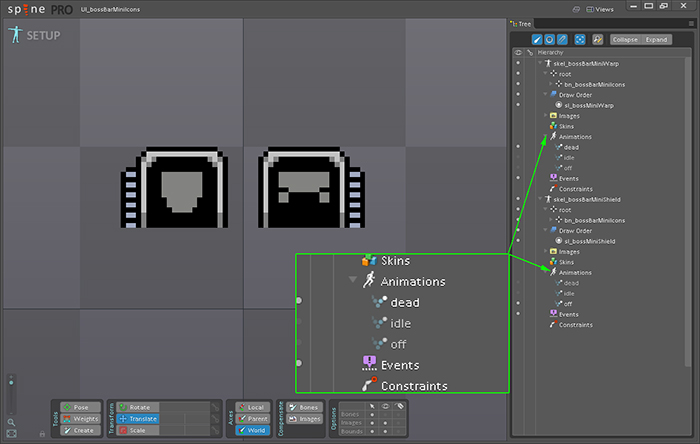
First pass of warp icon and the boss shield icon.

Warp Icon in round BEFORE a warp tunnel (to inform the player)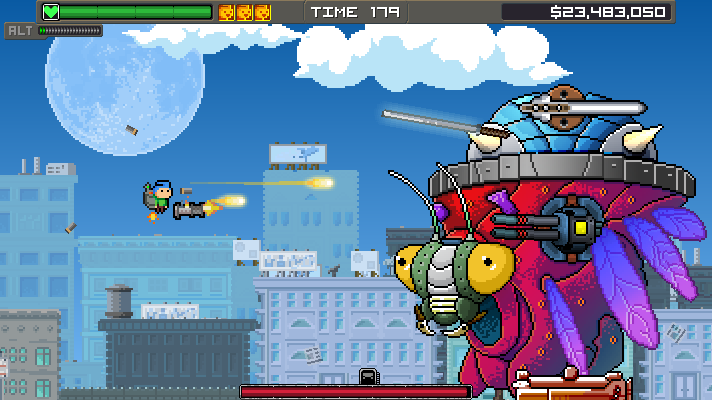
Warp Icon in a warp tunnel in action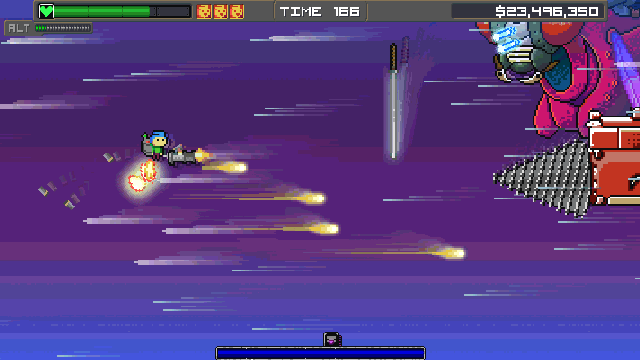
Professor Gopher Wiki
Small polish item but here is a new touch added to Professor Gopher’s Wiki machine. While you are scrolling and looking for a new page to read you will see this loading animation. Hey, it’s a small thing but it’s done well and when you do ENOUGH small awesome things you end up with a BIG AWESOME THING! YES! HAHAHAHAHAH HAAAAAAAAAAAAAAAAAAA
Art callout for Wiki Animation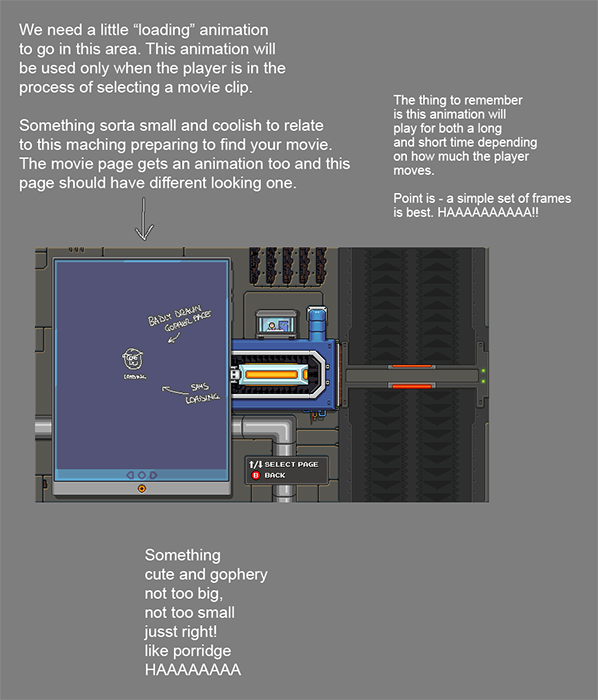
Loading Animation

Thanks for checking in and hope you enjoyed the look. Remember to come back next week and in the meanwhile…
LIVE YOUR DREAMS!
-Tim