
Microsoft recently launched its fourth-generation Surface Pro device. This features better hardware and improved heat management in comparison to its predecessor. How does it stack up to similar devices, and what are its pros and cons?
Since the initial release of the first Surface Pro device back in October 2014, a lot has changed. With every new iteration came better hardware, increased storage space, more RAM and even a new version of the Windows operating system. This new generation Surface Pro 4 continues the tradition of further improvement. Its look and feel, however, remains almost identical to previous models.
The Pro 4 features the same solid and durable light-grey magnesium casing, characteristic kickstand and 3:2 aspect ratio display. Screen bezels are slightly thinner when compared to last year's Surface Pro 3, though. Also, the volume control has moved to the top to create space for the stylus that now magnetically locks to the side. Its design is slightly thinner than its predecessor as a result of passive cooling. The weight of the entry level Pro 4 with Intel Core m3 processor is also down to 758 grams. The Pro 3, and Core i5 version of the Pro 4 weigh almost 800 grams, without the Type Cover (290gr) keyboard that is. For this review, I specifically tested the Microsoft Surface Pro 4 with Intel Core i5 CPU, 8GB RAM, 256GB SSD and Type Cover keyboard.
Type Cover: optional requirement

The new Type Cover builds on previous versions and introduces some new improvements. First of all, the space between each key has increased, making the whole keyboard a bit wider and thus enhancing comfort. The touchpad is also wider and now made of glass instead of plastic, making it even smoother. Just like with the Surface Pro 3, this excellent Type Cover keyboard unfortunately isn't included with the Surface Pro 4. Instead, it will set you back another R2 250, which is a lot for a keyboard. In its defence, the keyboard is light, thin, attaches magnetically to the Surface Pro and features LED-backlight plus a built-in accelerometer. Without it, the Surface Pro 4 loses much of its functionality and charm.
The stylus, however, is included by default. It also introduces some new improvements like 1024 pressure levels instead of "just" 256. Its biggest upgrade is the option to magnetically connect to the left side of the device.
Connectors and ports have stayed untouched by Microsoft. The Pro 4 features only one USB 3.0 and mini display port to hook it up to peripherals. In order to easily expand storage space, or quickly transfer big files, the device also houses a micro SD card slot under the kickstand. In case you require more connection options, a new Surface Dock is available, but doesn't come cheap (R4 300).
Hardware & performance: new and fast

My review model was equipped with a sixth generation Skylake Intel Core i5 processor running at 2GHz, 8GB of RAM and a 256GB solid state drive. It will set you back R24 000, including the Type Cover keyboard. Although Microsoft SA doesn't yet officially sell the device, it can still be obtained through South African online stores like Takealot and Orange or direct ordering via the US Microsoft online store.

The entry level model (R17 000) comes with a slower 0.9 GHz Intel Core M3 CPU, 4GB RAM and 128GB SSD. Other, more expensive models include an Intel Core i7 CPU, more RAM and higher capacity SSD storage ultimately reaching prices of up to R39 000.
Choosing another CPU also means you get a different GPU. The entry level Core M3 Pro 4 is equipped with an 850MHz Intel HD 515 GPU while the Core i5 model houses the HD 520 running at max 1.1GHz. In addition, all Surface Pro 4 models support the latest 802.11ac 2.4/5GHz WiFi standard to connect with a wireless corporate network at the highest possible speed. All models are also pre-installed with Windows 10 Pro to better align with business needs and corporate requirements.
With Windows 10, you can automatically login with your face or fingerprint. The only requirement for this Windows Hello feature to work is a specific 3D webcam or fingerprint reader. Good thing the new Surface Pro 4 has a 3D camera fitted right above the screen. As long as you're positioned straight in front of the camera, Windows Hello works quickly and accurately.
To see how the new hardware performed in real life, and if previous cooling issues have been tackled, I ran three separate benchmarks. Test results were compared to similar devices from competing brands. All three benchmarks were unanimous in their verdict. The Core i5 Surface Pro 4 outperforms the competition, as well as its predecessor, making it an ideal office or mobile workhorse. In their defence, most of the competing devices are based on previous-gen hardware. The high temperature issues that plagued the Surface Pro 3 have also been addressed by using an enhanced internal heat sink.
Battery life: inevitable concession
Long battery life is one the most important aspects when it comes to modern-day mobile computing. Thanks to increasingly energy-efficient hardware, battery life has come a long way in the last couple of years. The new 14nm processor inside the Pro 4 requires less energy to deliver the same performance as a 22nm processor as featured in the Pro 3. Unfortunately, a trend that neutralises this progress is higher screen resolution.

In light of that, it's not a good thing Microsoft decided to boost the total number of pixels from 2160x1440 on the Pro 3 to 2736x1824 in the new Pro 4. Controlling the extra pixels means extra work for the GPU and an increased strain on the battery while the actual visual benefits are hard to spot. Since the Surface Pro 4 also needed a bigger heat sink to prevent temperature problems like on the Pro 3, even less space was ultimately available for the battery. As a result, capacity went from 42.2Wh to 38.2Wh.
To find out what all this means for actual battery life, I ran my usual set of two battery draining tests. The browser test made it painfully clear the Surface Pro 4 offers relatively short (05:40) battery life. If you're very lucky, it will just about last throughout an eight-hour working day. Strange to see that its one-year older predecessor is able to hold out more than two hours longer in the same test, resulting in near 10 hours on a regular working day that also includes some idle time. The video test demonstrated the Pro 4's relatively mediocre battery life, with the Pro 3 again holding out considerably longer. There can be no doubt about it, the energy-efficient hardware of the Pro 4 is unable to compensate for the decreased battery capacity and increased screen resolution.
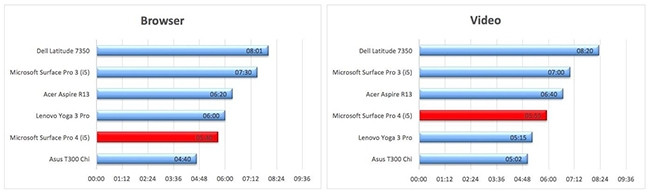
Screen: significant improvement

In the complete Surface history, one of the most profound upgrades has to be Microsoft's choice to switch from a 16:9 aspect ratio screen to a 3:2 display. It offers considerably more vertical space, which is particularly useful when browsing or using specific office applications like Word, Outlook, PowerPoint or Excel. The screen is able to display more information so there is less need to scroll up or down. The only drawback to the unconventional aspect ratio are the black bars at the bottom and top when watching movies.
With the Surface Pro 4, the excellent 3:2 screen aspect ratio remains. Nonetheless, the screen has grown from 12-inch to 12.3-inch as the result of slightly thinner bezels. Resolution has also increased from 2160 x 1440 to 2736 x 1824 ultimately showing off 267 pixels per inch instead of 216ppi. As a result, both text and images look razor-sharp.
The display itself has been treated with a laminated coating, mitigating reflections to a minimum. Because the screen uses IPS-technology, viewing angles are excellent. Measured maximum screen brightness, an important property if you plan to use the device outside, is also nice and high with 360 cd/m2. Same goes for the contrast levels of 1270:1, making colours look vivid and alive. It also seams Microsoft has taken accurate colour reproduction very seriously with the Pro 4. In the end, the screen of the Surface Pro 4 is a significant improvement and will please both demanding business users, as well as photo or video professionals.
Final verdict
The new Surface Pro 4 is a vast improvement over its predecessor on almost every front. It features faster hardware, an elegant design, a great screen, upgraded heat management, a better keyboard and even a 3D-camera.
But it's not perfect, mainly because of the disappointing battery life. Why Microsoft still hasn't included the Type Cover keyboard remains a mystery. Only if they choose to address these two flaws, next year's Surface Pro might very well prove to be the perfect 2-in-1.
Share