Six Steps to a Hybrid Scrapbook Pet Layout
1. Open up the digital paper you want to use or create a transparent document if you want to print it on plain or patterned cardstock.
2. Choose a colour that you want to use for your brush. Try and match it with a colour in your photo or an element you are going to use in the layout.
3. Select your brush from the Brush Preset Picker and adjust the size you would like your brush to be. Be careful when you increase the size of smaller brushes because they will come out blurry.
4. Create a new layer and apply your brush. If you would like to apply the brush more than once or would like to use more than one style of brush, make sure you create a new layer each time so you can adjust the size or manipulate each brush separately.
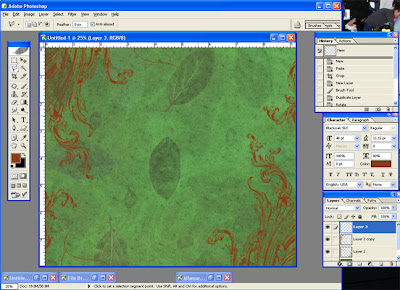
5. Once you like the overall look of your brushing print it on either white cardstock or heavy matte photo paper if you are using digital paper or cut your patterned paper or cardstock to size and print directly on it. (I used HP heavy matte photo paper)
6. Assemble all your elements just as you would any traditional paper layout. I added green fibre, dragonfly metal beads, and chipboard alphas to add texture and dimension to my layout. I used the custom shape tool in Photoshop and cut paw prints from another digital paper and pasted them on my photo, printed it out and sanded the edges before attaching it to my layout.

And thats all there is to it. Experiment with your brushes and see how easy it is to incorporate them into your traditional paper projects such as layouts, cards, and many different altered projects. The possibilities are endless as long as you use your imagination and have fun!
Credits:
Digital paper - Botanical kit by Maggie Lamarre of Draigon Flair Studios
Brushes - Cottage Arts Free FLourish Brushes, swirlies brush by Linzee
Chipboard - Heidi Swapp
Fiber - misc.
Dragonfly Beads - Create A Craft
Green Ink - ColorBox Petal Point 8 Pigment Ink
If you are inspired by today's tutorial, please be kind and leave a comment!






























2 comments:
ACK!! Everywhere I look - hybrid!!! You're going to make me do one - here - especially after this wonderful tutorial!
what a beautiful page!
love it!
TFS!
Post a Comment