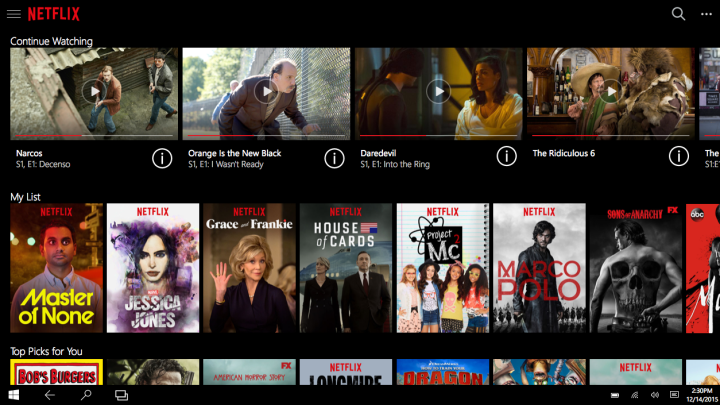
But what’s an app store without Netflix? Until now, Windows 10 users have resorted to web browsers and archaic, non-universal apps to watch their favorite movies and TV shows. That all changes with the advent of its new universal Netflix app, which launched yesterday.
Unfortunately, the term “universal” is a bit of a stretch, as the app has yet to make its way to Microsoft’s smartphone lineup, though it promises Netflix for Windows 10 Mobile “in the near future.” For the time being, it’s limited to PCs and tablets.
“Netflix has long been one of the top apps on Windows and we were pleased they were one of the first partners to release an app for Windows 10,” Microsoft expressed in a blog post. “Since the launch of Windows 10, Netflix has been one of the most downloaded and heavily used apps in our Windows Store.”
Contrary to what we saw in the Netflix app for Windows 8.1, this new version features an “updated user experienced that is powered by an entirely new implementation on the Universal Windows Platform,” Netflix explained.
The new user interface lets Netflix subscribers scroll up and down to scramble through categories, or left and right to view items within a particular category. Click for more details and you’ll be greeted by monumental poster art for the program you’re interested in. And, while the Details view for a movie will initiate content suggestions, it’ll give you information specific to each episode if you’re looking at a TV show.
Keeping in mind that not everyone running Windows is viewing it on the same type of screen, the new Netflix app for Windows 10 improves UI scaling, optimizing its interface for a number of different sizes, scaling factors, and resolutions. Unlike previous iterations, this version of Netflix for Windows bears a responsive layout, which comes in handy if you ever decide to “Snap” Netflix while you’re doing something else in a separate window.
What’s more, you can navigate the new Netflix app using touch controls, or even trackpad gestures. This means that if you’re browsing movies and shows using a mouse, you’ll be able to scroll through pages using the buttons at the end of each category, or row. With a touch display or trackpad, however, Netflix will automatically detect your input source and allow navigation using swipe gestures.
Additional features include a Netflix app Live Tile and voice searching via Cortana.
Assuming you have a subscription already, you can check out Windows 10’s brand-new Netflix app for free here.
Editors' Recommendations
- Windows 11 tips and tricks: 8 hidden settings you need to try
- How to adjust screen resolution in Windows 11 and older
- These are all the must-try apps for your Meta Quest 3
- The Windows 11 Android app dream is dead
- Nvidia is replacing its crusty, Windows XP-era app with something much better


