Hello Folks,
In this article I’ll explain you all how to configure Bluetooth in Fedora 15.
Configure Bluetooth:
Due to a bug in Fedora 15, Bluetooth is not enabled by default. To enable this, you need to first log in as a root user or super user,
For root user, use command
su
OR
For super user, use command
su –
After executing these commands, you will be asked for root password. After the authentication is done, then enter the following commands..
# systemctl status bluetooth.service
# systemctl enable bluetooth.service
# systemctl start bluetooth.service
After executing these commands, your system will start Bluetooth Service.
To send files from your mobile:
Ensure the packages gvfs-obexftp, nautilus, nautilus-sendto and gnome-bluetooth are installed. If not, use the “sudo yum install“ command to install all the listed packages.
To configure your (mobile) devices
Go to Activities> Applications > Bluetooth and press “+”.
Bluetooth New Device Setup dialog box will open. Click on Forward.
System will search for Bluetooth device. Click on your device and click on Forward.
System will then display a code. Enter this code on mobile. Your Bluetooth device will now be connected.
To browse or send files go to the Panel , click on Bluetooth Icon, under drop down menu select your device and select “Send Files to Device”.
To receive files via your mobile
To install required package issue:
# sudo yum install gnome-user-share
Go to Activities > Applications > Personal File Sharing Preferences and check “Share Files over Bluetooth” and “Receive Files over Bluetooth”.
Now you can send files from Bluetooth device( mobile ).
Enjoy 😀
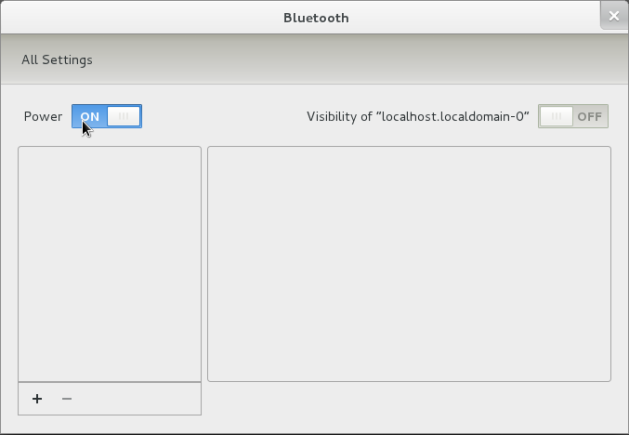
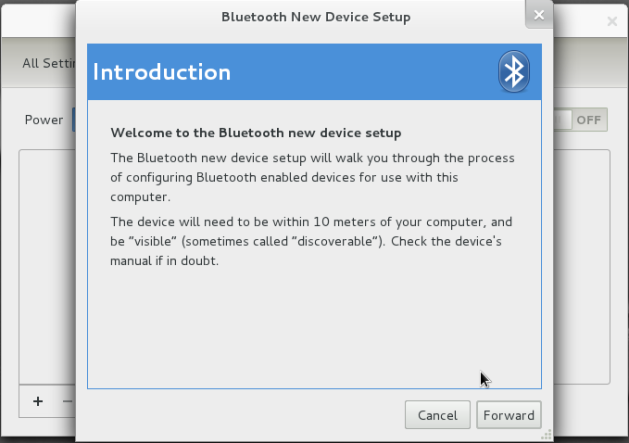
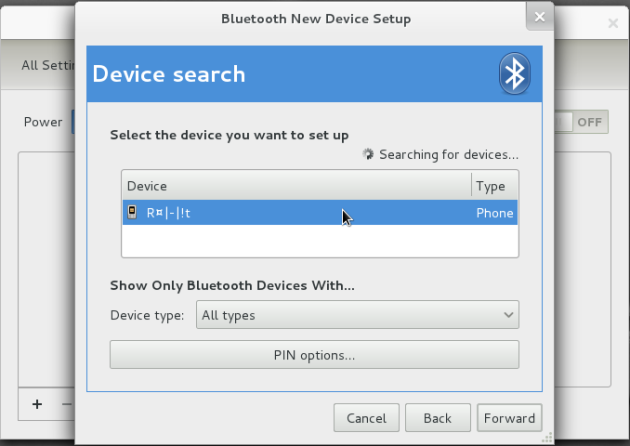
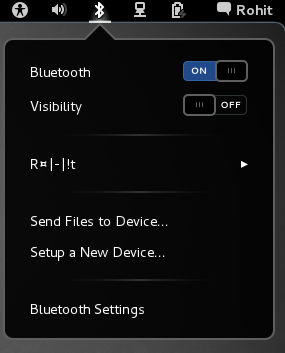



Hi!
Great tutorial :-).
I couldn’t figure out why my laptop kept declining incomming files.
This helped me a lot, thanks!
Thanks Astro 🙂
Thanks for this, i can now receive files from my phone successfully (before, i didn’t have gnome-user-share installed !)
thanks 🙂
Welcome 🙂