Blue Stacks is most popular android emulator where you can run android application and games on your PC.this is the best software to run android applications on PC.but the main disadvantage of this software is that it requires 2GB RAM. But today we are here with a cool trick which shows how to install this bluestacks android emulator on PC with 1GB RAM. Simply Follow The below Steps.
Also Check:
Also Check:
Below are the Most Common Errors You may get while installing bluestacks:
2. .NET framework is not installed
Must Download:
Download and Install .NET Framework latest version(click here to Download)
Must Download:
Download and Install .NET Framework latest version(click here to Download)
- Don't Download the bluestacks software from the official website
- DOWNLOAD BLUESTACKS.MSI FROM HERE(login to 4shared with facebook and wait 20 seconds to download)
- you need to edit this msi file with ORCA
- To Download ORCA click HERE
- Install ORCA on your PC
- Now right click on the BlueStacks.msi and click EDIT WITH ORCA
- Go to launch condition
- Then to Installed/Physical Memory>896
- Delete It
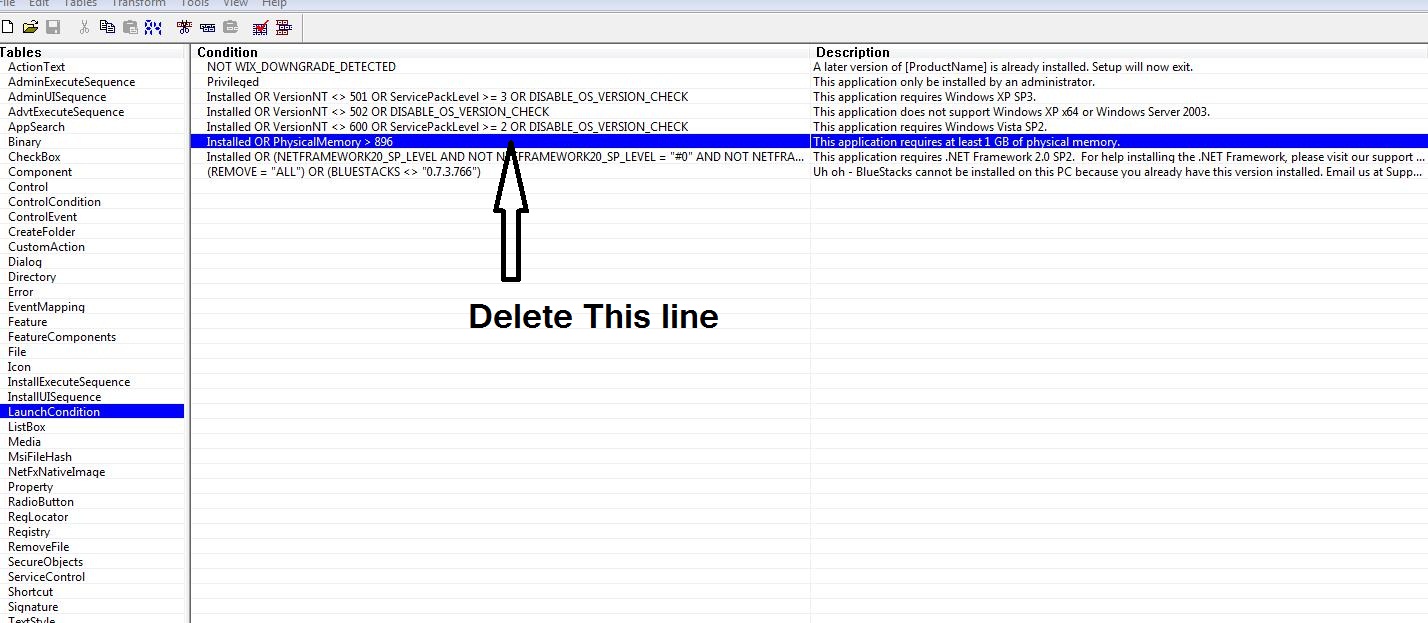
- After That go to Install Execute Sequence
- Then Delete the Check Msi Signature
- Now save this file and Install It.you will not get any errors like High graphics required etc.
If you Still get any other errors COMMENT your error name with screen shot I will Try to solve your error.
Like Us on Facebook>>>>>>> for more Updates
If you like This post please Share It with your friends.
If you like This post please Share It with your friends.



