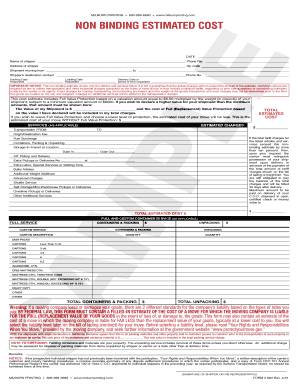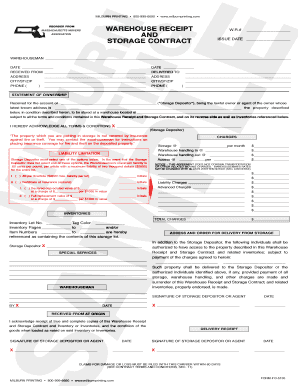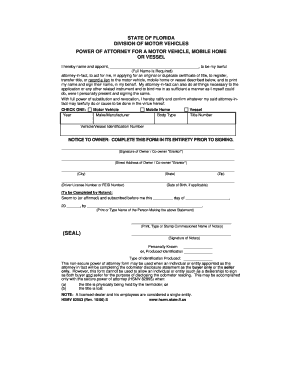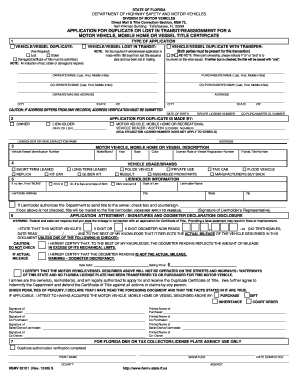Get the free mailing matrix form - oknb uscourts
Show details
IN THE UNITED STATES BANKRUPTCY COURT FOR THE NORTHERN DISTRICT OF OKLAHOMA IN RE: Case No. Chapter Debtor(s) VERIFICATION AS TO OFFICIAL MAILING MATRIX Original Amendment I hereby certify under penalty
We are not affiliated with any brand or entity on this form
Get, Create, Make and Sign

Edit your mailing matrix form form online
Type text, complete fillable fields, insert images, highlight or blackout data for discretion, add comments, and more.

Add your legally-binding signature
Draw or type your signature, upload a signature image, or capture it with your digital camera.

Share your form instantly
Email, fax, or share your mailing matrix form form via URL. You can also download, print, or export forms to your preferred cloud storage service.
Editing mailing matrix form online
Follow the guidelines below to take advantage of the professional PDF editor:
1
Check your account. It's time to start your free trial.
2
Upload a document. Select Add New on your Dashboard and transfer a file into the system in one of the following ways: by uploading it from your device or importing from the cloud, web, or internal mail. Then, click Start editing.
3
Edit mailing matrix form. Rearrange and rotate pages, add and edit text, and use additional tools. To save changes and return to your Dashboard, click Done. The Documents tab allows you to merge, divide, lock, or unlock files.
4
Save your file. Select it from your list of records. Then, move your cursor to the right toolbar and choose one of the exporting options. You can save it in multiple formats, download it as a PDF, send it by email, or store it in the cloud, among other things.
The use of pdfFiller makes dealing with documents straightforward. Try it now!
How to fill out mailing matrix form

Point by point, here's how to fill out a mailing matrix form:
01
Start by gathering all the necessary information for the mailing matrix form. This includes the names and addresses of the recipients, as well as any other relevant details such as their company or title.
02
Open the mailing matrix form either on a physical paper or on a computer application. Make sure you have a clear understanding of the form's layout and structure.
03
Begin filling out the form by entering the recipient's name in the designated field. Double-check for any spelling or typing errors to ensure accuracy.
04
Move on to the address section and input the recipient's complete mailing address, including the street, city, state, and ZIP code. Take care to write or type it correctly to prevent any delivery issues.
05
If necessary, provide additional information such as a company name, department, or specific instructions for delivery in the designated fields.
06
Repeat steps 3-5 for each recipient, filling out their name, address, and any other relevant details in the mailing matrix form.
07
Once you have completed filling out the form for all recipients, review the information one final time to ensure accuracy and completeness.
Now, let's address the question of who needs a mailing matrix form:
01
Companies or organizations that frequently send out bulk mailings, such as newsletters, promotional materials, or invoices, can benefit from using a mailing matrix form. It helps streamline the process and ensures accuracy in addressing the mail.
02
Non-profit organizations that rely on mailing campaigns for fundraising or awareness purposes can also utilize a mailing matrix form to efficiently manage their mailing lists and reduce errors.
03
Individuals or small businesses who often send out mailings to a list of contacts, such as personal invitations or holiday cards, can find a mailing matrix form useful for organizing and tracking their mailings.
In summary, anyone who regularly sends out large quantities of mail or wants to maintain an organized system for managing mailing lists can benefit from using a mailing matrix form.
Fill form : Try Risk Free
For pdfFiller’s FAQs
Below is a list of the most common customer questions. If you can’t find an answer to your question, please don’t hesitate to reach out to us.
What is mailing matrix form?
The mailing matrix form is a document used to list and track mailings sent to individuals or organizations.
Who is required to file mailing matrix form?
The entities or individuals who are responsible for sending mailings are required to file the mailing matrix form.
How to fill out mailing matrix form?
To fill out the mailing matrix form, you need to provide information about the recipients of the mailings, such as their names, addresses, and any relevant identification numbers.
What is the purpose of mailing matrix form?
The purpose of the mailing matrix form is to ensure proper documentation and tracking of mailings, particularly for legal or administrative purposes.
What information must be reported on mailing matrix form?
The mailing matrix form requires the reporting of recipient names, addresses, identification numbers (if applicable), and other relevant details related to the mailings.
When is the deadline to file mailing matrix form in 2023?
The deadline to file the mailing matrix form in 2023 will depend on the specific regulations or guidelines set by the relevant authorities. Please refer to the official sources for the accurate deadline information.
What is the penalty for the late filing of mailing matrix form?
The penalty for the late filing of the mailing matrix form may vary depending on the jurisdiction and specific circumstances. It is advisable to consult the relevant authorities or legal professionals for the accurate information regarding penalties.
Can I create an electronic signature for the mailing matrix form in Chrome?
You certainly can. You get not just a feature-rich PDF editor and fillable form builder with pdfFiller, but also a robust e-signature solution that you can add right to your Chrome browser. You may use our addon to produce a legally enforceable eSignature by typing, sketching, or photographing your signature with your webcam. Choose your preferred method and eSign your mailing matrix form in minutes.
Can I create an eSignature for the mailing matrix form in Gmail?
You may quickly make your eSignature using pdfFiller and then eSign your mailing matrix form right from your mailbox using pdfFiller's Gmail add-on. Please keep in mind that in order to preserve your signatures and signed papers, you must first create an account.
Can I edit mailing matrix form on an Android device?
You can. With the pdfFiller Android app, you can edit, sign, and distribute mailing matrix form from anywhere with an internet connection. Take use of the app's mobile capabilities.
Fill out your mailing matrix form online with pdfFiller!
pdfFiller is an end-to-end solution for managing, creating, and editing documents and forms in the cloud. Save time and hassle by preparing your tax forms online.

Not the form you were looking for?
Keywords
Related Forms
If you believe that this page should be taken down, please follow our DMCA take down process
here
.