
Mozilla has released version 5 of Thunderbird, the popular open source e-mail client. The update includes some new features, updated components under the hood, and a number of performance and stability improvements.
Mozilla spun off Thunderbird in 2007, creating a separate organization called Mozilla Messaging. The split was reversed several months ago when Mozilla announced that it would reabsorb the messaging group and integrate it into Mozilla Labs.
The Thunderbird development model underwent some significant changes alongside the organizational restructuring. Its versioning and development cycle have seemingly been harmonized with that of Firefox. The Thunderbird version number was bumped up directly from 3.x to 5—skipping version 4 entirely. This change allows Thunderbird's version number to match Firefox and reflect the version number of the underlying Gecko rendering engine that is shared between both applications.
Firefox's move to shorter development cycles and more frequent major releases creates some technical challenges for other software applications that are built on top of Gecko and use other key components of the Mozilla software platform. In light of those challenges, it makes sense for Thunderbird to simply conform with the pace that is being set by Firefox so that the mail client can continue to use the shared components without having to maintain a fork.
In addition to moving to the Gecko 5 engine, Thunderbird also brings some other improvements. Thunderbird 5 has gained Firefox's slick new tab-hosted add-on management user interface. Startup time has noticeably improved in the new version, allowing the user to start working with the application sooner after startup.

Thunderbird gained a tabbed interface when version 3.0 was launched in 2009, but the original tab implementation had a lot of major limitations that detracted from its day-to-day usefulness. Some much-needed improvements to tabbing have landed in version 5.0, including the ability to reorder tabs, move them between windows, and snap them out into their own windows.
These tabbing improvements are a step in the right direction, but some limitations still remain. For example, it still doesn't appear to be possible to view your address book in a tab or write a message within a tab—those operations still need separate floating windows.
Much like Firefox 5, the new version of Thunderbird isn't heavy on major new user-facing features. As usual, however, there are plenty of performance, stability, and architectural improvements under the hood.
It's possible that we could see more significant changes in some of the upcoming releases. The Thunderbird developers are working on a number of compelling experiments with useful functionality. The most highly anticipated upcoming feature is the conversation view, which offers a Gmail-like user interface for viewing message discussions. This work is largely being done in an add-on, which users can install in Thunderbird 5.0.
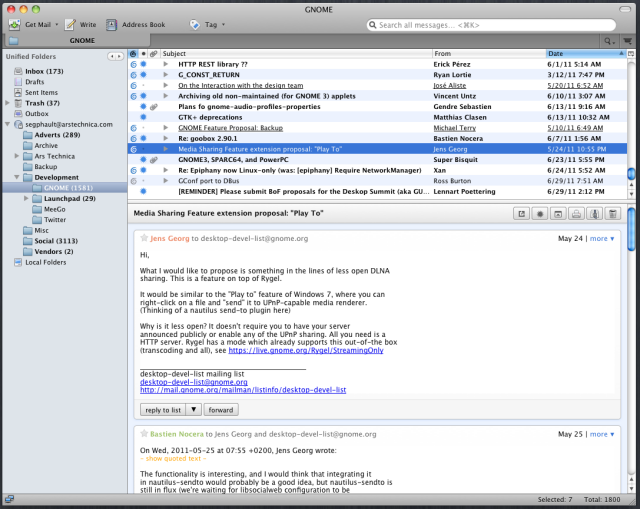
There used to be a really nasty-looking pile of caveats and known bugs associated with the add-on, but the handful of remaining problems are all minor and fairly tame. It seems pretty mature at this point and worked well for me. It didn't give me any trouble when I put it through some stress tests and subjected it to a few obscenely long mailing list threads.
I'm hoping that we will see the conversation view land in a Thunderbird release in the not-too-distant future. It does a great job of showcasing the capabilities that are made possible by some of the major improvements that Thunderbird has gotten under the hood.
Another cool experimental feature that is still under development is support for synchronization between instances of Thunderbird. The feature is being built with the same underlying software as Firefox Sync, but it's designed to handle address books, account information, and mail preferences.
Thunderbird 5 is available for download from the Mozilla website. For more details about the release, you can refer to the official announcement and the release notes. For more details about Thunderbird development, you can look at the minutes of the last status meeting and the wiki page with information about experimental features.
reader comments
77