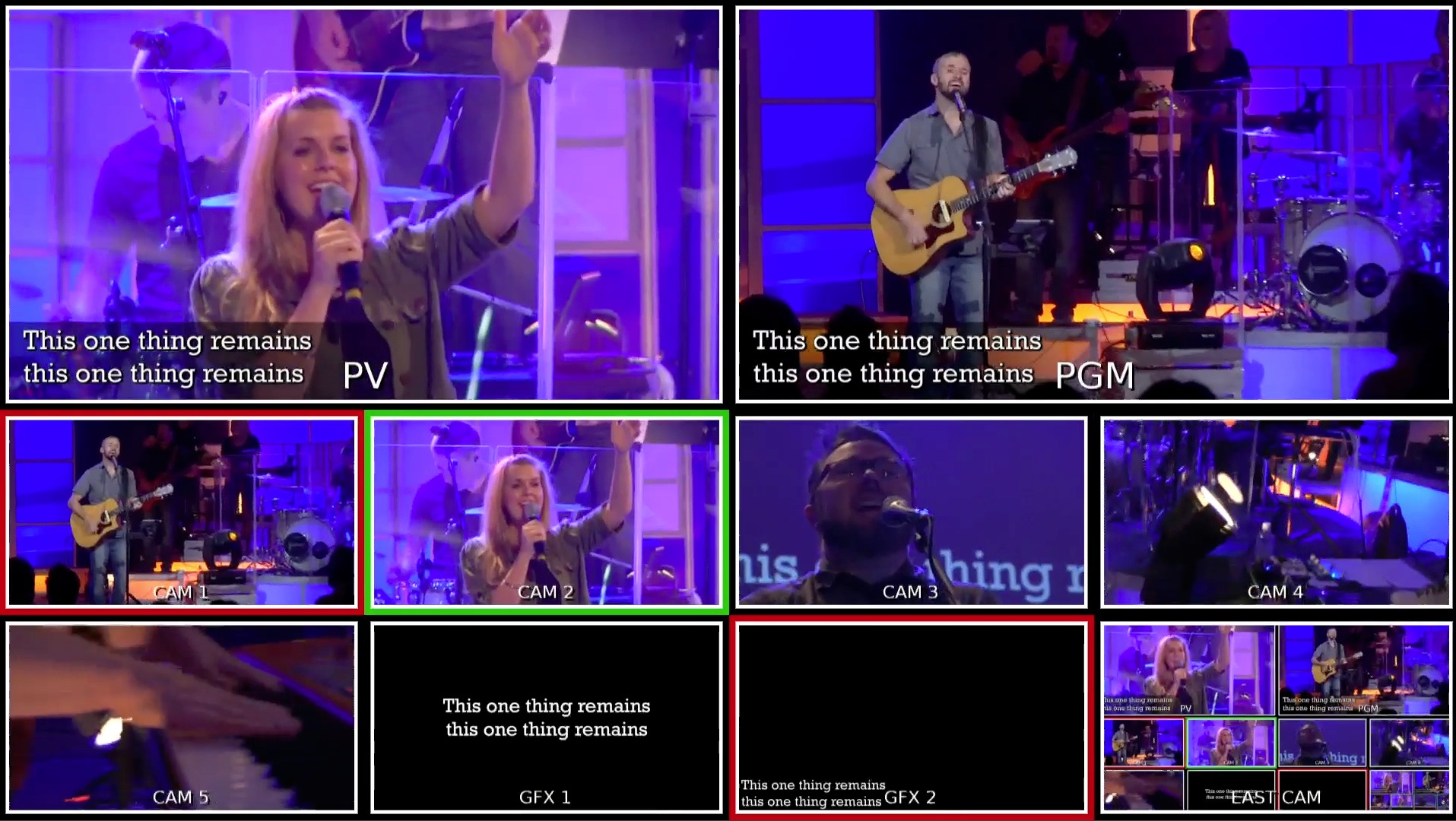Like I’ve mentioned a few times before, I work full time at a church. One of the things I do besides the original videos and running the comm. dept. is managing the IMAG team on Sundays. I’ve been recording a few behind-the-scenes videos of our volunteer directors for training purposes, but this past Sunday night I got a chance to record myself directing. We had a bit of an issue with out webcast that I had to address mid-service, but even with that it was a great night.
This is a little different than my normal content for the site, but I thought that you filmmaking pros might like to see what goes into a live production. For those that don’t know, here’s what you’re seeing:
PGM (top right) = Program – what’s actually going on air.
PV (top left) = Preview – what’s coming up next after a transition is executed (either cut or dissolve)
Cam 1 – Cam 5 = Camera sources – Cam 1 & 2 are on tripods in the middle of the auditorium. Cam 3, 4, & 5 are on stage.
GFX 1 & 2 = Graphics Computers – GFX 1 does lyrics on the center screen (not pictured), as well as video playback for PGM. GFX 2 is keyed in using a linear key (fill & matte) and puts the lower-third lyrics up for the webcast, side screens, etc.