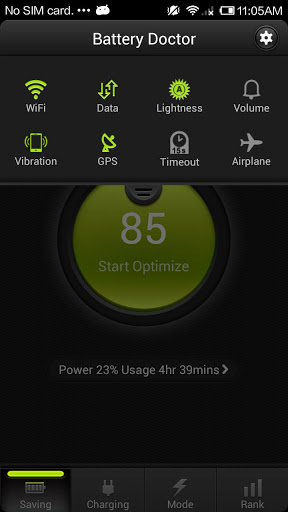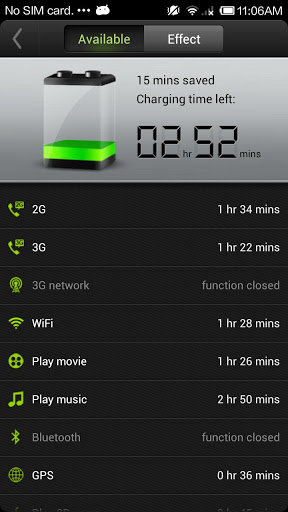Solo Launcher is the best launcher for your Android Devices! It runs at a great speed and seeks to provide users with the best and only the best user experience and interface!
BRIEF INTRODUCTION:
FREE APP!
“Yay! Finally found the best! So smooth and easy! Works and looks great! Thank you for your hard work.” -Toni Snyder
“Pretty Good App Just downloaded it a day ago very smooth it comes with every thing you need and its free I just hope it stays free” – ADAM MERCIER
“Very Good! Fast, stable, cool and…….. Yes, totally free!” -Newarz Rhouban
“Excellent One of the greatest and coolest launcher I have ever used. Love it.” -jean Mondesir
It is a 5-Stars quality application!
Newly designed interface embedded with Holo Light UI
Features the New Android 4.4 KitKat Style – Simple, Light and Elegant
There are more than 300 personalized iconic settings
The launcher have more than 5000 free themes, live wallpapers, lockscreens and fonts
You can easily manage your apps and photo editors.
Faster and more user-friendly than all other Launchers
It is a fast, stable and easily customizable home launcher application that allows you to build an interactive personalised home screen experience on your Android device. Grab it now!
MAIN FEATURES:
Never miss out your emails anymore with our Unread Mail Count widget that reminds you to check your unread emails
Check daily weather forecast swiftly with our Weather widget
Better manage your daily life with our Weather Clock, Battery Saver and Task Manager widgets
Keep apps in your preferred order with our Unlimited Custom Tabs
Cool Gesture and Quick Start Actions
Compatible to themes of GO Launcher EX, Nova Launcher, ADW Launcher, Apex Launcher and Holo Launcher
HIGHLIGHTS:
1. Complete customization: more than 300 personalized settings to choose from
2. Completely FREE (other launchers may charge the features at around USD$4-5)
3. Ad-free (provides an optimal user experience with no disturbance)
4. Unread message count for SMS, emails and also miscall notifications (Nova, Holo and Apex launchers cater such functions at a fee)
5. 9 kinds of complex cool gestures: combination of single finger, double fingers, sliding, rotation, etc.
6. Organize apps into tabs and folders in the app drawer
7. Customized animated global weather clock and also an one-tap clean master to maintain the optimization of your phone
8. Faster and more user-friendly than Next, Holo, Apex, Holo and Go launchers
9. The interface is simple and clear cut; shapes out your very own personality on your Android device
10. A wide range of fabulous themes and wallpapers for you to choose from
11. Apps can be hidden to protect your privacy
12. Free widgets such as weather clock, battery saver and clean master
12. Google Services is supported perfectly on Solo launcher
Notice:
1. In the notification bar on Android 4.3 devices, it may state that ‘Solo Launcher is running’. To dismiss that, just head over to Solo Settings >About > uncheck the ‘Keep In Memory’.
2.We apologize for any inconvenience caused to users if Solo Launcher cannot be set as the default launcher on some rebuilt Android devices,such as Alcatel, Xiaomi due to configuration issues.
3.Solo Launcher aims to be the most customizable, safe and free application for all users. Solo requires access to some user details, if you have any privacy consideration, please take note of the details at Solo Settings > About > App Permissions.
Developer’s Website: newborn-town.com
Developer’s Email: Solo.launcher.dev@gmail.com
Size : 8.0M
Current Version : 1.7.2
Requires Android : 4.0 and up