Ever miss the LCPDFR computer? The one with the user-friendly realistic interface? LSPDFR Computer+ aims to bring that back.
LSPDFR Computer+ is open-source! Check out the git.
Looking for the Ped and Vehicle Images? Click Download, select Additional_ComputerPlusImageAssets.zip and extract the contents to your root folder
Features
- Ability to search for persons and vehicles without keys conflicting with other mods.
- Ability to request backup using a nice looking interface.
- Uses the LSPDFR API to get ped and vehicle information. Also includes info left out of the regular LSPDFR police computer, like times stopped, number of citations, and a vehicle's stolen status.
- Uses the Traffic Policer API (if it is installed) to also show a vehicle's insurance information.
- Search fields are automatically filled out with the subject's information during a traffic stop, so all you have to do is press a button!
- Dynamic backgrounds! Depending on which police vehicle you're in, you'll get a specialized department background. Comes with RDE support.
- Looks practically identical to the LCPDFR computer (in terms of the layout).
- Active Calls screen, which shows all callouts sent by Dispatch, even the ones that AI units respond to! (Must have participating callout plugins installed for this to work)
- Computer+ has its own API, for callout developers to use!!
- Computer+ will automatically add LSPDFR+ court case when you create an arrest report. (LSPDFR+ by @Albo1125 is required).
- Computer+ now have ability to create citation for stopped ped on foot. After stopping a ped (by holding E key) or using "Stop The Ped", you may open Computer+ and create a citation for the ped. Make sure you have the latest "CitationDefinitions.xml" in place which has a public citation category. After it's created, return to the ped and give the citation to the ped (default key: LControlKey + PgUp).
- You may open Computer+ as a tablet while on foot. (default key: LControlKey + NumPad0)
Installation
Place ComputerPlus.dll, ComputerPlus.ini and the ComputerPlus folder in Plugins\LSPDFR\.
LSPDFR will automatically load Computer+ when you go on duty.
Usage
While in a stationary police vehicle, hold E or the Right D-Pad button to bring up Computer+.
Configuration
If you open the ComputerPlus.ini file, you will notice a few things.
You can change the username and/or password that is displayed on the login screen to anything you want.
You can also adjust which backgrounds are shown for which vehicles.
To give an additional police vehicle a background, simply add another entry in the format vehiclename:bgfile.jpg
ENSURE THAT THE VEHICLE YOU'RE ADDING IS A POLICE VEHICLE AND THE BACKGROUND FILE IS IN .JPG FORMAT.
Developers
Keep an eye on the Computer+ Developers Wiki, over at -- https://github.com/PieRGud/ComputerPlus/wiki
If callout developers need any help integrating their plugins, you can contact @BejoIjo, @ainesophaur or @PieRGud on the LSPDFR Developers Discord server (link is in the API forums)
Additional Info
Computer+ does not replace the default LSPDFR computer.
So, if you don't always want to use Computer+ during your patrols, then you need not worry - the default computer is still there.
Known Issues
-
Your cursor is frozen in the middle or does not move
- Pause GTA (if you cannot, unload LSPDFR)
-
Go to Settings
- Keyboard / Mouse
-
Mouse Input Method
- Set to "Raw Input"
-
Your cursor does not appear
- ... make sure the display resolution in game matches your windows display resolution. If the resolutions do not match, you will not see a mouse cursor
- If you have multiple monitors, make sure GTA's Graphic Settings have the same "Output Monitor" set as the same monitor set as your windows primary monitor. Example, if you have three monitors and your left monitor is your primary windows monitor, make sure GTA's Output Monitor is set to the left monitor -- if GTA isn't set to the same primary monitor as windows, you will not see a mouse
-
GTA5 freezes / drops to 1fps while computer+ is open..
-
...after you alt+tabbed out of the game..
- If you plan to alt tab out of the game, play in windows boardless
- Try to untick the option to draw the background before leaving the game screen. Until there is a way to detect if the game has focus, this seems to be the only solution
-
...after you opened the Rage console
- Don't do that.. seems to be an issue with Rage's handling of form events and the console key presses
-
....after you pressed the escape key
- Don't do that... Rage forms do not like the escape key pressed multiple times
-
...after you alt+tabbed out of the game..
Support
If you experience a bug, crash, or you just have a question/concern, please post in the Computer+ topic.
Contributions
If you would like to contribute to the project, feel free to fork the repo and open a Pull Requests. We work through feature branching and prefer to keep commits as scoped as possible (ie, not one large commit). If you have any questions, please contact @ainesophaur
Many thanks to contributions from the following members:
@BejoIjo, @Stealth22 and @Fiskey111
!!!!! VERY IMPORTANT NOTES !!!!!
If your game is crashing when opening ped or vehicle information window, please be informed that GTA V has very limited memory allocation for plugins which tends to crash your game when you have too many plugins installed. To prevent crashing, please try the followings:
- Download and install a good "gameconfig.xml" which might increase memory space for plugins. We recommend the one created by "dilapidated"
- Reduce your mods and plugins by disabling them one by one until your game is stable => !!!! Especially reduce a few "RagePluginHook" plugins in "GTA V\Plugins\" folder !!!!
-
If your game is still crashing, try to disable Computer+ components:
- Disable ped image by setting the flag in the .ini file (set DisplayPedImage=false)
- Disable vehicle image by setting the flag in the .ini file (set DisplayVehicleImage=false)
- Disable random history report generator in the .ini file (set RandomHistoryReport=false)
What's New in Version 1.4.1.1
Released
VERSION 1.4.1.1 (Latest) contributed by @PieRGud
-
Compatibility for LSPDFR 0.4
VERSION 1.4.1.0 contributed by @BejoIjo
- Added feature to automatically put the passengers from traffic stopped vehicle into the ped view list
- Fixed minor bug when the traffic stop passenger walks away after ComputerPlus logged off
VERSION 1.4.0.0 contributed by @BejoIjo
- Code tweaks to make the plugin more stable (no crashes expected)
- Removed LiteDB (persistency) support and replaced it with in-memory db. The gameplay doesn't change. Player can still see random citation and arrest report of the peds.
!! Important Notes !! If you are not suffering from crashes when using v1.3.6.5, you can keep using it. This version is made for those who still suffer from crashes
VERSION 1.3.6.5 contributed by @BejoIjo
- Added new feature which allow you to access Computer+ via tablet while player is on foot. (default shortcut key: LControlKey + NumPad0)
- Added stolen flag on vehicle info window
- Added checkbox to toggle create court case for the citation (Notice to Appear) on the citation form
- Enlarged citation selection list for better UX
- Replace citation ticket 3D model given to the ped with more suitable one
- Fixed bug when driver takes off after being given the citation without waiting player return to the car. (during traffic stop)
** Special Thanks to @RayJGamer, @JBuzz826, @manu450 for beta testing this release 
HISTORY:
VERSION 1.3.6.4 contributed by @BejoIjo
- Added gun permit information on ped info window. (compatible with Stop The Ped plugin)
- Added feature to create court case for any citation given to the ped (LSPDFR+ plugin is needed)
- Added color (red/green) on flagged ped/vehicle data (e.g. license status, insurance status)
- Fixed truncated string on random history charge information
- Reduced crash possibility by tweaking some components
VERSION 1.3.6.3 contributed by @BejoIjo
- New feature to create citation for stopped ped on foot
- Added compatibility to the peds stopped by "Stop The Ped" plugin
- Fixed bug on creating citation while the suspect is in player car back seat, the car model now will show "N/A"
- Reduced frequent crashes when opening ped info or vehicle info
-
Added configuration option to enable/disable ped and vehicle images (only disable if you're still having crashes)
VERSION 1.3.6.2 contributed by @BejoIjo
- Fixed bug. Sometimes Computer+ creates duplicate LSPDFR+ Court Cases
- Added configurable flag (in the .ini file) to enable or disable LSPDFR+ Integration
VERSION 1.3.6.1 contributed by @BejoIjo
- Computer+ will automatically add LSPDFR+ court case when you create an arrest report. (LSPDFR+ by @Albo1125 is required)
VERSION 1.3.6.0
-
Stable release, finally out of beta. Crash prevention, handle clean ups. etc. Just download it

ainesophaur - Overall redesign
BejoIjo - Feature contributions and bugfixes
Fiskey111 - Original MDT design
Stealth22PD - Feature contributions

.png.fdab16d62ab8306ef34cec59284f4b12.png.9d5e6cf9427ad028178843acb6c725cb.png)









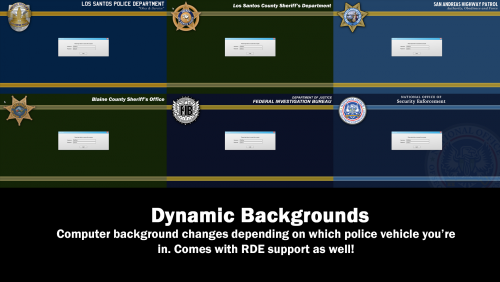




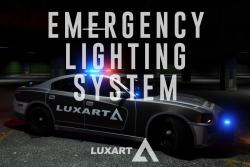













.thumb.png.b4edb604c5f1d4e004056916c459333f.png)







Recommended Comments
Create an account or sign in to comment
You need to be a member in order to leave a comment
Create an account
Sign up for a new account in our community. It's easy!
Register a new accountSign in
Already have an account? Sign in here.
Sign In Now