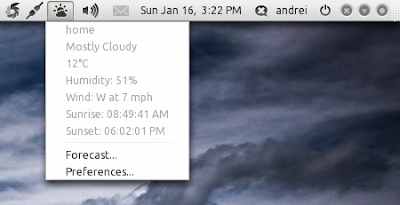Weather Indicator is an Ubuntu appindicator that displays the current weather. Its development stopped a while back and the PPA was removed but Vadim Rutkovsky brought Weather Indicator back to life - for the past two weeks he's been fixing bugs for the old Weather Indicator and also, he has created a new PPA for easy installation.
Weather Indicator features:
- Notifications support for severe weather or every weather condition change
- the temperature unit can be set to Celsius, Fahrenheit or Kelvin
- Multiple locations support
- Extended weather
- Sunlight/Sunset support with day/night icons
- The Applet can find your location for you
See our previous posts on Weather Indicator for more info:
- Install A Weather Indicator Applet With Notifications Support In Ubuntu
- Indicator Weather Update Brings Many Changes, Bug Fixes
Install Weather Indicator
To add the new Weather Indicator PPA and install it in Ubuntu Maverick and Natty, use the following commands:sudo add-apt-repository ppa:weather-indicator-team/ppa
sudo apt-get update
sudo apt-get install indicator-weatherThen you can start the initial setup assistant by going to System > Preferences > Weather Indicator Preferences.
See also: 'My Weather Indicator': A New Ubuntu Weather Appindicator