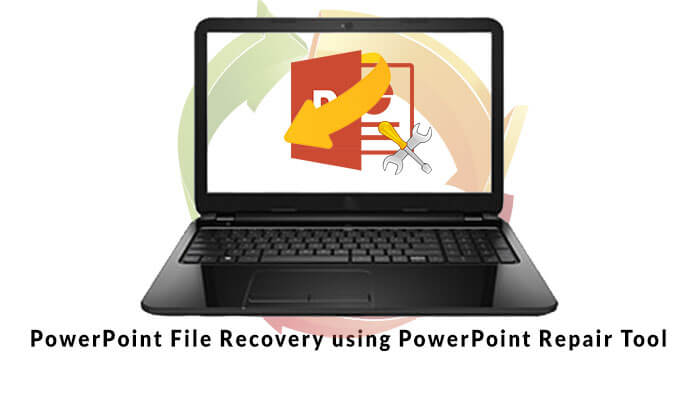Being a computer user, you must have faced some errors while accessing a computer file of any particular format. But have you ever tried to find the possible causes behind the errors? Let us talk about a very common file, known as a PowerPoint presentation. In this blog, we will talk about the corruption errors in PowerPoint presentation and the possible causes behind them.
MS PowerPoint, a presentation tool, is a part of Microsoft Office suite. This application enables users to create presentation files for multiple purposes. To make the presentation more appealing and attractive, a user can add various file objects, such as: pictures, charts, tables, media clips, and many other items. A PowerPoint presentation takes a lot of time and a lot of hard work. The file structure of a presentation file is also very difficult to understand.
Unluckily, being a computer file, a presentation file is not immune to corruption. Due to its large size and tough structure, it becomes prone to corruption. Corruption can make your presentation file inaccessible forever. All your hard work and creativity will be gone in vain. At the time of corruption, you may receive any of the following errors while trying to open your presentation file:
- “PowerPoint was unable to display some of the text, images, or objects on slides in the file.”
- “PowerPoint found unreadable content in FileName.pptx.”
- “Windows cannot open this file: FileName.pptx.”
- “There is an error accessing the file”.
- “This is not a PowerPoint Presentation.”
- “File is corrupted or damaged.”
These are some error messages which take place at the time of corruption. Do you know why these errors take place? What are the possible causes behind these errors? Just read below:
- Virus or bugs attack: A computer virus or bug is a program that can make unwanted changes to a computer file or data. By such action, your file may become corrupted or inaccessible. A PowerPoint presentation file is not immune to virus or bugs attack.
- Improperly saving: If a PowerPoint presentation is saved in an improper or unfinished way, it may become corrupted. There is an option, known as “Allow Fast Save”, by using which a presentation file can be saved very quickly. But sometimes this option may damage the file.
- Sudden system shut down: If a system shuts down all of a sudden due to power outage, it becomes harmful for the data stored in the system hard drive. The PowerPoint presentation files may also get corrupted due to sudden system shut down.
- Abrupt termination of PowerPoint tool: While working on a presentation file, i.e. making or reading a presentation, if the PowerPoint application gets terminated abruptly, the file may become inaccessible for the next time or become corrupted.
- Software collision: Software collision means a software application collides with another installed program of your system. MS Office suite, which includes MS PowerPoint, may collide with other installed applications, like: Antivirus, Screensaver, game, etc. This collision may create damage in the files and make them inaccessible.
There is a quick and easy fix for corrupted PowerPoint presentation files. It is built-in repair feature, known as “Open and Repair”, that can handle minor corruption issues from the files. The technique is very simple to perform. Follow the steps given below:
- Launch Microsoft PowerPoint on your system.
- On the File menu, click on Open. Or simple press Ctrl+O.
- Now locate the presentation file on your system and select it.
- Click on the arrow that is shown besides Open button.
- Select Open and Repair.
The file will be repaired if possible. Otherwise, you need to use a third-party tool. You can try SysInfoTools PowerPoint Recovery solutions.
Note: Always back up your crucial computer data and update them in a regular manner. If a valid and updated backup is available, you can restore the backed up copies from it when needed.
SysInfoTools provides PowerPoint Recovery tools for recovering data from corrupted PowerPoint presentation files. Recovery tools for PPT, PPTX and PPTM files are available with free demo version. These tools can fix corruption from your PowerPoint files which are saved with PPT, PPTX and PPTM extension. You can recover your maximum possible data from the corrupted PowerPoint presentation files and save them into new files. All these tools are highly supportable with all major versions of MS PowerPoint.